Community resources
Community resources
Restrict customer access to specific projects in portal & Allow them to add new customers
Hi!
Within Jira Service Management Cloud, looking for a way to restrict customers to specific projects within a service desk portal but still allow them to add new customers/participants to the project.
Saw this article below that restricts customer's access to specific projects. But while testing, when creating requests via email, CC’d emails were not included in the ticket and were not able to reply or access the ticket.
https://confluence.atlassian.com/cloudkb/how-to-restrict-customers-access-to-specific-projects-only-in-jira-service-desk-cloud-815566896.html
Is there a configuration that would allow:
- Restricted project access for customers in the service desk portal
- Allow customers to add participants by CC’ing them in an email request
Thanks,
Simon
I don't think it so much the Permissions that are getting disabled but more the fact that if you make the service project accessible to 'anyone on the web' to allow people to CC in other people then you won't be able to restrict access to other customers from a different project to see it from the portal since you allow 'anyone from the web' to use its service.
If I understand correctly from this link, you can only restrict access to the project within the portal by setting the Project Service Access to 'Customers added by agents and admins'. This configuration doesn't allow customers to add new ones.
But in my case, when clients submit tickets via email, they CC people that haven't yet been added to our Jira customer directory which won't make them participants in the ticket. For them to be able to be added, I would need to set that configuration to 'anyone on the web' which seems to make it impossible then to restrict access to the project in the portal.
The permissions scheme doesn't offer the ability to specify a customer org.

Hi Simon - Welcome to the Atlassian Community!
I assume that number 1 above is working for you - that's pretty straight forward.
For number 2, I am not aware of being able to do this through CC'ing them in an email request. But it might be possible.
But if the customer is viewing the issue in the portal view, they should be able to click the Share button and add an email address there.
You must be a registered user to add a comment. If you've already registered, sign in. Otherwise, register and sign in.
Hi John,
I know that you are able to allow customers to add participants by CC'ing them through email requests, see attachment. But by doing so, it disables the ability to restrict project access for customers. Is there a way to have both, 1 & 2 at the same time?
You must be a registered user to add a comment. If you've already registered, sign in. Otherwise, register and sign in.

So exactly how does it disable the restriction?
You must be a registered user to add a comment. If you've already registered, sign in. Otherwise, register and sign in.
Seems like if the Service project access setting is set to 'Anyone on the web', you can no longer restrict access to this project in the portal, allowing customers from other projects to see it.
You must be a registered user to add a comment. If you've already registered, sign in. Otherwise, register and sign in.

So, it changes the Permission Scheme?
You must be a registered user to add a comment. If you've already registered, sign in. Otherwise, register and sign in.
For customers yes. Are there any sets of configurations that would allow customers to add participants/non-customers via email requests but at the same time restrict their portal access to specific projects where they have been added?
You must be a registered user to add a comment. If you've already registered, sign in. Otherwise, register and sign in.

What I am trying to get to is how the permissions are being disabled. If it is the Permission Scheme, you can probably modify that scheme to do the portal access.
You must be a registered user to add a comment. If you've already registered, sign in. Otherwise, register and sign in.
From what I gathered here, the only way to restrict a project in the portal to a non-customer of that project is to have the Service project access set to 'customers added by agents or admins'.
But I need it to be set to 'anyone on the web' so people can add participants via CC'ing them in the email request. This makes it so that anyone can see that project in the portal.
Tried with the Permission scheme but since it is set to 'anyone on the web' it figures that anyone is a customer.
You must be a registered user to add a comment. If you've already registered, sign in. Otherwise, register and sign in.

Ah, I think I understand now. No, when you open the project to anyone on the web, it's open to anyone. Otherwise, how would it know who your customers are going to invite.
I think what you are looking for is another option that says Customers added by other Customers.
You must be a registered user to add a comment. If you've already registered, sign in. Otherwise, register and sign in.
Recommended Learning For You
Level up your skills with Atlassian learning
Learning Path
Jira Service Management Fundamentals
These short, self-paced courses will help you get up and running in Jira Service Management in just 90 minutes.
Learning Path
ITSM
Use this path to build your IT Service Management knowledge and earn an Atlassian certification.
Setting Up ITSM Projects in Jira Service Management
This training series helps you get started in Jira Service Management quickly with the new ITSM project template.

Was this helpful?
Thanks!
- FAQ
- Community Guidelines
- About
- Privacy policy
- Notice at Collection
- Terms of use
- © 2024 Atlassian





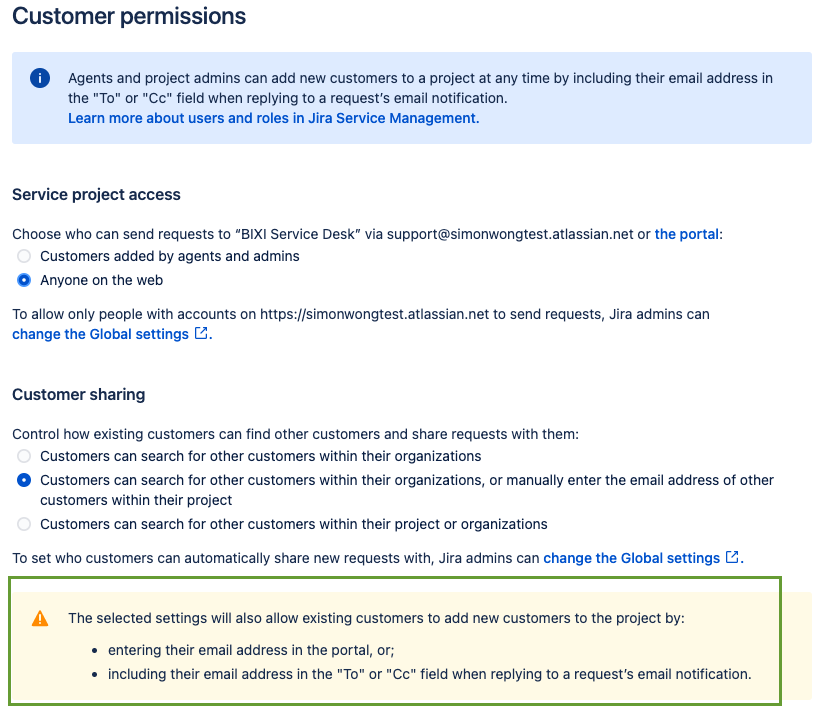
You must be a registered user to add a comment. If you've already registered, sign in. Otherwise, register and sign in.