Community resources
Community resources
How do I hide projects from users who have access to the sevice desk?
Hi! I have a problem...
How do I hide projects from users who have access to the sevice desk? for example customer "A" I want him to have access to the jira service management as jira-service-desk-user, but only to two projects, I don't want him to see all the projects that I have in the service desk ...
I want to hide, so when I enter the panel to see only two projects and not all. What I could do is that I cannot enter the other projects but it does not let me hide them.

Hi @Javier Figueroa you can change the Browse Projects permission from Project Settings -> Permissions to restrict users from viewing any particular project. Refer below link for more details -
Recommended Learning For You
Level up your skills with Atlassian learning
Learning Path
Jira Service Management Fundamentals
These short, self-paced courses will help you get up and running in Jira Service Management in just 90 minutes.
Learning Path
ITSM
Use this path to build your IT Service Management knowledge and earn an Atlassian certification.
Setting Up ITSM Projects in Jira Service Management
This training series helps you get started in Jira Service Management quickly with the new ITSM project template.

Was this helpful?
Thanks!
TAGS
Atlassian Community Events
- FAQ
- Community Guidelines
- About
- Privacy policy
- Notice at Collection
- Terms of use
- © 2024 Atlassian





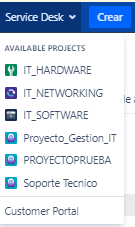
You must be a registered user to add a comment. If you've already registered, sign in. Otherwise, register and sign in.