Community resources
Community resources
Having trouble importing requests from CSV
I'm trying to migrate from Target Process to JSM by importing from CSV.
When I set the Issue Type to 'Submit a request or incident' (which is what requests submitted through the portal have as their type) then it all looks fine in the main JSM console but the users don't see their imported tickets - they can only see ones they have created through the portal.
And, yes: the Reporter field is set to the email address they use within the JSM portal.
How do I resolve this issue? How do I get imported requests to be visible to users?
EDIT: now I'm not sure that these are even being imported correctly because JSM seems to be telling me contradictory things. Although I can see the Issue Type from the icon and the name displayed when I hover (see below), when I hover over the Configure cog below the More Fields box on the right, the message says 'You can't configure the layout of an issue while it doesn't have a request type'.
Still hoping for some guidance here. Is it possible to import requests, allocating them (as reporter) to customers by email address, and then having the customers see them in their portal?
Thanks!
Chris

Hi @Chris Stephens ,
one idea about this. I'm not sure if you aware that issue type and request type are two different things.
So, in your case issue type is probably something like "Incident" and request type is "Submit a request or incident".
So, as a first step I would try to fix these.
Hey Hana,
Thanks - I think I just about worked that out finally. My two screenshots show the type discrepancy but it's confused by the imported issue type getting the request type name during import (the importer let me pick that name)
I think perhaps you cannot import a request via CSV, only an issue. Do you know if this is the case? Seems mighty strange and makes migrating to JSM bizarrely difficult!
I'm now trying to change the imported issues into requests - don't know if that 's possible.
Chris
You must be a registered user to add a comment. If you've already registered, sign in. Otherwise, register and sign in.

Hi @Chris Stephens ,
according to the issue types vs. request types - I believe you should be able to work with request types the same way as you work with custom fields. It is only another optional attribute of the issue. Issue type is mandatory, always, you cannot create issue without issue type.
So, I would recommend you to try to create two columns in your CSV - one for the issue type and another for the request type.
You must be a registered user to add a comment. If you've already registered, sign in. Otherwise, register and sign in.
Hi Hana,
I tried that but couldn't make it work. However I did find a reference to the bulk edit wizard here and that enabled me to change the type from issue to request.
Problem solved but really? It's almost like Atlassian don't want people to migrate from another system to JSM. You can't import requests, only issues, and the only way to make the imported issues into requests is through following some obscure path only referenced in a comment in the community?
This is indeed a weird place I have stumbled into. Design decisions here frequently seem arbitrary and even counter-intuitive.
Ah, well. Thanks again!
Chris
You must be a registered user to add a comment. If you've already registered, sign in. Otherwise, register and sign in.

Hi @Chris Stephens ,
sorry for the late answer, I needed to test this.
It works for me, but I had to use request type id in the Request Type column (not title).
It is probably late for you, but I learned something myself, so thank you :-)...
You must be a registered user to add a comment. If you've already registered, sign in. Otherwise, register and sign in.
Hi Hana,
That's interesting. I tried but I am still get the items coming in as issues, not requests, and I have to convert them.
At least I can make it work now even if it is a bit convoluted.
Thanks!
Chris
You must be a registered user to add a comment. If you've already registered, sign in. Otherwise, register and sign in.

Ah, I see, @Chris Stephens . Request is just "an issue with some special Service Desk (Management) attributes". You can take the imported issues and move them to some non Service Desk (Management) project and they will still work. So there will always be only general issue import and you need to import these special attributes with the issues, so that these issues will have all necessary data for Service Desk (Management).
You must be a registered user to add a comment. If you've already registered, sign in. Otherwise, register and sign in.
Recommended Learning For You
Level up your skills with Atlassian learning
Learning Path
Jira Service Management Fundamentals
These short, self-paced courses will help you get up and running in Jira Service Management in just 90 minutes.
Learning Path
ITSM
Use this path to build your IT Service Management knowledge and earn an Atlassian certification.
Setting Up ITSM Projects in Jira Service Management
This training series helps you get started in Jira Service Management quickly with the new ITSM project template.

Was this helpful?
Thanks!
DEPLOYMENT TYPE
CLOUDPRODUCT PLAN
STANDARDAtlassian Community Events
- FAQ
- Community Guidelines
- About
- Privacy policy
- Notice at Collection
- Terms of use
- © 2024 Atlassian





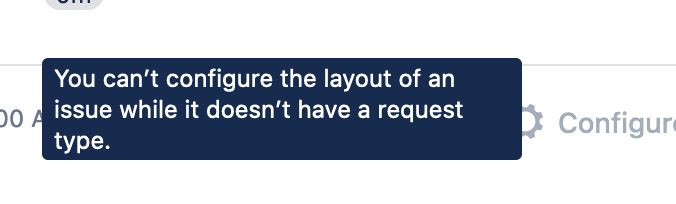
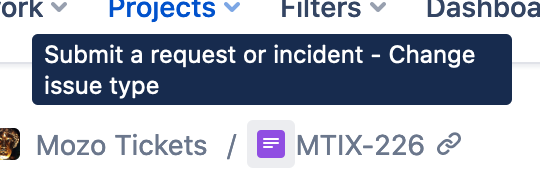
You must be a registered user to add a comment. If you've already registered, sign in. Otherwise, register and sign in.