Community resources
Community resources
import customers
Hi, i'm customizing my brand new Jira Service Desk.
I have 2 goals:
-the users can open tickets only from email
-i wanna import all the users that can open tickets. I saw the section "Projects > Project Name > Customers > Add Customers", but this will send an email confermation to all users.
Is there a way to enter customers without email confirmation?

To manually bulk add customers (cloud):
Adding customers is done on the Project level. While logged into your Atlassian Cloud site, navigate to Projects > Project Name > Customers > Add Customers. You can add multiple emails at once when inviting. You can copy/paste from a .csv, as they should parse into the invite window. Just click Enter after you paste, and they all should parse into individual invites as long as they are delineated by a space or a comma (which they should already be if you copy from a .csv). This invite will send an email to the customers, asking them to complete their username and password creation to access the system.
Server version here: https://confluence.atlassian.com/servicedeskserver040/adding-customers-967332398.html
You need to set up some configurations before start creating issues from email :
- Request Types
- Email Accounts
- Permisions
- Etc
Here is the information about it
https://support.atlassian.com/jira-service-desk-cloud/docs/receive-requests-from-an-email-address
Recommended Learning For You
Level up your skills with Atlassian learning
Learning Path
Jira Service Management Fundamentals
These short, self-paced courses will help you get up and running in Jira Service Management in just 90 minutes.
Learning Path
ITSM
Use this path to build your IT Service Management knowledge and earn an Atlassian certification.
Setting Up ITSM Projects in Jira Service Management
This training series helps you get started in Jira Service Management quickly with the new ITSM project template.

Was this helpful?
Thanks!
- FAQ
- Community Guidelines
- About
- Privacy policy
- Notice at Collection
- Terms of use
- © 2024 Atlassian





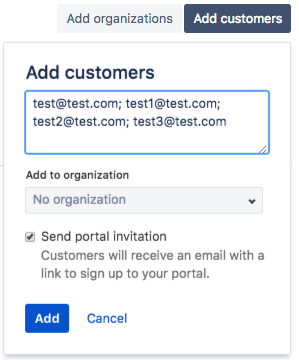
You must be a registered user to add a comment. If you've already registered, sign in. Otherwise, register and sign in.