Community resources
Community resources
Unable to add any fields to an issue create screen (Cloud)
I did add couple of custom fields to a issue create screen (a drop down list called 'Issue Type' and a label field called 'Tags' and a text field) all worked for few days well and good. At some point the 'Issue Type' custom field disappeared, but i can see that from configuration. It is associated to that screen, but just wont show up when i try to create an issue. I tried removing it and adding back, but no luck. Now it is to the point that, no matter what fields i try to add to the create screen, none of them shows up, the changes just wont take effect, what could be wrong?
Hello @RamR
Thank you for reaching out.
When you talk about the issue type drop-down, are you talking about a newly created custom field or the field that is already available in Jira application?
Can you please provide us a screenshot of your current create issue screen so we can better understand what fields are displaying for you and what fields are missing?
Basically, to add fields in the create screen and make them visible in your issue view, you must perform the following steps:
- navigate to your project > project Settings > Screens
- Click in the Create issue screen for the issue types your need it > Add the fields you want
- In the left bar menu, click in Issue layout
- Select the Issue types you want it and make sure your field is not under the hidden fields tab.
P.S: When creating a new issue, Click in the Configure fields droip-down and make sure all your fields are configured to be displayed. Optionally, use the "Where is my field?" link to troubleshoot:
Additional to that, it is possible to hide fields under project settings > Fields. Please, navigate to the mentioned tab and click on Actions > Edit fields to check if your fields are hidden.
Let us know if you have any questions.
Recommended Learning For You
Level up your skills with Atlassian learning
Learning Path
Jira Service Management Fundamentals
These short, self-paced courses will help you get up and running in Jira Service Management in just 90 minutes.
Learning Path
ITSM
Use this path to build your IT Service Management knowledge and earn an Atlassian certification.
Setting Up ITSM Projects in Jira Service Management
This training series helps you get started in Jira Service Management quickly with the new ITSM project template.

Was this helpful?
Thanks!
TAGS
Atlassian Community Events
- FAQ
- Community Guidelines
- About
- Privacy policy
- Notice at Collection
- Terms of use
- © 2024 Atlassian





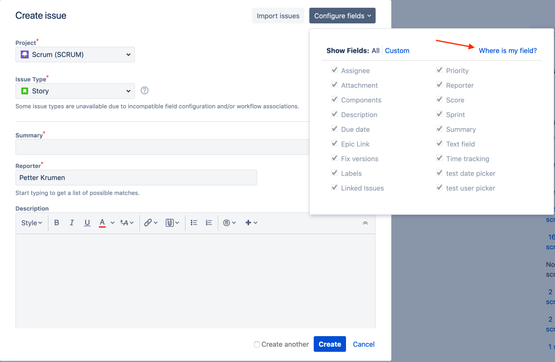
You must be a registered user to add a comment. If you've already registered, sign in. Otherwise, register and sign in.