Community resources
Community resources
How do i download report and charts from Jira in Excel
I dont have jira excel option under my Export button as im using Jira on a server instead of cloud.
What can i do to if i want to download reports and charts into excel.
Thanks
Hi @Thi Tran
If you do a quick search, you will find that it's been discussed in many great threads on the Community.
However, if you are looking to generate professional reports from Jira Service Desk into native(!) Excel spreadsheets (possibly with charts, pivot tables, etc), one option you have is to look around for an app on the Atlassian Marketplace.
Better Excel Exporter for example has dedicated templates for Jira Service Desk.
The app adds a new "Export" menu to your Jira Service Desk queue UI, or if you pull together the tasks with a JQL query in the Issue Navigator that you want to export, you can get an Excel export like this or you can even use the Service Desk Report report template that is shipped with the app and create a report with pivot tables and charts, etc:
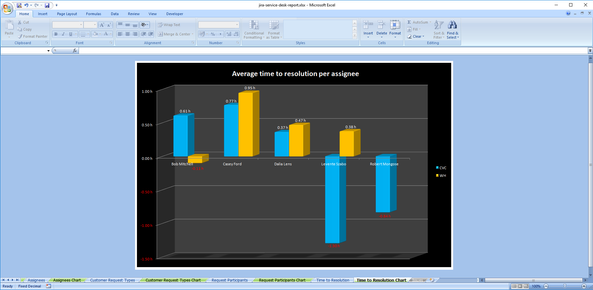
We removed the Excel export option in JIRA 7.2, as we've introduced a more robust, flexible exporter in the CSV export. We hope you find this more beneficial. We do plan on removing this functionality entirely, however in the meantime, it can be unlocked with the following steps:
1. Stop JIRA.
2. Locate the jira-config.properties file in the $JIRA_HOME directory. If the file does not exist, please proceed to create it.
3. Open the file and add the below on a separate line:
jira.export.excel.enabled=true
4. Save this file.
5. Restart JIRA.
You must be a registered user to add a comment. If you've already registered, sign in. Otherwise, register and sign in.
Recommended Learning For You
Level up your skills with Atlassian learning
Learning Path
Jira Service Management Fundamentals
These short, self-paced courses will help you get up and running in Jira Service Management in just 90 minutes.
Learning Path
ITSM
Use this path to build your IT Service Management knowledge and earn an Atlassian certification.
Setting Up ITSM Projects in Jira Service Management
This training series helps you get started in Jira Service Management quickly with the new ITSM project template.

Was this helpful?
Thanks!
- FAQ
- Community Guidelines
- About
- Privacy policy
- Notice at Collection
- Terms of use
- © 2024 Atlassian





You must be a registered user to add a comment. If you've already registered, sign in. Otherwise, register and sign in.