Community resources
Community resources
Can't connect to Jira Service Desk after correct Installation
Hi com,
first of all, I'm not really into server administration. I've bought one to practice and gain knowledge. So, I wanted to install Jira Service Desk on my VPS (Ubuntu 18.04 LTS 64Bit).
First, I installed mysql and then I downloaded the installer for Linux and did all the steps from the installation guide here: https://confluence.atlassian.com/adminjiraserver/installing-jira-applications-on-linux-938846841.html
After completing the installation and launching Jira Service Desk, I head over to "http://MYSERVERSIP:8080" and getting a connection error.
I uninstalled/deleted all jira files and made a fresh reinstall but nothing worked out.
Thanks for any help!
Kind regards
Issue still not solved. Re-installed jire service desk as well as tried another version. Same issue.

@amde1108 - let's check a few things:
- are you running Jira as a service or not? If no, is Jira running?
- are you certain the port to access Jira is 8080, or did you customize it?
- hopefully you're accessing your actual server's IP, and not "myserversip" ;-) ... are you accessing from your PC, or from another device?
You must be a registered user to add a comment. If you've already registered, sign in. Otherwise, register and sign in.
1.) Yeah, I run Jira as a service, but I needed to run it again so then I was connected to JIRA
And got the following Error:
It fails, when JIRA wants to start the Plugin System.
2020-07-10 17:29:29,104+0200 JIRA-Bootstrap ERROR [c.a.jira.startup.SystemPluginsEnabledHealthCheck] We couldn't start the following plugins:
- jira.webresources (jira.webresources)
- com.atlassian.plugin.jslibs (com.atlassian.plugin.jslibs)
- com.atlassian.jira.plugins.jira-ui (com.atlassian.jira.plugins.jira-ui)
- com.atlassian.frontend.atlassian-frontend-runtime-plugin (com.atlassian.frontend.atlassian-frontend-runtime-plugin)
Here is the log where the error occurs:
What I already did?
- Added "-Datlassian.plugins.enable.wait=300" as a parameter
- Checked Memory Size (All fine)
You must be a registered user to add a comment. If you've already registered, sign in. Otherwise, register and sign in.

@amde1108 - this is helpful!
- Can you confirm what version of Jira (e.g. 8.7?) you're trying to start?
- Regarding the plug-in parameter, try increasing it (to 600) and see if that helps?
You must be a registered user to add a comment. If you've already registered, sign in. Otherwise, register and sign in.
1.) I got JIRA 8.10. installed
2.) Tried it with 600 and then 900, still got the same error.
Here the full catalina log:
I have no idea how to fix that.. :/
You must be a registered user to add a comment. If you've already registered, sign in. Otherwise, register and sign in.
Recommended Learning For You
Level up your skills with Atlassian learning
Learning Path
Jira Service Management Fundamentals
These short, self-paced courses will help you get up and running in Jira Service Management in just 90 minutes.
Learning Path
ITSM
Use this path to build your IT Service Management knowledge and earn an Atlassian certification.
Setting Up ITSM Projects in Jira Service Management
This training series helps you get started in Jira Service Management quickly with the new ITSM project template.

Was this helpful?
Thanks!
TAGS
Atlassian Community Events
- FAQ
- Community Guidelines
- About
- Privacy policy
- Notice at Collection
- Terms of use
- © 2024 Atlassian





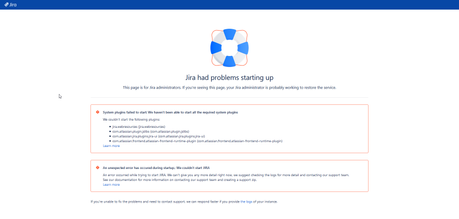
You must be a registered user to add a comment. If you've already registered, sign in. Otherwise, register and sign in.