Community resources
Community resources
- Community
- Products
- Confluence
- Questions
- Why are attachment links on only one page unable to display the preview.
Why are attachment links on only one page unable to display the preview.
I have numerous pages in my work site with image preview capability working correctly. I can create a new page and attach and create a link and clicking the link opens the preview screen and displays like it should. On at least two other pages in the same site, attaching and clicking an identically created link displays a blank, gray/black preview screen, sometimes with the file name and version in the top left corner. I've cleared cache and restarted the browser and it is still the same. Odd that it is only affecting certain pages. I have reordered pages but that doesn't seem to affect the working pages. Please see below sample screenshots. I don't have access to the server as I'm a user not thee Confluence admin. Hoping you can still give me some advice.
1 answer

@V MAN Welcome to community.
Just want to make sure that I have the proper information. The file you have attached works on some pages but not on others. If this is the case I have seen where other content on the page is preventing the proper load of the preview. If you have copied information from an external source, especially from a web page it could have some embedded information that is preventing the preview from loading.
Looking at the screenshots above it looks like the attachment that is not displaying on multiple pages is the same file. It could be that something in the file is preventing it from displaying properly and it is only that file.

Was this helpful?
Thanks!
- FAQ
- Community Guidelines
- About
- Privacy policy
- Notice at Collection
- Terms of use
- © 2024 Atlassian





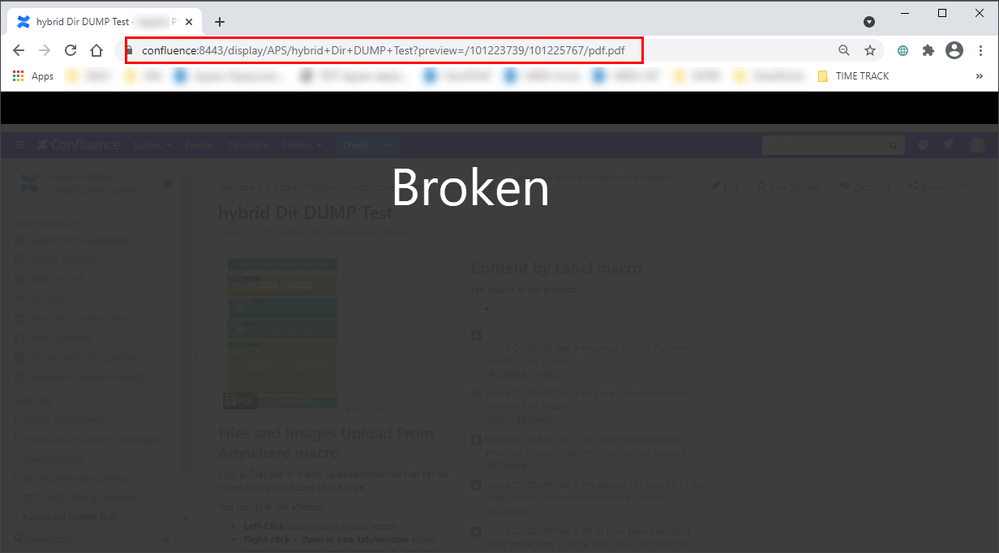
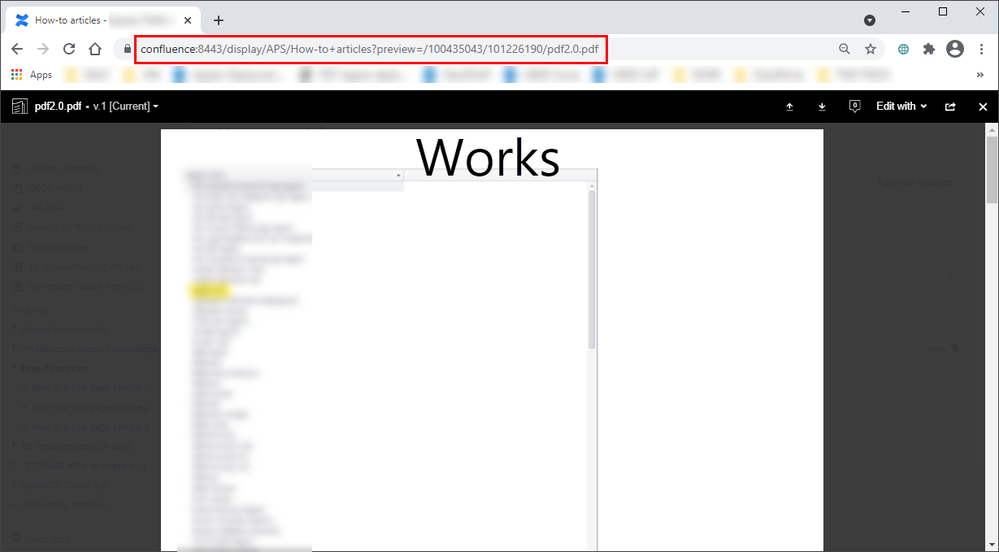
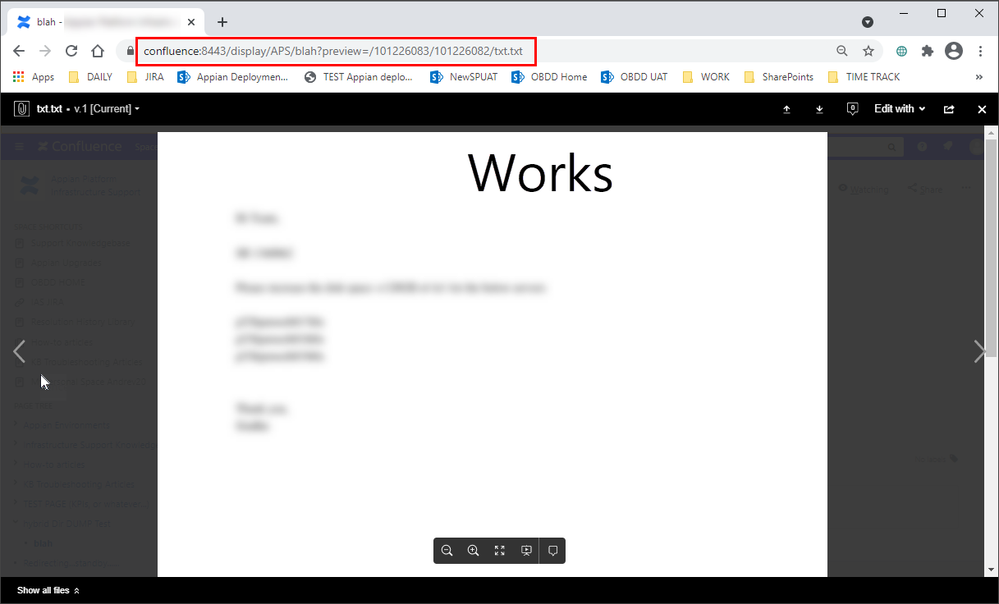
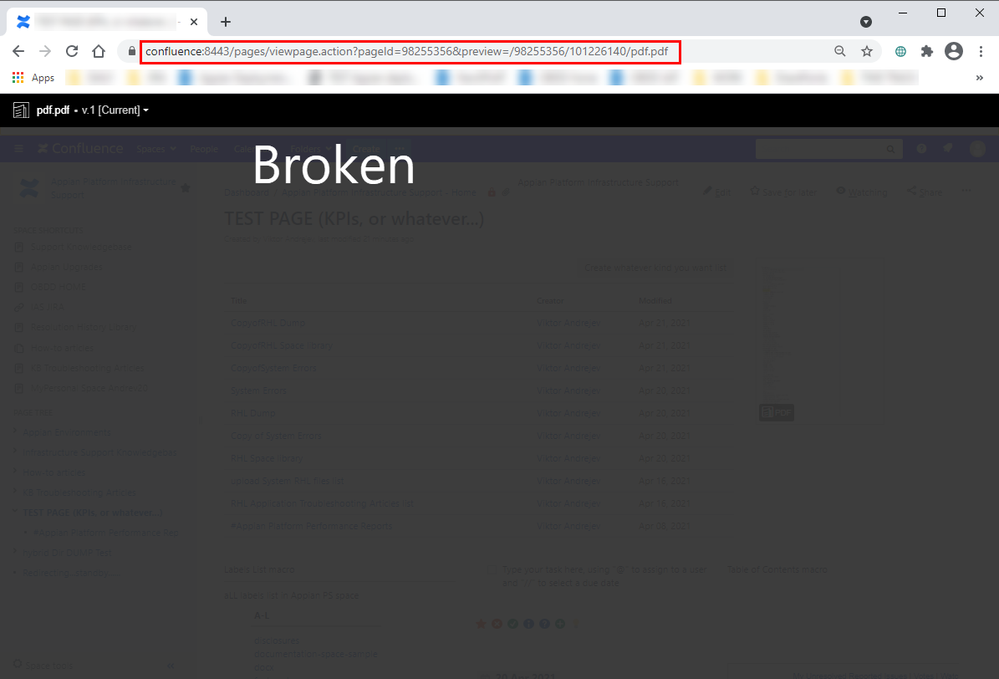
You must be a registered user to add a comment. If you've already registered, sign in. Otherwise, register and sign in.