Community resources
Community resources
- Community
- Products
- Confluence
- Questions
- The indexThe index
4 answers

Hello @warm qing ,
Join your city’s online group to keep the conversation flowing.
https://ace.atlassian.com/shanghai/
https://ace.atlassian.com/beijing/
https://ace.atlassian.com/hang-zhou/
https://ace.atlassian.com/shen-zhen/
https://ace.atlassian.com/guang-zhou/
Feel free to add my Wechat(guanqun1982) and join ACE in China.
You must be a registered user to add a comment. If you've already registered, sign in. Otherwise, register and sign in.
Hello,
Happy to help you with this problem.
Have you been able to find the page lately after your site had a chance to re-index?
If not, I would recommend that you Configure the Indexing Language to make sure that Confluence can index Chinese languages. After that, you can try to rebuild the content indices from scratch and then see if you're able to find the page.
If there's still an issue after that, you'll want to check your Confluence server logs to see if there is an issue preventing indexing from running.
Let me know if you have any trouble.
Shannon
You must be a registered user to add a comment. If you've already registered, sign in. Otherwise, register and sign in.
You must be a registered user to add a comment. If you've already registered, sign in. Otherwise, register and sign in.
Hello,
Thank you for your follow-up. You might not be able to see the menu if you aren't the system administrator.
But with all of the problems you're running into, I would still recommend that you try rebuilding the index from scratch.
Again, you can find the steps here:
You'll need to completely stop Confluence and start it after the procedure, so be aware of that.
Let me know if you have any trouble.
Regards,
Shannon
You must be a registered user to add a comment. If you've already registered, sign in. Otherwise, register and sign in.
Hello,
If you've not run the content reindex from scratch within the last week, I would recommend you do it again.
Following that, you need to check your Confluence server logs to see if there is an issue preventing indexing from running. You can run a reindex right before and tail the logs when it's rebuilding so we can see the error.
Shannon
You must be a registered user to add a comment. If you've already registered, sign in. Otherwise, register and sign in.
TypeLevelProblemLast OccurrenceMatches
| WARN | Index not working due to 'journal state store is corrupt' error | 1 minute ago | 8458 matches, last match on line 51659 | |
| ERROR | Cannot Create XML Backup Due to ObjectNotFoundException No Row with Given Identifier | 2 hours ago | 41 matches, last match on line 50693 | |
| WARN | Document Contents Are Not Searchable | 15 hours ago | 63 matches, last match on line 46486 | |
| WARN | When inserting an image on a page, a view file macro is used instead | 5 days ago | 1 match on line 650 |
Currently scanning: atlassian-confluence.log
You must be a registered user to add a comment. If you've already registered, sign in. Otherwise, register and sign in.
Hello,
The errors you're encountering there are all asking you to reindex the content indices from scratch as a resolution, so I would recommend that you perform that reindex again right now. Make sure your Confluence server has been completely shut down, and then run the steps on the article that is linked in those error messages:
It appears that although you have done it before, it either wasn't recent enough or didn't completely reindex your server, so you need to try it again.
After that, please go to your Confluence Server log itself, do not use the log scanner. You will want to review the full stack traces manually when the reindex is being performed, and then you will be able to find any error messages specifically associated with your problem.
Regards,
Shannon
You must be a registered user to add a comment. If you've already registered, sign in. Otherwise, register and sign in.
The current state is that reindexing is searchable, so every new document needs to be indexed, which is not normal.Where is the specific path of the service log?
You must be a registered user to add a comment. If you've already registered, sign in. Otherwise, register and sign in.
Hello,
Reindexing will index every single document that is currently on the site. This is what you need to do to fix your issue. You will want to do this during maintenance hours, because it can take some time, especially for large instances. I'm not sure I understand your reply regarding every document needing to be indexed. Can you clarify that for me?
If you have a look at Working with Confluence Logs, you will find how to locate your server logs.
Regards,
Shannon
You must be a registered user to add a comment. If you've already registered, sign in. Otherwise, register and sign in.
Hi there,
I re-read your response from yesterday, and I think what you were saying is that you feel that every time you are adding a new document, you have to run re-index. This shouldn't be the case; Confluence indexes on its own regularly.
However, by triggering your full reindex, you'll be able to see in your error logs what is causing indexing not to complete.
I look forward to see your results from your reindex.
Regards,
Shannon
You must be a registered user to add a comment. If you've already registered, sign in. Otherwise, register and sign in.
However, by triggering a full reindex, you will be able to see in the error log what caused the index to fail to complete.I look forward to seeing your results from your re-indexing.I don't know where to watch this?
My installation directory is under OPT
My data directory is under data
I am a Chinese, my personal English is not very good, is to use the translation, there may be some parts of the bad.Forgive me a lot
You must be a registered user to add a comment. If you've already registered, sign in. Otherwise, register and sign in.
Hi there,
Thank you for following up. Per the article Working with Confluence logs.
You can follow the indexing by looking at your Confluence log. You will be able to find your Confluence log file using the information from that article which I am including below:
This section describes Confluence's default logging behavior, and assumes that you have not changed the destination of the logs. In order to unify logging across different application servers, Confluence uses the
atlassian-confluence.logas its primary log, not the application server log.
- When you start Confluence, log entries will be sent to the application server logs until Confluence has completed its initial bootstrap. Any log entries written to the console will be repeated into the log in the Confluence home directory as described below.
- Once the initial startup sequence is complete, all logging will be to
<confluence-home>/logs/atlassian-confluence.log. For example:c:/confluence/data/logs/atlassian-confluence.log.Note that the default location is the Confluence home directory, not the application server's log file. The home directory is specified in
<confluence-installation>/confluence/WEB-INF/classes/confluence-init.properties.
I hope that helps!
Regards,
Shannon
You must be a registered user to add a comment. If you've already registered, sign in. Otherwise, register and sign in.
Hi there,
Unfortunately, it's not possible to send an entire log file via Community. I recommend pasting only the relevant stack trace, or you can paste it somewhere like Pastebin and its alternatives.
Let me know if you have any trouble!
Shannon
You must be a registered user to add a comment. If you've already registered, sign in. Otherwise, register and sign in.
You must be a registered user to add a comment. If you've already registered, sign in. Otherwise, register and sign in.
Thank you for providing that. Unfortunately, the stack trace you provided is from last Wednesday, but I asked you to reindex on Friday, so it doesn't appear to match up. We want to make sure it's directly related to your issue.
Can you confirm that you did indeed reindex your entire site from scratch? What is the exact date and time that you restarted Confluence after the procedure?
When you look at your log files, make sure the timestamp on your stack trace matches that information.
Thank you for your help.
Shannon
You must be a registered user to add a comment. If you've already registered, sign in. Otherwise, register and sign in.
You must be a registered user to add a comment. If you've already registered, sign in. Otherwise, register and sign in.
Thank you so much for sharing those logs!
That does look like the right one, which leads me to this issue:
I noticed the same message here:
2020-02-15 17:34:03,134 WARN [http-nio-8090-exec-40] [confluence.impl.journal.DefaultJournalManager] enqueue Newly enqueued entry in journal [main_index] has an ID [546071] that should have been higher than the journal state store's most-recent-id [551924]. it is likely that this node's journal state store is corrupt.
There are a few different fixes there, which will depend entirely on your current environment.
Have a look at that and let me know if you have any trouble.
Regards,
Shannon
You must be a registered user to add a comment. If you've already registered, sign in. Otherwise, register and sign in.

Was this helpful?
Thanks!
- FAQ
- Community Guidelines
- About
- Privacy policy
- Notice at Collection
- Terms of use
- © 2024 Atlassian





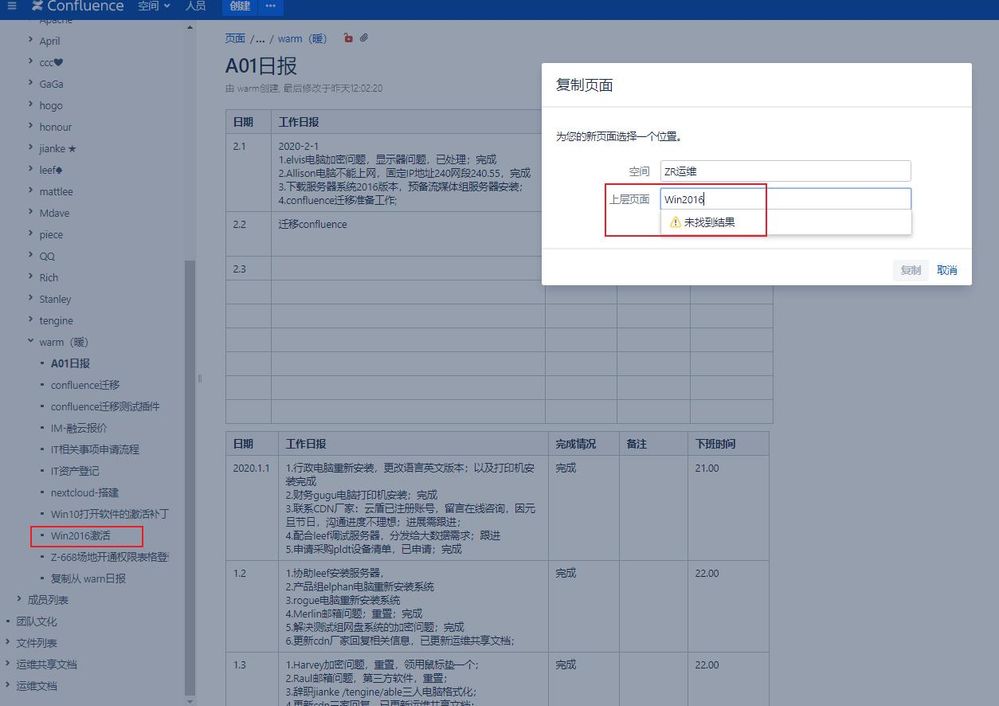
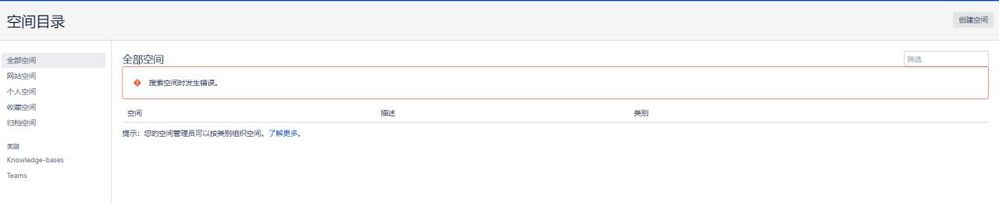
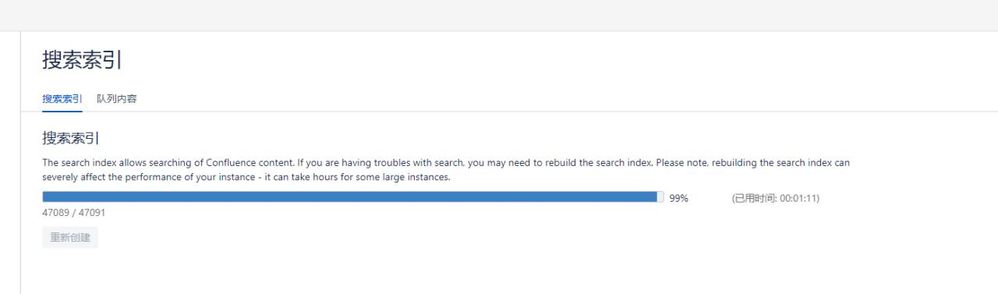
You must be a registered user to add a comment. If you've already registered, sign in. Otherwise, register and sign in.