Community resources
Community resources
- Community
- Products
- Confluence
- Questions
- Problem to display right excel and charts macro?
Problem to display right excel and charts macro?
Hi,
I have added an excel speadsheet to Confluence with the Excel Macro.
Now I want to diplay a chart of that table:
| Monate | Werte |
| Nov 19 | 242 |
| Dez19 | 150 |
| Jan20 | 192 |
| Feb20 | 175 |
But it only shows this:
But I want a graph like this:
My chart settings are:
Type: line
Allignement: vertical
Table:blank
Columne: 1,2
Strange thing, the bar chart is working:
What Am I doing wrong?
One more thing, I have some tables with filter, that changes the chart:
Is that possible as well in Confluence with the nativ macros?
1 answer

Hi @Fred Erick,
The Chart macro is not very flexible, so you'll need to rearrange your table in a horizontal way.
And for the second question - there are no any native filtering tools in Confluence.
So we recommend to use our app - Table Filter and Charts for Confluence.
You'll be able to create tables from spreadsheets with the help of the Table from CSV macro and filter your tables using the Table Filter macro.
The app also contains the advanced Chart from Table macro, so you'll be able to create multiple charts based on filtered tables and pivots.
Ok, that helps, is it possible with that app, to upload prefilled pivot tables and display them with the same filter without setting up these filter every time?
And display them in a chart?
You must be a registered user to add a comment. If you've already registered, sign in. Otherwise, register and sign in.

The Table from CSV macro works with the input that you've created. If you upload only prefiltered data and not the big source table, than you'll got the prefiltered result table in Confluence and you'll continue to work with it (create charts, set additional filters, etc.).
But the app was developed for users not to switch between Excel and Confluence. Our customers create big tables right in Confluence (manually or with the help of such macros as Jira Issues, Page Properties Report, etc.) or upload all the data in CSV format and set and save filters (both in the view and edit modes), create pivots, make calculations and build charts on Confluence pages.
You can play with the app on our demo server.
You must be a registered user to add a comment. If you've already registered, sign in. Otherwise, register and sign in.
I know, but I'm getting information from a database into an excel spreadsheet and need to build a dashboard with that information and I cant connect the database to Confluence.
You must be a registered user to add a comment. If you've already registered, sign in. Otherwise, register and sign in.

Yeah, we often come across such use cases - that is the reason of the Table from CSV macro implementation. It's a relatively new feature added to help our customers to transfer data from external databases to Confluence.
You must be a registered user to add a comment. If you've already registered, sign in. Otherwise, register and sign in.
I installed the try version but now I have some problems importing my xlsx file.
How can I import such a file with all its data?
https://www.dropbox.com/s/xby942tikz9xu23/Dashboard_01.xlsx?dl=0
Edit: I found out, when I use the Excel macro(native macro) and use my excel spreadsheet with it, now I see the charts of the spreadsheet in Confluence, is that because of your add on?
You must be a registered user to add a comment. If you've already registered, sign in. Otherwise, register and sign in.

I've seen the file - it's a .xlsx file with several pivots, graphs and pages as well.
Our app allows you to upload raw information from the external database directly to Confluence - you'll get one big table from the source CSV file. All the filters and pivots are set in Confluence, you are not working with Excel at all.
If you still prefer to do all the manipulations in Excel and show only the result graphs to your colleagues, there is a workaround to save your Excel graphs as images and embed them on Confluence pages.
What concerns the native Excel macro, we haven't received any user reports about similar situations. The app is not related to any of out-of-the-box Confluence macros. I've also checked you case in our test environment (Confluence Server 7.5.0): I see the Excel charts both with the installed and deinstalled app.
You must be a registered user to add a comment. If you've already registered, sign in. Otherwise, register and sign in.

Was this helpful?
Thanks!
- FAQ
- Community Guidelines
- About
- Privacy policy
- Notice at Collection
- Terms of use
- © 2024 Atlassian





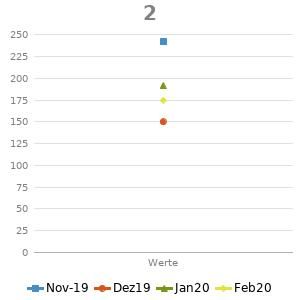
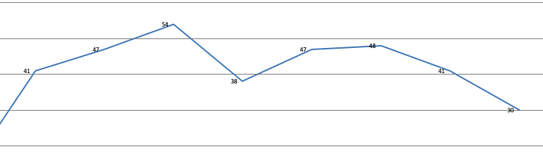
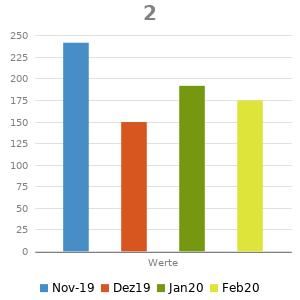
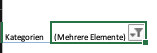
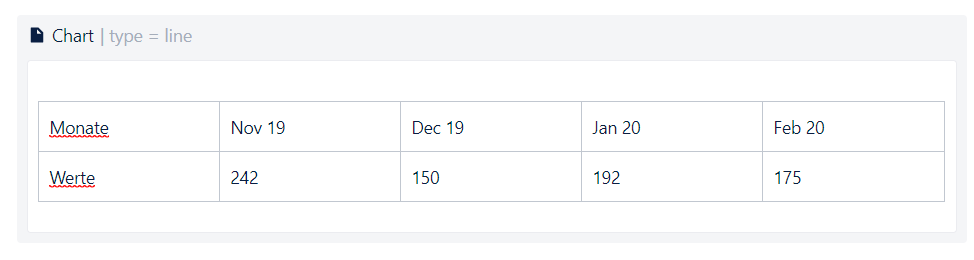
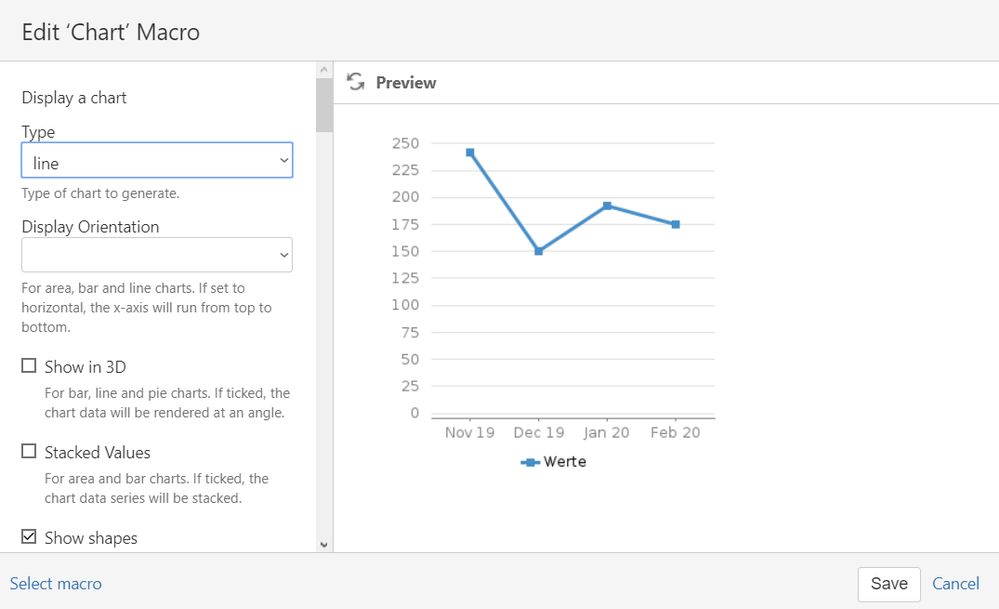
You must be a registered user to add a comment. If you've already registered, sign in. Otherwise, register and sign in.