Community resources
Community resources
- Community
- Products
- Confluence
- Questions
- How can I change the blueprint of the space that is already created?
1 answer
1 accepted

Hi @SilvaniaGC Welcome to the community!
To customize a blueprint template for a space:
- Go to the space and choose Space tools > Content Tools from the bottom of the sidebar
- Choose Edit beside the blueprint template you wish to edit
- Make your changes to the template and choose Save
@Kishan Sharma obrigado.
Quando criei o espaço, selecionei o tipo de espaço Base de conhecimento. Neste tipo de espaço existe um campo para comentários em todas as telas. Posso remover ou alterar este campo?
You must be a registered user to add a comment. If you've already registered, sign in. Otherwise, register and sign in.

O tipo de espaço não importa aqui. Se você deseja remover o acesso a comentários nas páginas, pode alterá-lo nas permissões acessando
Space Tools -> Permissions -> Comments
e remova as permissões de adição / exclusão para que ninguém possa adicionar comentários a essa página.
You must be a registered user to add a comment. If you've already registered, sign in. Otherwise, register and sign in.
You must be a registered user to add a comment. If you've already registered, sign in. Otherwise, register and sign in.

Was this helpful?
Thanks!
- FAQ
- Community Guidelines
- About
- Privacy policy
- Notice at Collection
- Terms of use
- © 2024 Atlassian





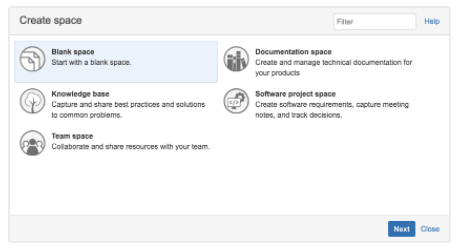
You must be a registered user to add a comment. If you've already registered, sign in. Otherwise, register and sign in.