Community resources
Community resources
- Community
- Products
- Confluence
- Questions
- Cannot edit custom confluence templates since they've moved?
Cannot edit custom confluence templates since they've moved?
Templates used to live in space settings, under content tools. They have now moved under the new heading of Templates, in the menu bar at the top of the screen.
Since the move, I cannot find a way to edit a 'custom' (not standard) template that I created and have been using for over a year now.
Clicking 'custom' above does nothing. Clicking on the tile itself brings up the template in the right-hand pane, but only allows you to use the template, not edit it.
I also looked to see if I could create a new custom template, but I cannot do that either. Not sure this is a rights issue or missing functionality?
Does anyone know how to edit a custom template?
NB: I am also a Site Admin.
1 answer

Hi @Ali Shah
If you are a site admin you should see them and edit them. Ask another site admin and see if they have the same issue. I would suggest you contact atlassian support if it affects all site admins.
Regards

Was this helpful?
Thanks!
- FAQ
- Community Guidelines
- About
- Privacy policy
- Notice at Collection
- Terms of use
- © 2024 Atlassian





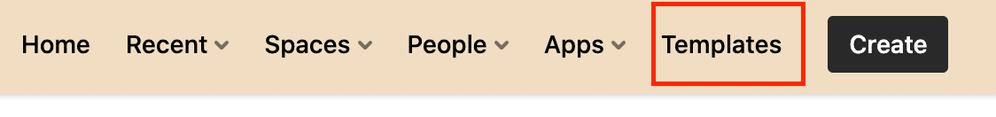
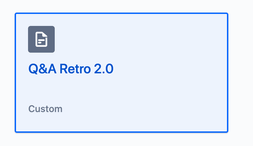
You must be a registered user to add a comment. If you've already registered, sign in. Otherwise, register and sign in.