Community resources
Community resources
- Community
- Products
- Apps & Integrations
- Questions
- Zephyr Test Case Screen dont show Test Steps and Execution fields
Zephyr Test Case Screen dont show Test Steps and Execution fields
Hello,
We have installed Zephyr for JIRA into our clloud instance. We have issue type "Test" and there seems to be no problem with it. But when we try to create a Test Case from Test menu, we have the wrong screen. That screen belongs to our Story item. When we create the item, test steps, execution buttons etc dont show up.
We created a test environment on cloud after having this problem, we tried to install the add-on, we have no problem at this server. But in our production we have this kind of situation.
What procedures should we follow?
We have JIRA v6.5-OD-05-041 and latest Zephyr
error.png
error-2.png
8 answers
According to Zephyr Docs, the next level details such as Test Details and Attachments are displayed after the issue is created. So create an issue as you would any other issue, then click on it and you will see the option to add the Test Details, etc.
https://zephyrdocs.atlassian.net/wiki/spaces/ZFJCLOUD/pages/21757960/Create+Tests
Hey Folks!
In our case, we had to enable 3rd party cookies in Chrome before the Test Details UI would appear.
Best, Nat
You must be a registered user to add a comment. If you've already registered, sign in. Otherwise, register and sign in.
I'm facing the same issue, some of my team members cannot see test steps. We have tried in chrome aswell as firefox but no luck. Any updates on this issue?
You must be a registered user to add a comment. If you've already registered, sign in. Otherwise, register and sign in.
I faced the same issue in Chrome browser, but running Jira in Firefox was successful: I got the needed fields on the screen
You must be a registered user to add a comment. If you've already registered, sign in. Otherwise, register and sign in.
Even i faced the same issue in chrome browser. we need solution for chrome
You must be a registered user to add a comment. If you've already registered, sign in. Otherwise, register and sign in.
You must be a registered user to add a comment. If you've already registered, sign in. Otherwise, register and sign in.
Hi,
I am facing the same issue. An issue type of Test was already created when Zephyr for Jira was installed. But then I dont see the Test Details as one of the fields. I have raised it with Smart Bear and I am given 'https://zephyrdocs.atlassian.net/wiki/spaces/ZFJCLOUD/overview' link. This is of no help to me. Because I dont have any issues in the set up but with this one field not visible. I am not able to understand why an add on seems to give so much of a trouble while this should have worked smoothly. P.S., There was another issue before this where on clicking of Create test the screen just changes appearance and freezes. This was resolved after consultants from Smart Bear looked into it.
Please let me know what was done to get this resolved.
You must be a registered user to add a comment. If you've already registered, sign in. Otherwise, register and sign in.
Hi Divya,
Have you solve the issue? I am also facing same issue.
Thank you
You must be a registered user to add a comment. If you've already registered, sign in. Otherwise, register and sign in.
We are having the same issue. I have several co-workers that can create a test, but when they go to the Details section of the test to add the test steps; the Test Steps, Test Data and Test Results sections (and boxes) do not appear.
Even after waiting a few minutes it does not appear.
You must be a registered user to add a comment. If you've already registered, sign in. Otherwise, register and sign in.
Try to contact support - https://support.smartbear.com/message/?prod=zephyr_for_jira
They provide faster solution.
You must be a registered user to add a comment. If you've already registered, sign in. Otherwise, register and sign in.
Hi
Have you solve the issue? I am also facing same issue.
Thank you
You must be a registered user to add a comment. If you've already registered, sign in. Otherwise, register and sign in.
Canberk,
Thank you for getting in touch with us. I have received your support case and will be communicating with you via that route.
Johnathan Lyman
Senior Technical Support Lead, Americas
http://support.getzephyr.com
You must be a registered user to add a comment. If you've already registered, sign in. Otherwise, register and sign in.
It would have been useful to answer the question on here to help others.... I have the same issue.
You must be a registered user to add a comment. If you've already registered, sign in. Otherwise, register and sign in.
Hello Johnathan,
Even i am facing same issue where test steps are not visible to me on the view mode but same is visible to other members in the same project. I tried checking workflow, screen and field configuration but no luck.
I am not able to figure out why it's showing for one and not for another member. Surprise is i am the admin and she is just normal user who is able to see test steps
You must be a registered user to add a comment. If you've already registered, sign in. Otherwise, register and sign in.
Even we are having the same issue. There are some users not able to view the test steps. Any update on why this is happening?
You must be a registered user to add a comment. If you've already registered, sign in. Otherwise, register and sign in.
Hi,
Even I faced the same issue, where I couldn't able t find the test steps in JIRA.
The solution that I find out is, Just click on the Zephyr icons that are available under issue summary.
EX: Zephyr Action, Zephyr details and Zephyr Execution icons which helps to hide and unhide the particular actions.
Thanks
You must be a registered user to add a comment. If you've already registered, sign in. Otherwise, register and sign in.
You must be a registered user to add a comment. If you've already registered, sign in. Otherwise, register and sign in.

Was this helpful?
Thanks!
- FAQ
- Community Guidelines
- About
- Privacy policy
- Notice at Collection
- Terms of use
- © 2024 Atlassian





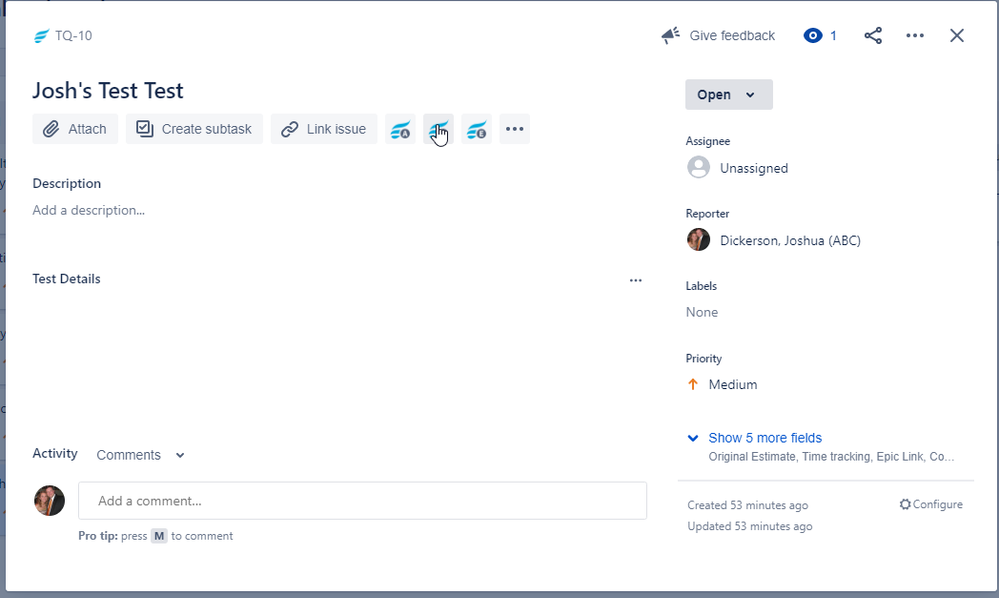
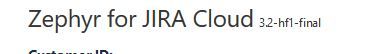
You must be a registered user to add a comment. If you've already registered, sign in. Otherwise, register and sign in.