Community resources
Community resources
- Community
- Products
- Apps & Integrations
- Questions
- Will the Git Integration smart commits conflict with DVCS connector?
Will the Git Integration smart commits conflict with DVCS connector?
Hi, we've currently linked Github and JIRA with the built in DVCS connector and are using workflow triggers to transition our issues.
I installed a trial of the Git Integration for JIRA and want to test out the smart commits. Would it conflict with the workflow triggers we currently have in place?
2 answers
1 accepted

Hi @Janice Lim ,
Thank you for your inquire.
It depends on what your commit message(s) will have. If you have a repository configured in Jira, when committing to a repository branch, by adding Jira's ISSUE_KEY to the commit message, this commit will be associated with that given ISSUE_KEY.
Therefore, if you append a "transition" to the commit message, Jira may reflect on the transition given. However, this should not prevent, whatever workflow configuration you have set up, from working.
Kind regards,
Rafael

Hi @Janice Lim -
I'm with BigBrassBand - the vendor supporting the Git Integration for Jira app.
@Rafael Pinto Sperafico is correct that Smart Commits (including #transition but also #comment and #time) is where there could be some duplication of changes in Jira if Git Integration for Jira and DVCS are enabled on the same Jira.
Smart Commits can be disabled in DVCS https://d.pr/i/SFOXN9 and in Git Integration for Jira https://d.pr/i/eAMZ9H.
If you will be adding the same repository to the same Jira using both apps - then you will want to disable Smart Commits in one of the apps.
Note: We do some some Smart Commits in Git integration (beyond what DVCS supports) depending on which Jira platform you are using: https://bigbrassband.com/git-integration-for-jira/documentation/smart-commits.html
If you have follow up questions - email us at support@bigbrassband.com
Cheers,
Adam
You must be a registered user to add a comment. If you've already registered, sign in. Otherwise, register and sign in.
You must be a registered user to add a comment. If you've already registered, sign in. Otherwise, register and sign in.

Yes, it is still possible. Are you on Jira Cloud or Jira Server/Data Center? I will update with specific instructions based on the platform.
You must be a registered user to add a comment. If you've already registered, sign in. Otherwise, register and sign in.
You must be a registered user to add a comment. If you've already registered, sign in. Otherwise, register and sign in.

@Jason Ma - great. On Jira Cloud there are two places you can disable Smart Commits.
1. General settings: https://d.pr/i/Fj2AVf You will want to disable both processing options. Why are there two? The top one is Jira Cloud itself and is linked to workflow triggers. The bottom one is our specific processor that has a few more Smart Commit commands.
2. If you wish - you can disable Smart Commits per repository. Open the repository settings in the Git Integration for Jira Cloud app and disable Smart Commits per repository.
Cheers,
Adam
You must be a registered user to add a comment. If you've already registered, sign in. Otherwise, register and sign in.
Thanks again for the quick reply @Adam Wride
I don't see that setting in my Jira.
Am I looking in the wrong place?
You must be a registered user to add a comment. If you've already registered, sign in. Otherwise, register and sign in.

Hi @Jason Ma -
Thank you for the screenshot. It looks like you have the GitHub app installed. Our app is the Git Integration for Jira Cloud app. We do support GitHub.com (+ self-hosted) as well as GitLab.com (+ self-hosted), AWS CodeCommit, Bitbucket Cloud, Azure DevOps (+ self-hosted) and Gerrit.
You will need to install the app to see the General settings options.
Cheers,
Adam
You must be a registered user to add a comment. If you've already registered, sign in. Otherwise, register and sign in.

Was this helpful?
Thanks!
Atlassian Community Events
- FAQ
- Community Guidelines
- About
- Privacy policy
- Notice at Collection
- Terms of use
- © 2024 Atlassian





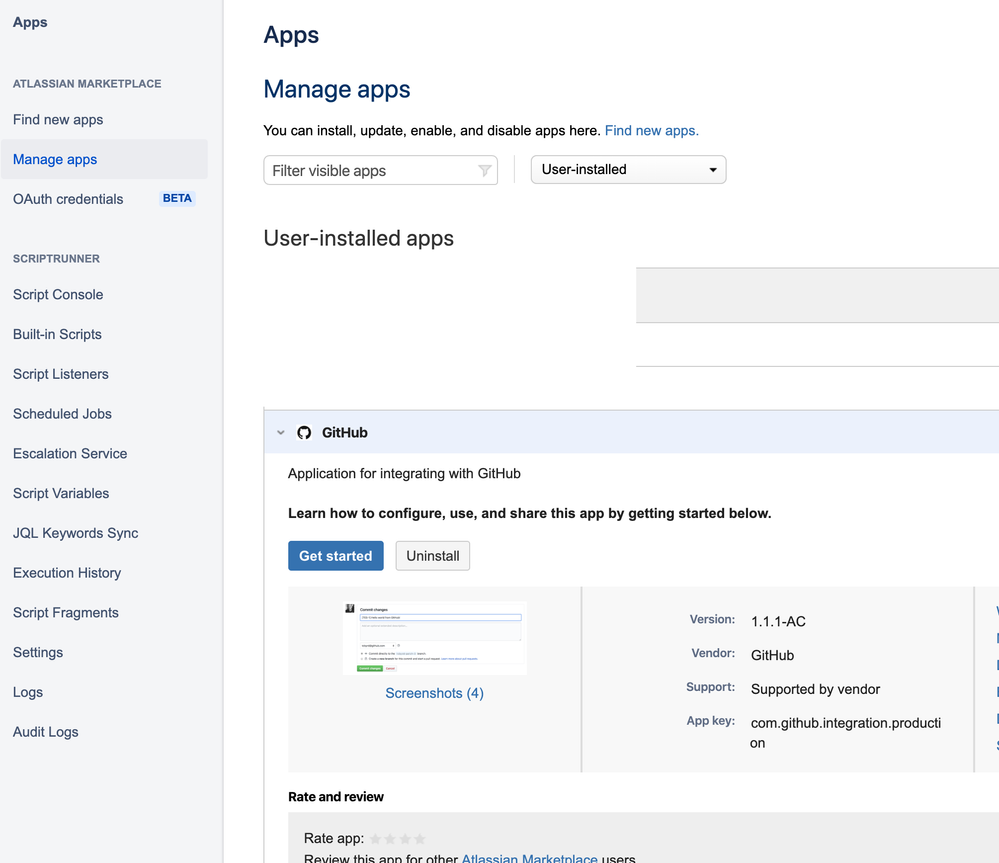
You must be a registered user to add a comment. If you've already registered, sign in. Otherwise, register and sign in.