Community resources
Community resources
- Community
- Products
- Apps & Integrations
- Questions
- Why is my kanban board displaying all issues horizontally?
Why is my kanban board displaying all issues horizontally?
My kanban board has my column headers displayed normally, but the issues themselves are all stacked horizontally, separated by dots. The board originally showed columns normally, but switched (seemingly randomly) to this three weeks ago.
My JIRA administrator has never seen this happen before and I've been unable to find any documentation on how to get my columns back. Please help!
*currently using JIRA Software v7.3.1
1 answer
Hi Jessica,
I agree, that's very strange to see. I can't seem to figure out exactly how to make my Kanban board do that. I tried to adjust cards, swimlanes, column constraints: nothing in Jira I am aware of should be able to cause this kind of view. This leads me to believe that there is something unusual about this specific environment.
- Is it just this one board having this problem, or are there multiple boards with this specific problem?
- Does this happen in different browsers like Chrome, or Firefox? I am interested to see if when loading this board in Chrome, if you can open the developer tools in Chrome in order to see if there are any errors in rendering this page. It feels like this problem could be cause by a malfunctioning plugin or some other element that is not getting rendered on this board properly.
If there are no errors in the browser logs, and it's just this one board having this problem, I would recommend trying to create another new board that uses the same JQL filter this board is using. This would tell us more about the problem and if you can recreate this.
Hi Andrew, thank you for your response!
My board ended up switching back to columns between 9:00 and 9:30 this morning, during which I confirmed that no system changes had occurred.
I'm still not sure why this is happening (it happened once before, briefly), but I'll keep your suggestions in mind if it happens again!
For posterity, answers to the above questions:
- The error was affecting only my kanban board
- I had this error in Chrome, but didn't have a chance to investigate further until after the switch. Looking at the developers tools while it is fixed, I see 13 warnings like the ones below and no errors:
You must be a registered user to add a comment. If you've already registered, sign in. Otherwise, register and sign in.
After we updated our server we are experiencing this issue with our Kanban boards.
Was this ever resolved for you? If so how was it resolved?
I have gone through countless sites trying to find someone else with this issue and I have gone through all the settings trying to repair it as well.
You must be a registered user to add a comment. If you've already registered, sign in. Otherwise, register and sign in.

Was this helpful?
Thanks!
- FAQ
- Community Guidelines
- About
- Privacy policy
- Notice at Collection
- Terms of use
- © 2024 Atlassian





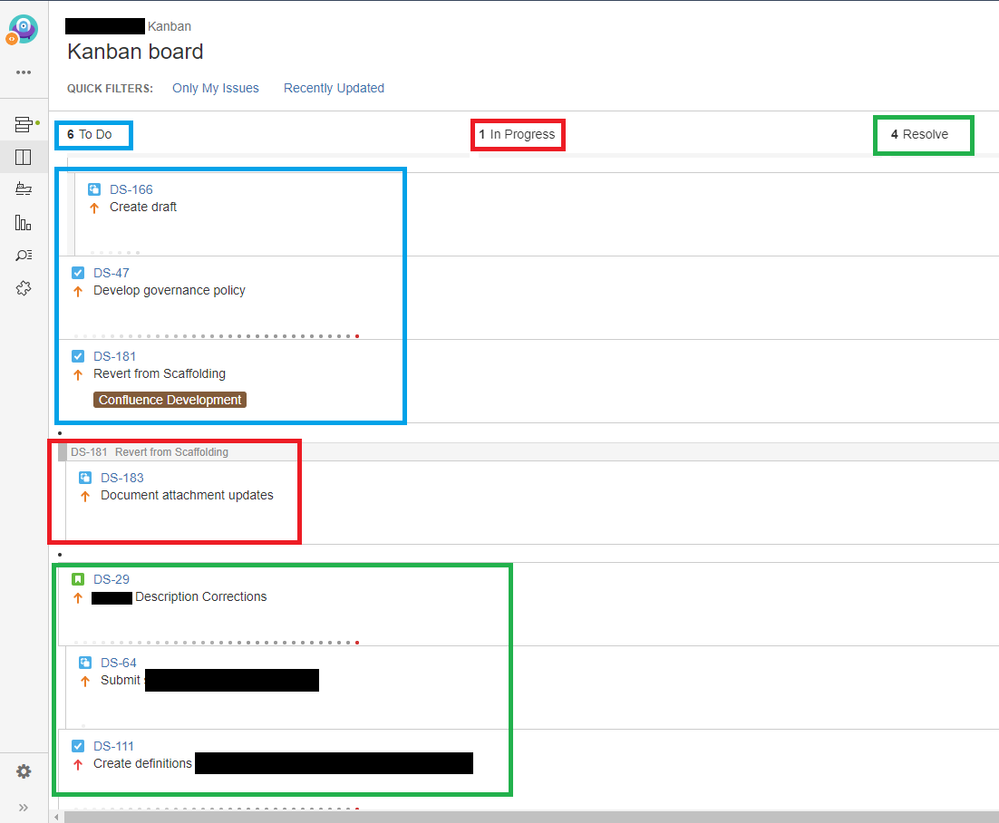
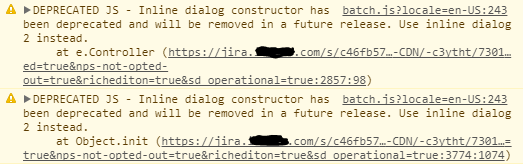
You must be a registered user to add a comment. If you've already registered, sign in. Otherwise, register and sign in.