Community resources
Community resources
- Community
- Products
- Apps & Integrations
- Questions
- Using baseline in WBS-Gantt-Chart for JIRA
Using baseline in WBS-Gantt-Chart for JIRA
Hey,
I am using version WBS Gannt Chart 9.3.1.4 on JIRA server version 7.3.0 and so far I have not succeeded in using baselining in my projects.
I right click any issue in my project and see that the "Baseline" menu line is dimmed in grey.
Is there some configuration I have missed?
Best Regards
Henrik Rikard
1 answer

Hi, You must enter the Start date and End date on the WBS Gantt chart to enable the "Baseline" function in the menu.
If you require further assistance with this issue I'd recommend raising a support request, One of our support engineers will be happy to help you.
Best regards,
Why can't I see the baselined date in the added Baseline Start and Baseline End columns? I was able to baseline the tasks by having a start and end date in all of them, I can see the baseline when I check the baseline View Gantt chart as a slim grey line, but I can't see the dates in the Baseline Start or End colmns
You must be a registered user to add a comment. If you've already registered, sign in. Otherwise, register and sign in.

Hello @Levi Lerner ,
How did you enter a start and end date? What happens if you directly enter the dates on Baseline Start and Baseline End columns?
- Go to Gannt Configuration > Column
- Add Baseline start date (WBSGantt) and Baseline finish date (WBSGantt)
- Make the field editable on the Gantt Chart.
- Then enter the dates directly into the columns.
You must be a registered user to add a comment. If you've already registered, sign in. Otherwise, register and sign in.
That's the thing, I don't want to enter that in manually, the idea is to baseline the project and have these auto-populate (at least for the tasks you want to baseline) that way the baseline field is locked. Then when you change the start or end date, the baseline doesn't change. This is a workaround that will work if you are only baselining a task here or there, if I want to baseline the entire project, I would have to enter these dates in twice for each task (one for baseline and one for actual).
You must be a registered user to add a comment. If you've already registered, sign in. Otherwise, register and sign in.

So you want to auto-populate the baseline Start/Finish dates when you enter them on Jira instance, is it correct? Do you have baseline Start/Finish custom field on create/edit/view issue screen on Jira?
If so, can you check if these fields correctly match with WBS Gantt-Chart issue view configuration?
Gantt configuration > Issue view > Baseline
You must be a registered user to add a comment. If you've already registered, sign in. Otherwise, register and sign in.
You must be a registered user to add a comment. If you've already registered, sign in. Otherwise, register and sign in.

Oh, I thought you were using Jira server! If you want to synchronize Jira fields and WBS Gantt-Chart columns, then you need to set Jira custom field for these Start/Finish dates.
You can also convert the data that currently WBS Gantt-Chart has to Jira's custom fields data.
Please refer to the following document for the configuration.
You must be a registered user to add a comment. If you've already registered, sign in. Otherwise, register and sign in.
You must be a registered user to add a comment. If you've already registered, sign in. Otherwise, register and sign in.

Was this helpful?
Thanks!
Atlassian Community Events
- FAQ
- Community Guidelines
- About
- Privacy policy
- Notice at Collection
- Terms of use
- © 2024 Atlassian





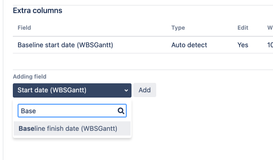
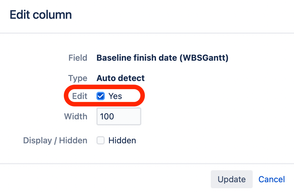
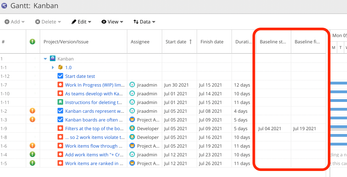
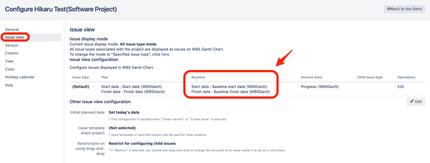
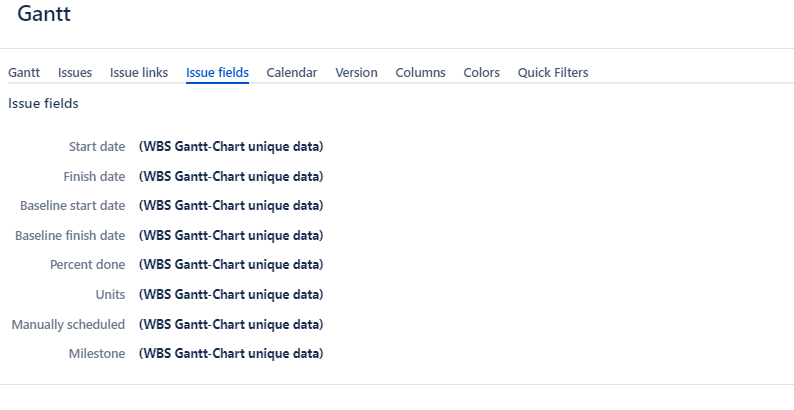
You must be a registered user to add a comment. If you've already registered, sign in. Otherwise, register and sign in.