Community resources
Community resources
- Community
- Products
- Apps & Integrations
- Questions
- Using Behaviours plugin to set assignee from issue type
Using Behaviours plugin to set assignee from issue type
Hi everyone
Simple question I think but I can't get it to work.
I would like to use the behaviours plugin from ScriptRunner to set and lock the assignee when the user selects a specific issue type and of course unlock it again when any other issue type gets selected.
I created a behaviour and mapped it to the desired project and issue type and then created an initialiser function like so.
if (getActionName() != "Create Issue")
{
return // not the initial action, so don't set default values
}
getFieldById("assignee").setFormValue("buraccop")
getFieldById("assignee").setRequired(true)
getFieldById("assignee").setReadOnly(true)bh.PNG
However, the assignee remains on 'automatic' and the field does not get locked when I create a new issue.
What could be the issue here? Why does the initialiser not run?
Thanks for any help.
BR
1 answer

Hi Marius
Sorry for the late response, you can try something like
import com.atlassian.jira.component.ComponentAccessor
import com.onresolve.jira.groovy.user.FieldBehaviours
import static com.atlassian.jira.issue.IssueFieldConstants.*
import groovy.transform.BaseScript
def assignee = getFieldById(ASSIGNEE)
def issueTypeId = getFieldById(getFieldChanged()).getValue() as String
def issueTypeName = ComponentAccessor.getConstantsManager().getIssueType(issueTypeId).name
if (issueTypeName == "Bug") {
assignee.setFormValue("admin") //set user using the username
assignee.setReadOnly(true)
}
else {
assignee.setFormValue("anuser")
assignee.setReadOnly(true)
}You have to attach this behaviour on at the Issue Type field.
Please let me know if this does the trick.
Kind regards, Thanos
Hi Thanos,
I tried out the code for doing the following:
If the Checkbox "sofort abschließen" is checked the assignee should be set to the reporter and to read only too.
The user I tested with had all needed permissions. The Behaviour was attached to a Checkbox Customfield (cfAbschliessen in the Code).
As a result the assignee field was only set to read only but the user did not change.
Alternatives I tried you can see as comment lines in my code. No one of this lines worked.
import com.atlassian.jira.component.ComponentAccessor
import static com.atlassian.jira.issue.IssueFieldConstants.*
import com.onresolve.jira.groovy.user.FieldBehaviours
import groovy.transform.BaseScript
def currentUser = ComponentAccessor.getJiraAuthenticationContext().getLoggedInUser()
def assignee = getFieldById(ASSIGNEE)
def cfAbschliessen = getFieldById(getFieldChanged()).getValue() as String
if (cfAbschliessen == "sofort abschließen")
{
//assignee.setFormValue("admin") // usage of the username
//assignee.setFormValue(currentUser.getName())
//assignee.setFormValue(currentUser.getKey())
assignee.setFormValue(currentUser.getUsername())
assignee.setReadOnly(true)
}
else
{
assignee.setReadOnly(false)
}Can you give me a hint how I can change the assignee?
Thx.
King regards
Roman
You must be a registered user to add a comment. If you've already registered, sign in. Otherwise, register and sign in.
I'm having the same issue as Roman. The field does not show my specified user and ist still set to 'Automatic'. I tried using debug messages and apparently, the value of the variable assignee changes but it has no effect on my screen or the assignee after clicking Create.
You must be a registered user to add a comment. If you've already registered, sign in. Otherwise, register and sign in.
Nevermind. I figured it out. The user has to be someone with the permission "assignable user" in said project and issuetype. I was testing with myself but forgot that.
However, resetting back to "Automatic" after changing the issuetype does still not work :(
You must be a registered user to add a comment. If you've already registered, sign in. Otherwise, register and sign in.

Was this helpful?
Thanks!
Atlassian Community Events
- FAQ
- Community Guidelines
- About
- Privacy policy
- Notice at Collection
- Terms of use
- © 2024 Atlassian





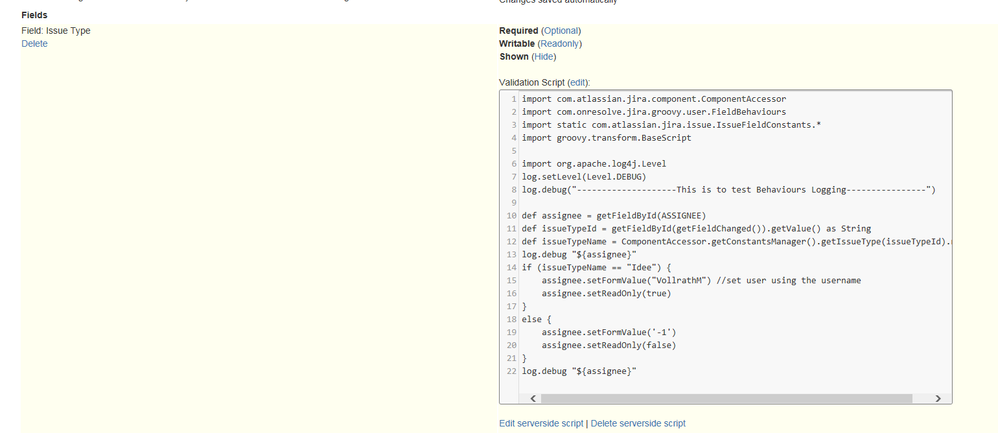
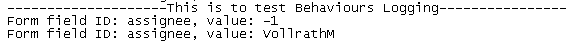
You must be a registered user to add a comment. If you've already registered, sign in. Otherwise, register and sign in.