Community resources
Community resources
- Community
- Products
- Apps & Integrations
- Questions
- Use Smart Fields in Create Issue Action
Use Smart Fields in Create Issue Action
I created a new sub-task on an issue based on certain criteria within my workflow, but I realized that now I have multiple sub-task within my "open issues" filter that all share the same name. So I would like to make these dynamic names so that they can reference their parent's key. I've tried multiple attempts but so far no luck.
- Issue Title - {{issue.parent.key}}
- Issue Title - {{fields.parent.key}}
- Issue Title - {{parent.key}}
- etc.
I also attempted this using the advance json section but I believe since it is a required field that there is no way to override the value in that section.
I would appreciate any help or advance getting this workflow setup properly, thank you!
1 answer
1 accepted

Hi Nicholas,
This should be possible. Are you able to attach a screenshot of your rule chain?
If you don't feel like displaying it publically feel free to contact us at support.
https://codebarrel.atlassian.net/servicedesk/customer/portal/1
Cheers,
Scott

Yes, so with that rule you could use
Link PVD for {{issue.key}}
You must be a registered user to add a comment. If you've already registered, sign in. Otherwise, register and sign in.

Was this helpful?
Thanks!
Atlassian Community Events
- FAQ
- Community Guidelines
- About
- Privacy policy
- Notice at Collection
- Terms of use
- © 2024 Atlassian





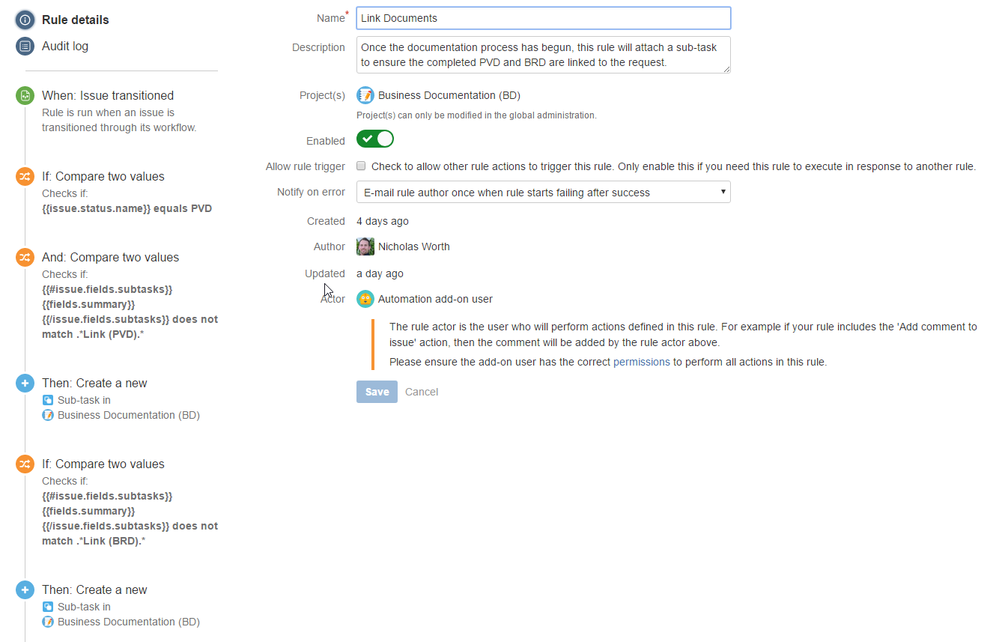
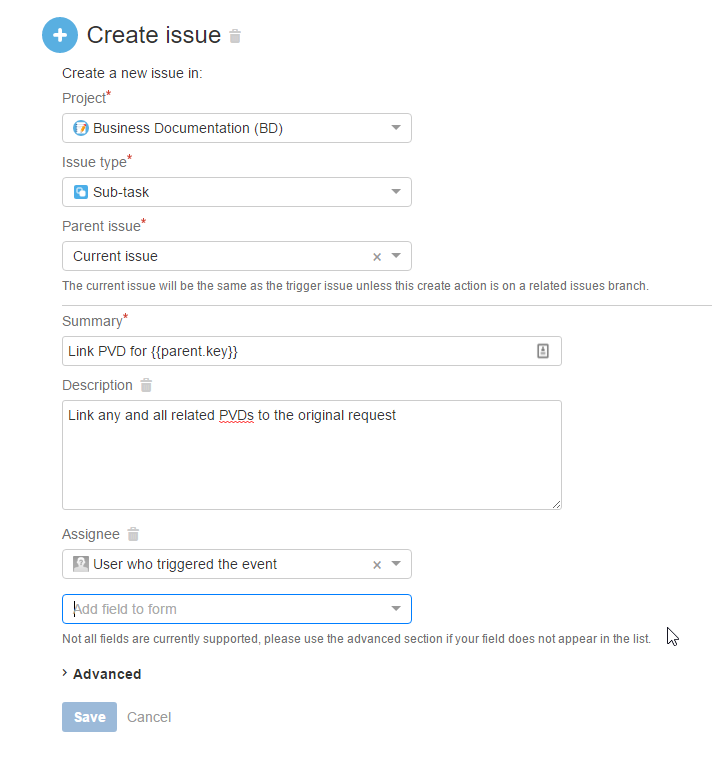
You must be a registered user to add a comment. If you've already registered, sign in. Otherwise, register and sign in.