Community resources
Community resources
- Community
- Products
- Apps & Integrations
- Questions
- Two datasources in Power Database PRO
Two datasources in Power Database PRO
Good Morning,
First of all thank you for your plugin!
As you can see in the case I would like to configure two datasources, I have followed the configuration manual and I have seen that in FAQ there is one questions like this one, (HERE) but, even so, I still have not managed to configure it.
The idea is to connect with two SQL SERVER servers,(both have the same version of SQL:SQL SERVER 2012)
We have JIRA version 7.12.1
DATASOURCES in jira:
work:
jdbc:sqlserver://servername1:1433;instanceName=dbo;databaseName=databasename1
nowork:
jdbc:sqlserver://servername2:1433;instanceName=dbo;databaseName=databasename2
"work" is the one that currently works, however,
"nowork" does not work.
Ports 1433 are open on both servers, my question is, do I need to open some port on the server where I have installed jira?
The error message I get is this, it seems that it is by port 1433, but as I say, that port is open on the destination server:
In the context file I have only written the new connection "nowork", since the other one works for me without needing to appear here, Why is this?
CONTEXT FILE:
<Resource name="nowork"
auth="Container" type="javax.sql.DataSource"
username="name"
password="pwd"
driverClassName="com.microsoft.sqlserver.jdbc.SQLServerDriver"
url="jdbc:sqlserver://servername2:1433;instanceName=dbo;databaseName=databasename2"
/>
I have tried both with:
driverClassName="com.microsoft.sqlserver.jdbc.SQLServerDriver"
and
driverClassName="net.sourceforge.jtds.jdbc.Driver"
Something I am missing.. I will really appreciate your help, thanks in advance,
Andrea
1 answer
1 accepted

Hi @Andrea Dieguez, you do not need the database connection in both the context.xml file and in the Jira admin UI, it's one or the other. It definitely sounds like a network connection issue since both database types/versions are identical and you can connect to one but not the other. Both database connections are probably using the same port on the Jira server so I don't think any action is required there since it seems to work for one database. It is most likely a firewall rule on either the Jira server and/or the database server. If you would like to raise a support request here we can try to help you diagnose this problem further, maybe we can see if we can extract a little more information about the issue from the log files, however, it does not appear to be an issue with the configuration.
Thank you very much Jonathan!!!
We have already made it work!! they have opened port 1433 in the destination server
and it has been checked with the tracert -d command that there was connection from servername2 to jira server and vice versa.
I have deleted the connections from the context.xml, and in the DATASOURCES section I used the IPs instead of the HOSTNAME
And voilà!!!
You must be a registered user to add a comment. If you've already registered, sign in. Otherwise, register and sign in.
You must be a registered user to add a comment. If you've already registered, sign in. Otherwise, register and sign in.
Hehe thank you Radu!!!
You must be a registered user to add a comment. If you've already registered, sign in. Otherwise, register and sign in.

Was this helpful?
Thanks!
Atlassian Community Events
- FAQ
- Community Guidelines
- About
- Privacy policy
- Notice at Collection
- Terms of use
- © 2024 Atlassian





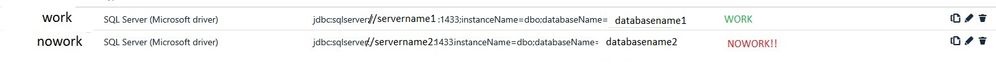
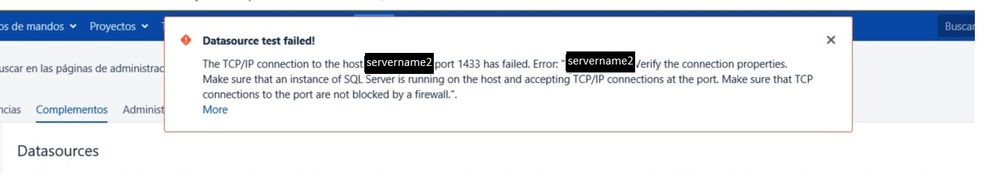
You must be a registered user to add a comment. If you've already registered, sign in. Otherwise, register and sign in.