Community resources
Community resources
- Community
- Products
- Apps & Integrations
- Questions
- Tempo doesn't return Service Desk worklogs
Tempo doesn't return Service Desk worklogs
Hello,
Do you know how I can fetch Service Desk worklogs from Tempo?
We use two project types : Software and Service Desk. My problem is that we have a very limited number of 'Service Desk' accounts.
My account doesn't have access to Service Desk, but I have a read-only access to all issues and to their worklogs.
I use the Tempo API to fetch the worklogs from all projects so that I can build reports for the management.
The problem is that, when I use Tempo API, it doesn't return me the Service Desk worklogs.
When I use the worklog API, I can get all worklogs, even the Service Desk's, but I don't want to make 13000 calls to fetch all my worklogs, it will kill the server
I don't understand why Tempo would add a restriction over my native access.
I guess there is a configuration that I have missed? Thanks in advance!
API call:
- Tempo API: https://{{host}}/rest/tempo-timesheets/3/worklogs?projectKey={{ProjectKey}}&datefrom=2017-01-01&dateTo=2017-12-31&format=xml
- Worklog API: https://{{host}}/rest/api/2/issue/{{IssueKey}}/worklog/
Environment:
- JIRA Server 7.1.7
- Tempo Timesheets - 8.3.1
- ScriptRunner v. 5.1.6
1 answer

Hi,
this problem depends on the version of Service Desk you are using. Older versions of Service Desk did override JIRA project permissions and limited therefore the information that can be retrieved via api.
You can use the Permission helper to check on the permission you have in the Service Desk Project. Very likely it returns a summary saying that JIRA Service Desk has overridden this permission and that users need to be Agents to have this permission. This affects the information that can be fetched by api's as the permission check fails.
This behavior has been changed in later versions of JIRA Service Desk ( not exactly sure about the version, but we got the update that Service Desk does no longer override the JIRA project permission in Januar 2018).
Regards.
Susanne Götz
Tempo team
You must be a registered user to add a comment. If you've already registered, sign in. Otherwise, register and sign in.
do you know which permissions i need to set so that the worklog would be visible in the tempo report for our HR department?
view all worklogs i have already set on the servicedesk project, but it still does not show up.
thanks for your help,
cheers, Mike
You must be a registered user to add a comment. If you've already registered, sign in. Otherwise, register and sign in.
Hi Michael,
As far as I know our HR department has a servicedesk user to get the worklogs.
Rinke
You must be a registered user to add a comment. If you've already registered, sign in. Otherwise, register and sign in.

Hi @Michael Mramor ,
The permission a user needs to have to view the worklogs for other users in a Project is the "View all worklogs" permission. This permission is given in the JIRA Project permissions. (https://tempo-io.atlassian.net/wiki/spaces/THC/pages/286883873/To+grant+View+All+Worklogs+permissions+for+a+project+in+Tempo+Timesheets+for+Server)
Regards,
Susanne
You must be a registered user to add a comment. If you've already registered, sign in. Otherwise, register and sign in.
i have set this permission today in the morning, approx. 7 hours ago, but still it is not possible to see that issue.
any other suggestion?
as an admin, i can see it, and of course the employee itself also, but hour HR department does not.
the permission helper shows me that the HR person should have the permission:
cheers, Mike
You must be a registered user to add a comment. If you've already registered, sign in. Otherwise, register and sign in.

Can you please create a ticket for this in our Tempo support so we can better investigate this. (https://tempo-io.atlassian.net/servicedesk/customer/portal/6)
Screenshots of the Project Report ( or Project Timesheet, dependent on the version you are using) when you and Aniko are viewing it might be helpful.
Can you please also add information about other permissions that Aniko has in this Project.
Regards,
Susanne
You must be a registered user to add a comment. If you've already registered, sign in. Otherwise, register and sign in.
Hello,
Is there any update on this question as I am facing the same issue on our Jira On Demand instance.
Thank you,
Haris
You must be a registered user to add a comment. If you've already registered, sign in. Otherwise, register and sign in.
Hi Haris,
in our case it helped that on the specific service desk project the user or the group where the user is in got rights for
- View All Worklogs
- Work On Issues
- Browse Projects
Hope that helps, cheers, Mike
You must be a registered user to add a comment. If you've already registered, sign in. Otherwise, register and sign in.
Thank you for the answer Michael,
This cannot be done in our case as now Service Desk has the following restriction on Work On Issues:
Jira Service Desk has overridden this permission: The user must have a Jira Service Desk license and Service Desk Agent permission on this project.
As far as I remember, this was not the case some time ago, as we were able to log work on service desk tickets without being agents.
You must be a registered user to add a comment. If you've already registered, sign in. Otherwise, register and sign in.

Was this helpful?
Thanks!
Atlassian Community Events
- FAQ
- Community Guidelines
- About
- Privacy policy
- Notice at Collection
- Terms of use
- © 2024 Atlassian





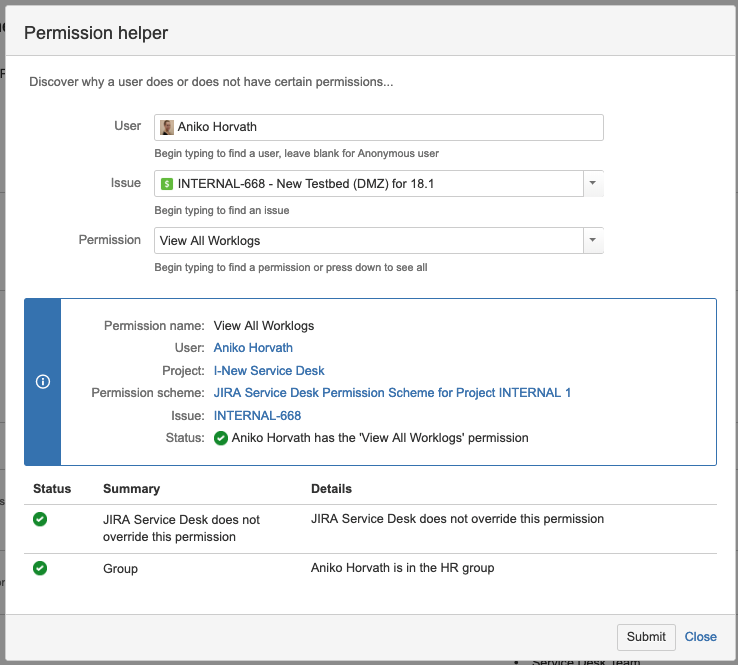
You must be a registered user to add a comment. If you've already registered, sign in. Otherwise, register and sign in.