Community resources
Community resources
- Community
- Products
- Apps & Integrations
- Questions
- Tempo Timesheet questions
Tempo Timesheet questions
Hello,
We have a few questions regarding using Tempo Timesheets.
http://tempo.io/products/tempo-timesheets/
2 answers
Hi, @Roshani Kothari
You can try the Clerk Invoices Jira app. It helps generate invoices from Jira and Tempo worklogs and export them to QuickBooks.
I'm the developer of this app, so you can ask me any questions!
Hello Roshani,
Tempo Timesheet is a third party add-on. You can ask question directly to Tempo support by visiting the link below:
http://www.tempoplugin.com/support
I was able to locate a few links to help you along the way.
QuickBookOnline sync: https://answers.atlassian.com/questions/247448
Log Work: https://tempoplugin.jira.com/wiki/display/TEMPO/Logging+Work
Pricing: https://marketplace.atlassian.com/plugins/is.origo.jira.tempo-plugin > Pricing FAQ
Best Regards,
Jose | Atlassian Cloud Support
You must be a registered user to add a comment. If you've already registered, sign in. Otherwise, register and sign in.

Was this helpful?
Thanks!
- FAQ
- Community Guidelines
- About
- Privacy policy
- Notice at Collection
- Terms of use
- © 2024 Atlassian





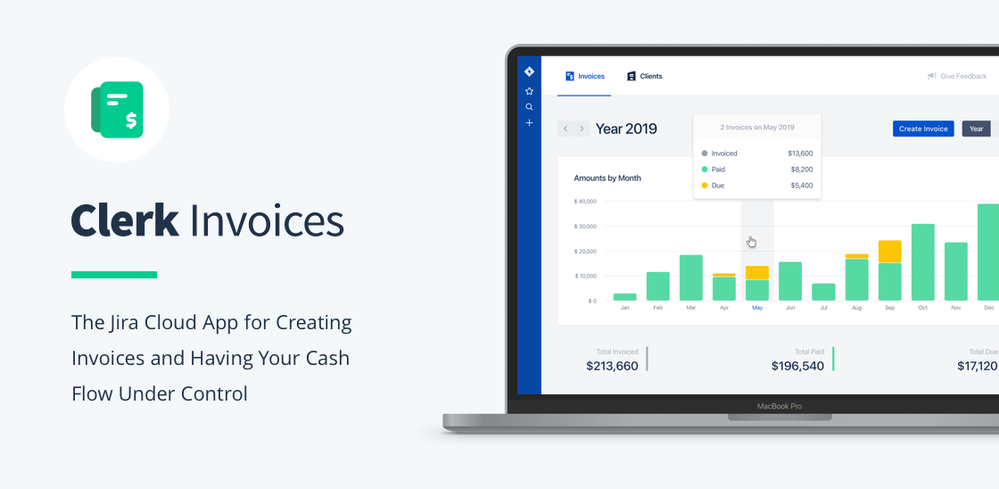
You must be a registered user to add a comment. If you've already registered, sign in. Otherwise, register and sign in.