Community resources
Community resources
- Community
- Products
- Apps & Integrations
- Questions
- Structure for Jira - unsure how to use Group and Sort transformations for my simple requirement
Structure for Jira - unsure how to use Group and Sort transformations for my simple requirement
Hello,
Loving Structure very much! I'm learning to do a lot with it and i've come far after a couple of days of getting to know the tool, which makes me hopeful that i'm missing something fairly obvious with one particular task i'm trying to achieve.
I'm having a similar problem whether using automation / generators, or via manual transformations, but for this example i'll use generators (because that's what will be most valuable and used most often by our team).
- Our project is using four statuses of To Do, In Progress, In Test and Done.
- I've created an Insert generator to pull in a subset of the project issues, based on the presence of a label.
- I then grouped these by status. Structure has given me them in this order: In Progress => To Do => Done => In Test (where has this order come from?!)
- The order I want is To Do => In Progress => In Test => Done
- I collapsed the structure to just the 4 status 'parent' rows. I tried dragging them around using the nice little handle icon that apears, which suggests I can do it..... but no, i get a rather rudimentary error, and not much explanation. Please see attachment.
What am I doing wrong please?! As i say, i had a similar experience when manually adding items from the second panel and then transforming on the structure panel.
Many thanks,
Simo
1 answer
I'm having the same issue.
It works quite well with the other Group generators (e.g. Assignee) and it's a great way to save time. Only the group by status seems to make this error pop.
It would be great to update the issues' status just by drag and droping them (just like in an Agile Board).
Antoine

Was this helpful?
Thanks!
Atlassian Community Events
- FAQ
- Community Guidelines
- About
- Privacy policy
- Notice at Collection
- Terms of use
- © 2024 Atlassian





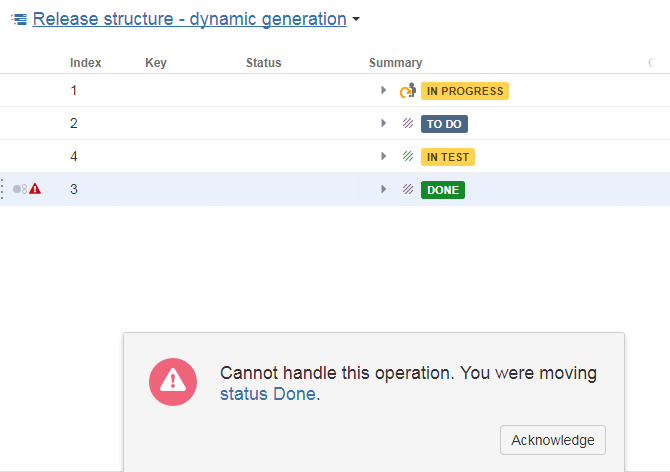
You must be a registered user to add a comment. If you've already registered, sign in. Otherwise, register and sign in.