Community resources
Community resources
- Community
- Products
- Apps & Integrations
- Questions
- Square Brackets beside Project Name using Harvest Integration from 42nd
Square Brackets beside Project Name using Harvest Integration from 42nd
Hi!
I just installed the Harvest integration from 42nd, and for some reason, all the project names in the integration interface are showing two square brackets to their left? I am not sure if this is a bug or not, but some clarification would be great!
Here is a screenshot.
Cheers,
Kolton Gagnon
1 answer
Hi Kolton,
Thanks for installing our odd-on.
The values listed on that dropdown, are parsed directly from the Harvest data response, and should be displayed in the following manner:
"[<project.code>] <item.project.name>"
We mistakingly assumed that the Code in a Harvest project was a mandatory field.
I'll push a patch to check for the value's presence before adding it to the display. Should be up tonight/tomorrow at latest. Just be sure to refresh your browser cache.
Thanks!
Hi
How can I associate automatically the same jira and harvest project without selecting it manually?
You must be a registered user to add a comment. If you've already registered, sign in. Otherwise, register and sign in.
Hi Irene,
The value on the Project dropdown will attempt to be automatically selected for you, based on a matching of the Jira Project's Key and Harvest Project's Code, or Jira Project's Name and Harvest Project's Name.
With those two comparisons it will select the closest match based on the levenshtein distance.
If that fails, or produces a false positve result, then once you manually select a project from the dropdown, the plugin will remember your selection of Harvest Project for the Jira Project.
That means, any other issue that you view under the same Jira Project, will have your manually selected Harvest Project, automatically populated on the dropdown.
Other than that, there is no way for you to configure a mapping of Jira and Harvest Projects.
I hope this answers your question.
Thanks!
You must be a registered user to add a comment. If you've already registered, sign in. Otherwise, register and sign in.
Hi Martin
The problem is that one jira project could be associated to different harvest projects. I have put the same Jira Project's Key and Harvest Project's Code but the mach hasn't been correct,
Thanks!
You must be a registered user to add a comment. If you've already registered, sign in. Otherwise, register and sign in.
Hi Irene,
If the relationship between Jira Projects and Harvest Projects is not 1to1, then there isn't much we can do.
What I can tell you, is that if you already manually selected something in that dropdown, then the autoselect functionality (by matching) is entirely ignored in favor of the cached value.
So, if you want to test the Key-Code matching, I'd suggest you log out of Harvest via our plugin, log back in, and see if the autoselect now works as expected.
Again, keep in mind that if you select something manually, then that selection is cached and it overrides any matching.
Thanks!
You must be a registered user to add a comment. If you've already registered, sign in. Otherwise, register and sign in.

Was this helpful?
Thanks!
Atlassian Community Events
- FAQ
- Community Guidelines
- About
- Privacy policy
- Notice at Collection
- Terms of use
- © 2024 Atlassian





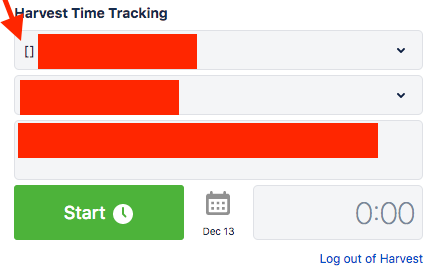
You must be a registered user to add a comment. If you've already registered, sign in. Otherwise, register and sign in.