Community resources
Community resources
- Community
- Products
- Apps & Integrations
- Questions
- Printing issue cards JIRA 7 New feature
Printing issue cards JIRA 7 New feature
Dear Team
JIRA v7.1 introduced new features i.e. Printing issue cards with this feature we can now print our issue cards While working on some issues on a Scrum or Kanban board.
So is this feature replacement of JIRA gile card?If not then how this feature is different with JIRA agile card?
Thanks
Regards
Mukul
1 answer
Hi Mukul,
Thanks for posting this question. The built-in printing feature introduced in JIRA 7.1 and the Agile Cards for JIRA add-on differ in many ways, so let me give you just a short overview.
Printing covered by JIRA in version 7.1 is very basic. The user has no ability to customize the look and feel of the printed issue. Here's an example of the print preview:
What's more, it is difficult to manage the print size of the cards and their layout if you want to fit multiple cards on one sheet and not waste paper.
Agile Cards for JIRA facilitate a much more flexible approach. The add-on offers the possibility to create multiple, custom issue printing templates, which are fully editable. Users are free to define their own sets of printed fields, fonts and margin sizes, as well as the number of cards to be printed per paper sheet. Depending on the specific use case, the issue print template can span from compact, Post-It size cards (i.e. for a team's physical board), to full A4 or letter size sheets with complexed content (i.e. for office documentation purposes).
Here's how the issue I used in the example above could look like, if printed using Agile Cards for JIRA:
One more important thing. If you are printing issues for your team's board, Agile Cards for JIRA will also enable you to automatically update your physical board status to JIRA. This can be done by taking a photo of the physical board and scanning it with Agile Cards for JIRA. Cards printed using the add-on can feature KR codes (like the ones visible on the example above). These codes carry information, which allows JIRA to interpret a board photo and automatically update the status and resolution of the appropriate issues.
Hope this helps!
Paweł Mazur / Spartez Support Team

Was this helpful?
Thanks!
- FAQ
- Community Guidelines
- About
- Privacy policy
- Notice at Collection
- Terms of use
- © 2024 Atlassian





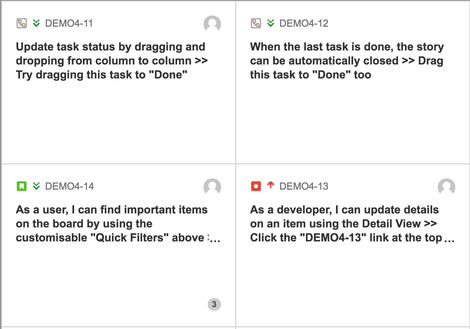
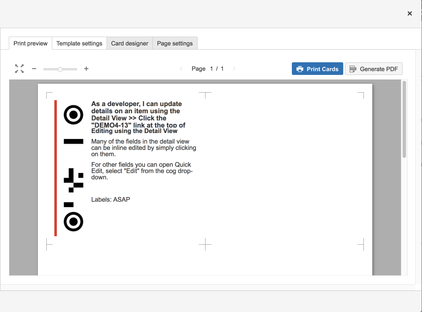
You must be a registered user to add a comment. If you've already registered, sign in. Otherwise, register and sign in.