Community resources
Community resources
- Community
- Products
- Apps & Integrations
- Questions
- Jira eazyBI measures not showing when rows and columns are swapped
Jira eazyBI measures not showing when rows and columns are swapped
Hi there,
I am currently using the plugin "eazyBI Reports and Charts for Jira" (https://marketplace.atlassian.com/plugins/com.eazybi.jira.plugins.eazybi-jira/server/overview)
I am having troubles with creating a table, where it works when my custom measure is on the columns, and the issues are on the rows (as I have done with different reports) , but not the other way around.
Here is my code for the measure:
/* 0) Check if is project and if so put nothing (true = is project)*/
IIF([Issue].CurrentMember.Level.Name = 'Project', "",
/* 0.5) Check if due date exists (true = does not exist) */
IIF(ISEMPTY([Measures].[Issue due date]), "",
/* 1) Check if after issue due date (true = before due date) */
IIF(DateDiffDays(Now(), [Measures].[Issue due date]) > 0,
/* 2) Check if estimated hours field (true = empty field) */
IIF(ISEMPTY([Measures].[Remaining estimated hours]), "No estimated hours",
/*3) Check if remaining time is less than time left (true = not enough time) */
IIF(DateDiffDays(Now(),[Measures].[Issue due date]) < [Measures].[Remaining estimated hours]/8, "Not enough time" , "Enough time")),
/* Else for 1), check if issue is finished or overdue (true = finished) */
IIF([Measures].[Issue resolution] = "Fixed", "Finished", "Overdue"))))
I am pretty sure that the cause of this is the [Measures].[Remaining estimated hours], as in the swapped case, the only two that show are the ones with non-empty [Remaining estimated hours].
Thanks.
1 answer
1 accepted

Hi Ryan,
In this case, you could try selecting also a default measure "Issues created" when "Measures" dimension is used columns.
Next you could filter your report by this new column and later remove a column from displayed columns.
That should change the context of your report and display also issues with empty remaining estimated hours.
Best regards,
Martins / eazyBI support

Was this helpful?
Thanks!
- FAQ
- Community Guidelines
- About
- Privacy policy
- Notice at Collection
- Terms of use
- © 2024 Atlassian





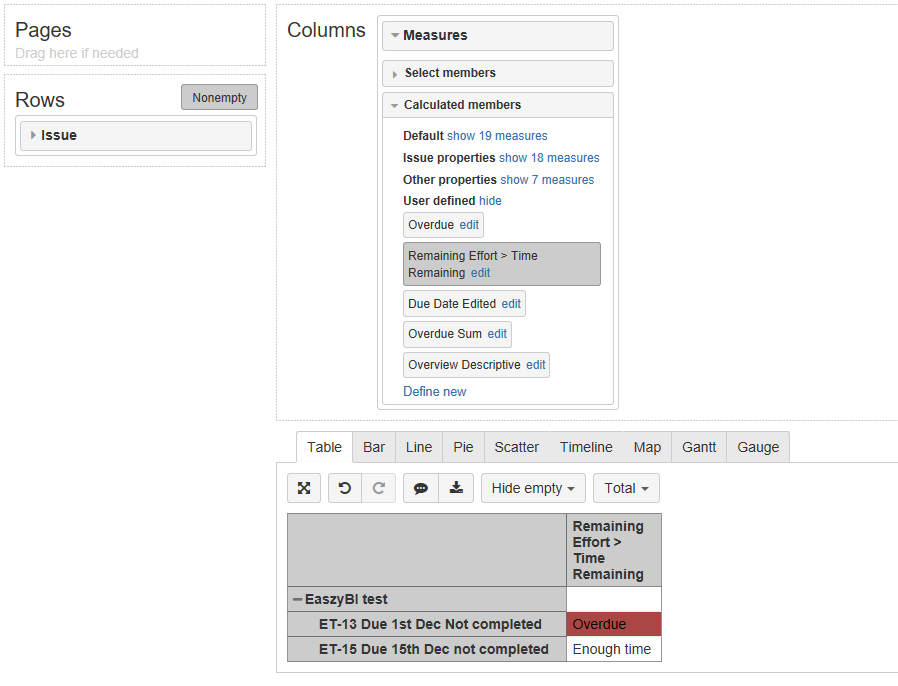
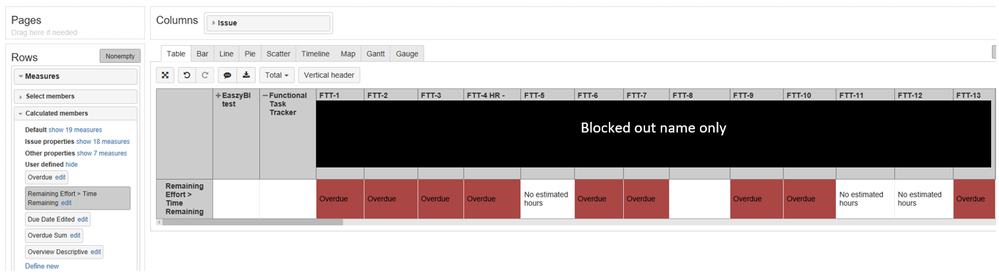
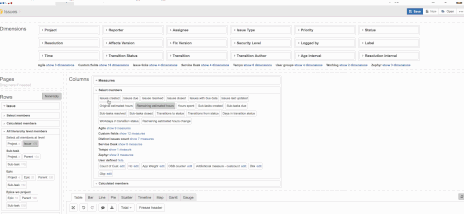
You must be a registered user to add a comment. If you've already registered, sign in. Otherwise, register and sign in.