Community resources
Community resources
- Community
- Products
- Apps & Integrations
- Questions
- Jira and MS Teams configuration
Jira and MS Teams configuration
Am attempting to connect Jira with MS Teams via Office 365 for an end-user. The individual has a Jira project configured that I can connect my O365 account to successfully. When they try to connect MS Teams with Jira they step through the wizard, provide, the Jira site URL and then input their O365 credentials which presents the following error:
"Jira Cloud" You can't access this application. Jira Cloud needs permission to access resources in your organization that only an admin can grant. Please ask an admin to grant permission to this app before you can use it.
It's unclear if this is a permisson on the Jira/Atlassian end or the O365 end of things. I've reviewed the O365 MS Teams permissions and find nothing readily useful to resolve the issue. The O365 account I use is a standard end-user account just like the other individual's account. On the Jira/Atlassian end we both have admin permissions.
Any suggestions on how to resolve this are certainly appreciated.
1 answer

Hello Pete,
In case the issue still persists, the permissions are required on O365 end.
Admin must allow external apps in Settings → Services & add-ins → Microsoft Teams → choose Apps
Please mind that after enabling the external apps in Office365, synchronization may take several hours and changes may come into force not straight away. Users need to wait for this to get synched and check availability within several hours by logging out and back in.
Please let us know in case you have any questions or comments about out integration.
Best regards,
SoftServe Support Team.
I am still running in to the same issue even after doing the things as suggested above.Kindly help
You must be a registered user to add a comment. If you've already registered, sign in. Otherwise, register and sign in.
You must be a registered user to add a comment. If you've already registered, sign in. Otherwise, register and sign in.

Was this helpful?
Thanks!
- FAQ
- Community Guidelines
- About
- Privacy policy
- Notice at Collection
- Terms of use
- © 2024 Atlassian





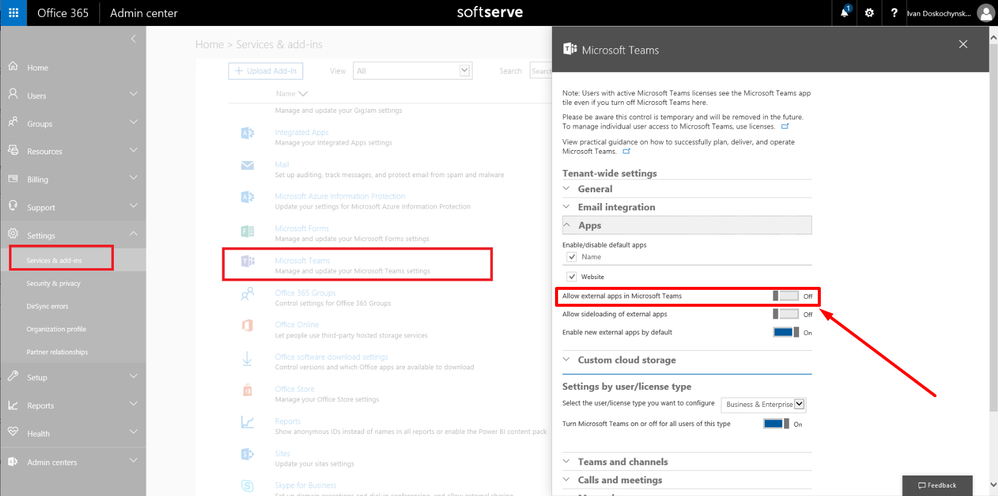
You must be a registered user to add a comment. If you've already registered, sign in. Otherwise, register and sign in.