Community resources
Community resources
- Community
- Products
- Apps & Integrations
- Questions
- Issue Types are not associating with screen schemes during import using Project Configurator
Issue Types are not associating with screen schemes during import using Project Configurator
We are currently using the Project Configurator add-on and are experiencing issues where the imported issue type is not getting associated with the respective screen scheme in the project. The scree and scheme are being created properly, they just aren't associated as expected. The scenarios we are testing a re quite simple. We are creating simple issue types and screens as if a request for a new issue type and screen were submitted. We then export the project configuration and then import into the target instance.
Does anyone have any ideas?
1 answer

Hi Thomas,
Can you please confirm that you are using the same version of the Project Configurator add on between the source and target instance as well that you are not exporting any items to be imported when running the import.
You may also find the documentation page at https://www.adaptavist.com/doco/display/PCP/Problems+you+might+find useful which outlines common errors during an import and export.
Please can review the import and export traces you received to see if any errors were generated which are outlined on this page.
Thanks
Kristian
We are using identical versions of Project Configurator in both environments and are running very simple tests. In this scenario we created a new issue type, screen and screen scheme. We then associated them with the project.
You must be a registered user to add a comment. If you've already registered, sign in. Otherwise, register and sign in.

Hi Thomas,
Can i please check if you checked the Smart Custom Field contexts option when running the import.
Thanks
Kristian
You must be a registered user to add a comment. If you've already registered, sign in. Otherwise, register and sign in.
You must be a registered user to add a comment. If you've already registered, sign in. Otherwise, register and sign in.

Hi Thomas,
Can you please re try running the import without check the Try to publish drafts options as well as the create other projects option and let me know if this resolves the issue.
This will confirm if it is unable to set the fields due to draft copies of schemes not being published.
Regards,
Kristian
You must be a registered user to add a comment. If you've already registered, sign in. Otherwise, register and sign in.

Was this helpful?
Thanks!
Atlassian Community Events
- FAQ
- Community Guidelines
- About
- Privacy policy
- Notice at Collection
- Terms of use
- © 2024 Atlassian





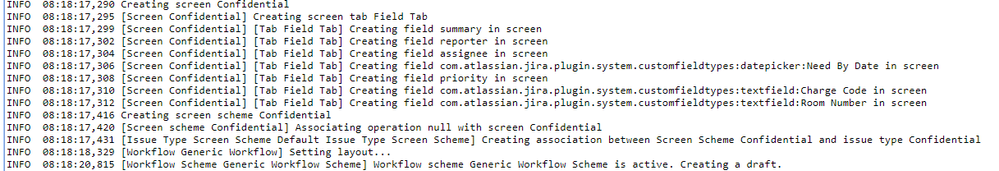
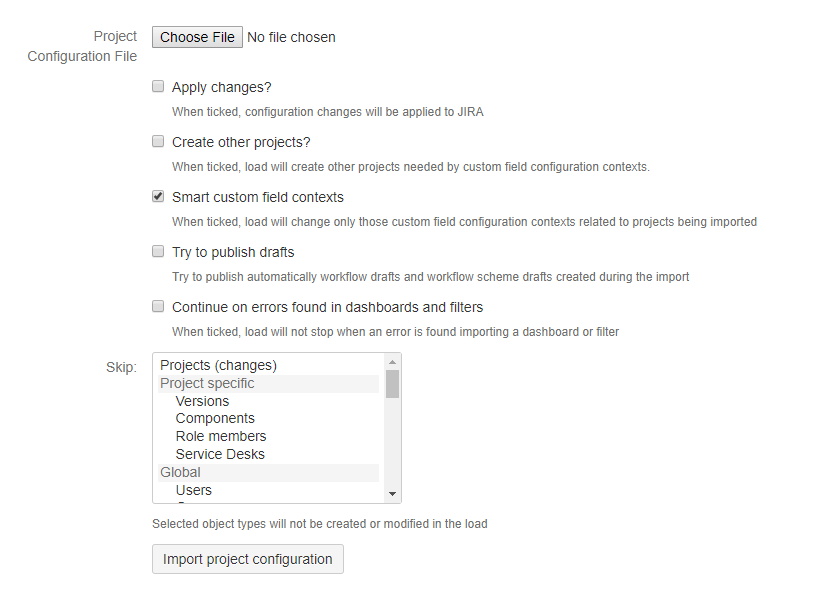
You must be a registered user to add a comment. If you've already registered, sign in. Otherwise, register and sign in.