Community resources
Community resources
- Community
- Products
- Apps & Integrations
- Questions
- Inproduct translation
Inproduct translation
Hello,
Jira is installed on a PC without internet access for security reasons. So when I use Inproduct translation, I have a pop-up window that hides the translation window. I can not close it.
What can I do?
Thank you.
JYF
4 answers
1 accepted
Hey there, Jean.
Hmm. Can you try to reproduce the problem in other Atlassian Supported Browsers (https://confluence.atlassian.com/display/JIRA052/Supported+Platforms) to see if you still have the same problem? I am still wondering what could be the reason behind this. Running JIRA in an isolated system shouldn't be a problem.
Warm regards,
Danial
Hi, I have also another kind of problem with the InProduct Translation plug-in: I tryed to translate some words in a page, and now, when I am on this same page, it doesn't show me the expected words in the page, but instead, it seems to show me the internal JIRA variables that hold these translated words. See the attached image.
You must be a registered user to add a comment. If you've already registered, sign in. Otherwise, register and sign in.
I had just upgraded JIRA to 5.2.11 and the issue is resolved.
Thank you
JY
You must be a registered user to add a comment. If you've already registered, sign in. Otherwise, register and sign in.
Hey there again, Jean.
Perfect! Glad to know that the upgrade process helps to resolve the issue. You are welcome!
Warm regards,
Danial
You must be a registered user to add a comment. If you've already registered, sign in. Otherwise, register and sign in.
Hey there, Jean.
When you mentioned in-product translation, we believe that you are referring to the InProduct Translation (https://marketplace.atlassian.com/plugins/com.atlassian.translations.jira.inproduct) plugin.
Have you tried to:
- Shutdown JIRA instance
- Delete the contents of JIRA Home Directory\plugins\.osgi-plugins directory
- Delete the contents of JIRA Home Directory\plugins\.bundled-plugins directory
- Delete the contents of JIRA Installation Directory\work directory
- Restart JIRA instance
Check whether you are still having the same problem?
Warm regards,
Danial
You must be a registered user to add a comment. If you've already registered, sign in. Otherwise, register and sign in.
Hello,
I followed the given procedure, but it did not work. I still have a window hiding the Inproduct windows.
How can I close this windows, JIRA is on a PC with no internet ?
Thank You
JY
You must be a registered user to add a comment. If you've already registered, sign in. Otherwise, register and sign in.

Was this helpful?
Thanks!
Atlassian Community Events
- FAQ
- Community Guidelines
- About
- Privacy policy
- Notice at Collection
- Terms of use
- © 2024 Atlassian





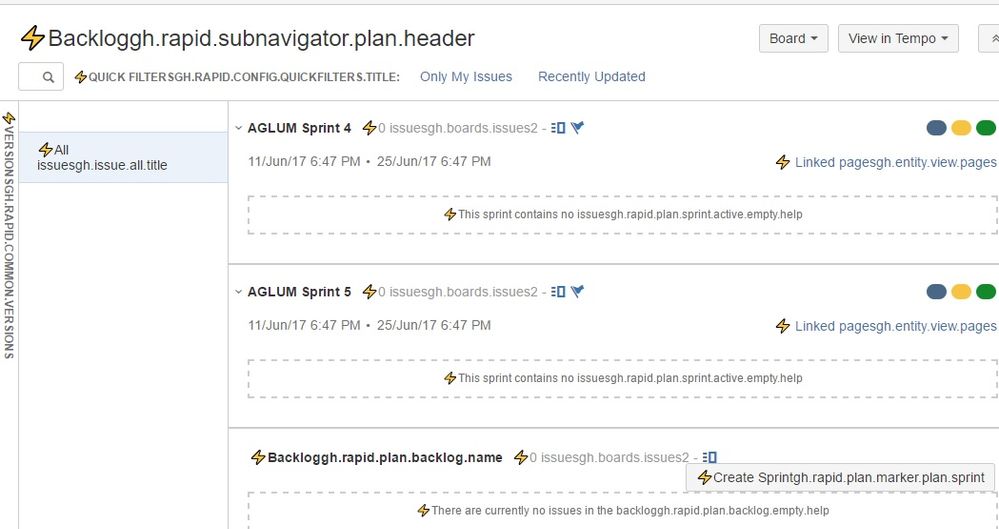
You must be a registered user to add a comment. If you've already registered, sign in. Otherwise, register and sign in.