Community resources
Community resources
- Community
- Products
- Apps & Integrations
- Questions
- If i uninstall Adaptavist Script Runner Plugin and install it back does my configuration come back ?
If i uninstall Adaptavist Script Runner Plugin and install it back does my configuration come back ?
Hi All,
I have a question related to Behaviour Part of the Adaptavist Script Runner plugin version 3.1.4.
Due to some unknown reason the behavior module of plugin got corrupted, i have tried disable/enable option, application restart but it does not help. As a last option I am thinking to uninstall and reinstall the plugin same version. So I am just wondering whether i'll loose the currently configured scripts and behaviours if i do a uninstall and reinstall.
Any answer will be highly appreciated!
Best Regards,
Bhupesh
1 answer
Hi Bhupesh,
I installed ScriptRunner and added a REST Endpoint. I then deleted ScriptRunner and re-installed it and the end point was still there.
When ScriptRunner is installed it creates Database tables. Some of that data will be stored in the tables so you will not loose all your configuration.
Cheers,
Branden
Hi Branden,
Thank you very much for the response!
I'll take the backup of all configurations to be on the safe side and then do a reinstall. I'll put a comment here on how it goes
Cheers,
Bhupesh
You must be a registered user to add a comment. If you've already registered, sign in. Otherwise, register and sign in.
Hi Branden,
I did not loose the data and scripts while reinstalling the plugin. Thank you very much.
However the reason why I wanted to do reinstallation is because of an error I am facing with the Behaviour module of "Script Runner Plugin for JIRA Standard Edition 3.1.4", JIRA 6.4.13
Logs=>>
An error occurred whilst rendering this message. Please contact the administrators, and inform them of this bug. Details: ------- org.apache.velocity.exception.MethodInvocationException: Invocation of method 'getAllConfigs' in class com.onresolve.jira.behaviours.ViewBehaviours threw exception org.xml.sax.SAXParseException; lineNumber: 1; columnNumber: 1; Content is not allowed in prolog. at com.onresolve.jira.groovy.groovyrunner:client-val//templates/behaviours/behaviours.vm[line 73, column 46] at org.apache.velocity.runtime.parser.node.ASTIdentifier.execute(ASTIdentifier.java:223) at org.apache.velocity.runtime.parser.node.ASTReference.execute(ASTReference.java:262) at org.apache.velocity.runtime.parser.node.ASTReference.value(ASTReference.java:507) at org.apache.velocity.runtime.directive.Foreach.render(Foreach.java:282) at org.apache.velocity.runtime.parser.node.ASTDirective.render(ASTDirective.java:175) at org.apache.velocity.runtime.parser.node.SimpleNode.render(SimpleNode.java:336) at org.apache.velocity.Template.merge(Template.java:328) at org.apache.velocity.Template.merge(Template.java:235) at org.apache.velocity.app.VelocityEngine.mergeTemplate(VelocityEngine.java:381) at com.atlassian.velocity.DefaultVelocityManager.writeEncodedBodyImpl(DefaultVelocityManager.java:117) at com.atlassian.velocity.DefaultVelocityManager.writeEncodedBody(DefaultVelocityManager.java:97) at com.atlassian.jira.template.velocity.DefaultVelocityTemplatingEngine$DefaultRenderRequest.toWriterImpl(DefaultVelocityTemplatingEngine.java:146) at com.atlassian.jira.template.velocity.DefaultVelocityTemplatingEngine$DefaultRenderRequest.asHtml(DefaultVelocityTemplatingEngine.java:134) at com.atlassian.jira.web.dispatcher.JiraVelocityViewDispatcher.dispatch(JiraVelocityViewDispatcher.java:50) at com.atlassian.jira.web.dispatcher.JiraWebworkViewDispatcher.dispatchViaVelocityView(JiraWebworkViewDispatcher.java:111) at com.atlassian.jira.web.dispatcher.JiraWebworkViewDispatcher.dispatchView(JiraWebworkViewDispatcher.java:70) at com.atlassian.jira.web.dispatcher.JiraWebworkActionDispatcher.service(JiraWebworkActionDispatcher.java:204) at javax.servlet.http.HttpServlet.service(HttpServlet.java:727) at org.apache.catalina.core.ApplicationFilterChain.internalDoFilter(ApplicationFilterChain.java:303) at org.apache.catalina.core.ApplicationFilterChain.doFilter(ApplicationFilterChain.java:208) at org.apache.tomcat.websocket.server.WsFilter.doFilter(WsFilter.java:52) at org.apache.catalina.core.ApplicationFilterChain.internalDoFilter(ApplicationFilterChain.java:241) at org.apache.catalina.core.ApplicationFilterChain.doFilter(ApplicationFilterChain.java:208) at com.atlassian.jira.web.filters.steps.ChainedFilterStepRunner.doFilter(ChainedFilterStepRunner.java:87) at org.apache.catalina.core.ApplicationFilterChain.internalDoFilter(ApplicationFilterChain.java:241) at org.apache.catalina.core.ApplicationFilterChain.doFilter(ApplicationFilterChain.java:208) at com.atlassian.jira.web.filters.XContentTypeOptionsNoSniffFilter.doFilter(XContentTypeOptionsNoSniffFilter.java:22) at com.atlassian.core.filters.AbstractHttpFilter.doFilter(AbstractHttpFilter.java:31) at org.apache.catalina.core.ApplicationFilterChain.internalDoFilter(ApplicationFilterChain.java:241) at org.apache.catalina.core.ApplicationFilterChain.doFilter(ApplicationFilterChain.java:208) at
The above error appears in the UI as well as logs when we try to access the behaviours page in JIRA.
I could not where find on the server any file with name behaviours.vm and not sure how to fix this error. Strange part is that it was working fine before I mean all behaviours were working as expected and suddenly stopped working.
Any help would be highly appreciated!
Best Regards,
Bhupesh
You must be a registered user to add a comment. If you've already registered, sign in. Otherwise, register and sign in.

Was this helpful?
Thanks!
Atlassian Community Events
- FAQ
- Community Guidelines
- About
- Privacy policy
- Notice at Collection
- Terms of use
- © 2024 Atlassian





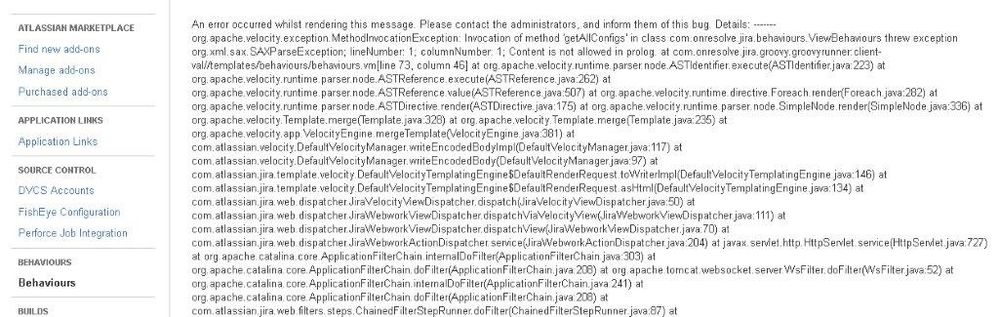
You must be a registered user to add a comment. If you've already registered, sign in. Otherwise, register and sign in.