Create Sign up Log in
Turn on suggestions
Auto-suggest helps you quickly narrow down your search results by suggesting possible matches as you type.
Showing results for
Community resources
Community resources
- Community
- Products
- Apps & Integrations
- Questions
- How to write "elseif" condition on the workflow?
How to write "elseif" condition on the workflow?
The second IF doesn't work when issues are transitioned to "Esperando Validacion " status.
Any workaround on this? I am reluctant to write a 2nd rule for every elseif.
1 answer
1 accepted
Scott Harwood
Rising Star 
October 11, 2017 edited 
Rising Star
Rising Stars are recognized for providing high-quality answers to other users. Rising Stars receive a certificate of achievement and are on the path to becoming Community Leaders.
Hi Sebastián,
You need to use a branch to simulate an else if condition. The problem is it hits your first if condition then stops there as it doesn't match the criteria.
Also, I recommend compare condition here rather than a jql one, it will help your rule to execute faster.
For a more detailed summary of else if, we have a knowledge base article written here:
Cheers,
Scott
You must be a registered user to add a comment. If you've already registered, sign in. Otherwise, register and sign in.

Was this helpful?
Thanks!
Atlassian Community Events
- FAQ
- Community Guidelines
- About
- Privacy policy
- Notice at Collection
- Terms of use
- © 2024 Atlassian





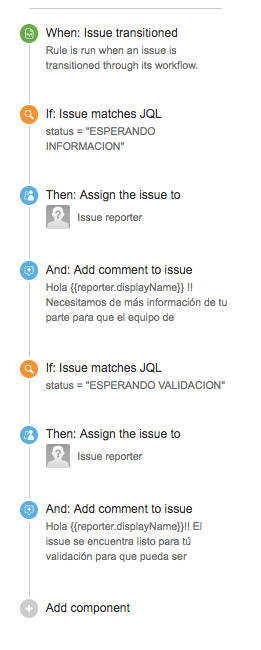
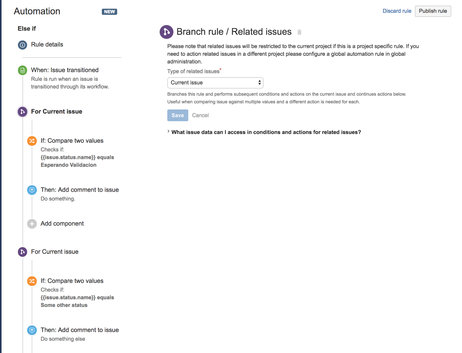
You must be a registered user to add a comment. If you've already registered, sign in. Otherwise, register and sign in.