Community resources
Community resources
- Community
- Products
- Apps & Integrations
- Questions
- How to update a triggerIssue field ?
How to update a triggerIssue field ?
Hello,
I would like to set value of the custom field "test" of my issue trigger
I did that but I have a SyntaxError
{
"fields": {
"{{triggerIssue.Test}}" : "Test"
}
}
STEP 1 : I use a recursive function to get alla the issue linked...and it works
SPET 2 : I want to put the custom field value the a linked issue to my trigger issue...doen't work
Could you help me please ?
1 answer

Hi Oliver,
What type of custom field is the field "Test"? You need to not be on a branch, and use this syntax:
{
"fields": {
"Test": "My value"
}
}
Hello Scott.
Test is a text custom field
I would like to put the value of the issue linked to my trigger issue. Something like that :
{
"fields": {
"{{triggerIssue.fields.Test}}" : {{issue.fields.Test}}
}
}
You must be a registered user to add a comment. If you've already registered, sign in. Otherwise, register and sign in.

Hi Oliver,
Doing this isn't that robust as you may have multiple issue links, which have different values. If you can guarantee you only have one issue link you can get rid of the branch, and simple choose the text custom field from the field picker and enter this.
{{issue.issuelinks.first.key}}Let me know if that works for you.
You must be a registered user to add a comment. If you've already registered, sign in. Otherwise, register and sign in.

Was this helpful?
Thanks!
Atlassian Community Events
- FAQ
- Community Guidelines
- About
- Privacy policy
- Notice at Collection
- Terms of use
- © 2024 Atlassian





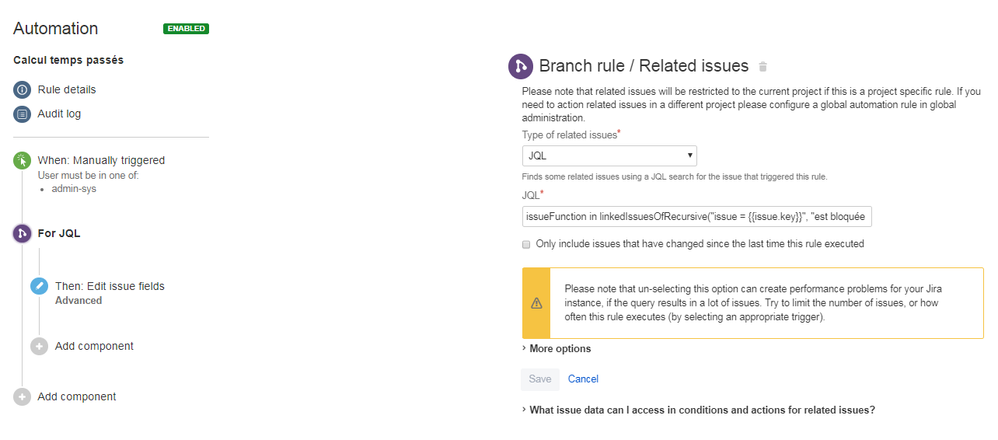
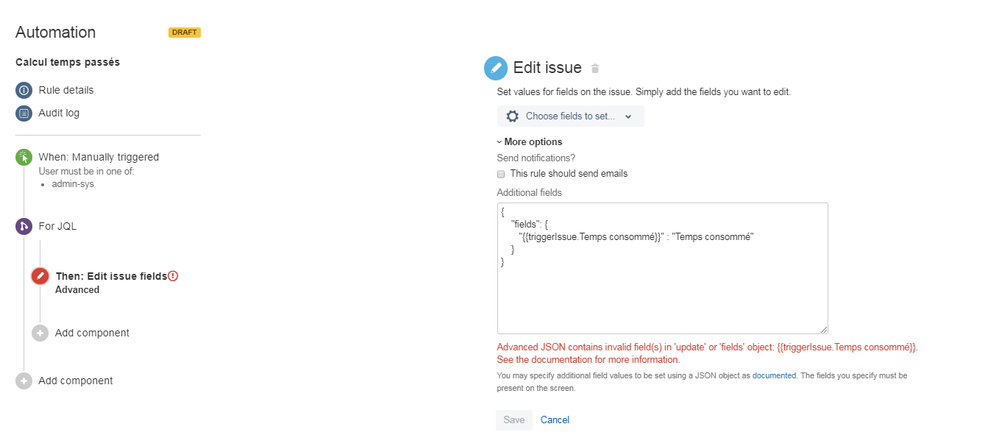
You must be a registered user to add a comment. If you've already registered, sign in. Otherwise, register and sign in.