Community resources
Community resources
- Community
- Products
- Apps & Integrations
- Questions
- How to set up a condition in Automation Lite
How to set up a condition in Automation Lite
In JSD, we have created a Request Type for New Staff System Configuration. We created a custom field for this Request Type called Licenses, which is presented to the customer with a multi-choice checkbox for different licenses that are needed for the new employee. When this RT is submitted through the portal, we want to automatically send notification to our licensing manager containing the contents of that custom field.
We installed Automation Lite to achieve this, but I can't find how to configure the condition I want. I've looked for a reference and tried several different syntaxes. Screenshots show what i'm trying to compare and the resulting error in the audit log. Anybody know what I'm missing?
1 answer
1 accepted

Hi Victor,
The first value is incorrect though I can see what you are trying to do.
For this condition, you are most probably better off using a JQL condition. Simply use: "Request Type" = "Staff IT Configuration (TAR)"
For the contents of the email you will the following:
{{#issue.Licenses}}{{value}}{{^last}}, {{/}}{{/}}That will print out a comma separated list of licenses.
Hope that helps.
Cheers,
Nick
You must be a registered user to add a comment. If you've already registered, sign in. Otherwise, register and sign in.

Was this helpful?
Thanks!
Atlassian Community Events
- FAQ
- Community Guidelines
- About
- Privacy policy
- Notice at Collection
- Terms of use
- © 2024 Atlassian





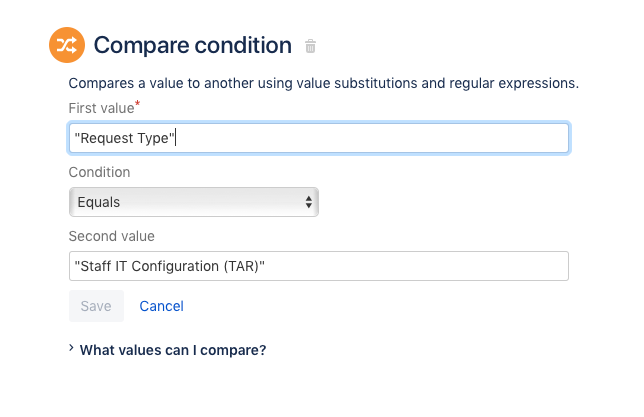
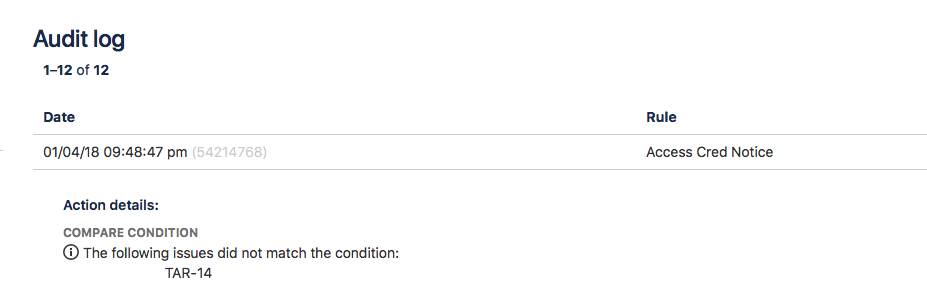
You must be a registered user to add a comment. If you've already registered, sign in. Otherwise, register and sign in.