Community resources
Community resources
- Community
- Products
- Apps & Integrations
- Questions
- How to import customfield checklist in EazyBI plugin
How to import customfield checklist in EazyBI plugin
Hi,
Im a beginner. I have problem in importing to create dimension and measurement of customfield cheklist from addon Checklist (Okapya). The customfield is not listed in EazyBI import option. How to work around this?
I also have tried in advance setting of EazyBI with this:
[jira.customfield_10020]
data_type = "string"
dimension = true
measure = true
javascript_code = '''
issue.fields.customfield_10020 = issue.fields.customfield_10020.replace("[0-1-M]","");
'''
But it produce error while import. The error is: "can't convert nil into array"
Thanks.
Notes:
Currently using Okapya 2.1.1 version.
3 answers

Hi Abel,
You are all on the right track - eazyBI does not support import of custom field that returns an array. The best solution is to use the JIRA Misc custom field and get the checklist values as a string for issue. What does your JIRA Misc custom field return now? Is it a string / a comma separated string with all checked values?
When adding the new JIRA Misc field import to eazyBI it is no longer necessary to add the javascript. The settings for the new JIRA Misc field import should be as follows
[jira.customfield_NNNNN] data_type = "string" dimension = true multiple_values = true split_by = ","
where NNNNN is the ID of the JIRA Misc calculated custom field. Note that I have stated that an issue can have several values in the customfield and these values are split by comma.
Let me know more details of what the JIRA Misc field returns for each of the issues if you would need further assistance with this!
Kind regards,
Lauma / support@eazybi.com
Hi Lauma,
Please let me know how to import custom field of type Date Picker as dimension in EazyBi.
I am using
[jira.customfield_24075]
dimension = true
data_type = "date"
You must be a registered user to add a comment. If you've already registered, sign in. Otherwise, register and sign in.

Date Picker type custom fields are by default available for import in source data custom field import screen. If you select to import the custom date field as a measure, you will get among other a custom measure 'Issues with custom field' that will show the count of issues with that date on Time dimension. See more details in the eazyBI documentation.
Let me know more details of the report you are trying to build if this is not what you were looking for when importing custom date mapped to dimension.
Lauma / support@eazybi.com
You must be a registered user to add a comment. If you've already registered, sign in. Otherwise, register and sign in.
You must be a registered user to add a comment. If you've already registered, sign in. Otherwise, register and sign in.
Thanks for your response.
I tried with non array of customfield, such as JIRA Misc Custom Fields (version 1.6.1), and tried configure in advance setting of EazyBI the same way (using javascript_code). But it produce error:
Execution of custom JavaScript code raised the following error: TypeError: Cannot call method "replace" of undefined
Is javascript_code accept javascript web programming? Or which programming language is accepted?
Thanks.
You must be a registered user to add a comment. If you've already registered, sign in. Otherwise, register and sign in.
Sorry, the EasyBI developer should be able to answer that. I am only the Checklist developer.
You must be a registered user to add a comment. If you've already registered, sign in. Otherwise, register and sign in.
As Checklist goes, the customfield is an array of ChecklistItem and not String. So unless the developer of EazyBI transform the string into a ChecklistItem via getSingularObjetFromString, the import will surely fail.
You must be a registered user to add a comment. If you've already registered, sign in. Otherwise, register and sign in.

Was this helpful?
Thanks!
Atlassian Community Events
- FAQ
- Community Guidelines
- About
- Privacy policy
- Notice at Collection
- Terms of use
- © 2024 Atlassian





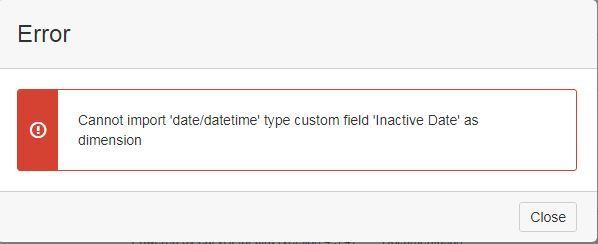
You must be a registered user to add a comment. If you've already registered, sign in. Otherwise, register and sign in.