Community resources
Community resources
- Community
- Products
- Apps & Integrations
- Questions
- How to count number of values in revision member from SVN commit report
How to count number of values in revision member from SVN commit report
I exported the commit history for an SVN repository, including revision numbers, file paths, datetime, and author. This file was converted to CSV, then imported to eazyBI, and given its own cube. The Revision column was imported as an integer measure.
The Revision member automatically adds the actual revision values rather than treating them as nominal values, but I need to display the number of commits per author per time period.
Currently, I'm trying everything I can find to simply count the values in [Measures].[Revision] per [Time].CurrentHierarchy.DefaultMember to no avail.
I'm pretty new to eazyBI, but I have been going through the documentation webcasts. Any help is appreciated!
2 answers
1 accepted
Thanks to Ilze Leite-Apine from eazyBI support!
When imported as a measure, Revision number is treated as a numeric value, and, in eazyBI, all numeric values are summed up for totals.
Instead, I would suggest you add one column as a counter (1 for each row), and import that column as a measure: it would show the count of commits per day per person.
Revision column could be imported as a dimension if you do want to drill into the counter and find particular revisions. Commit messages could be imported as revision properties, and displayed when revisions are selected in rows. (See example below)
Important! Please delete existing SVN data cube before importing the modified source file because structural changes are needed!
Well, so far I am just faking it with this calculated member:
CASE WHEN [Measures].[Revision] > 300000 THEN ([Measures].[Revision], [Author].CurrentHierarchyMember) / 200000 WHEN [Measures].[Revision] > 0 THEN 1 ELSE NULL END
This allows me to produce the chart I want, but it's just not 100% guaranteed accurate.
You must be a registered user to add a comment. If you've already registered, sign in. Otherwise, register and sign in.

Was this helpful?
Thanks!
Atlassian Community Events
- FAQ
- Community Guidelines
- About
- Privacy policy
- Notice at Collection
- Terms of use
- © 2024 Atlassian





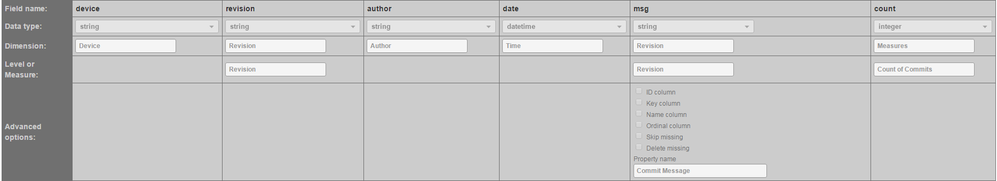
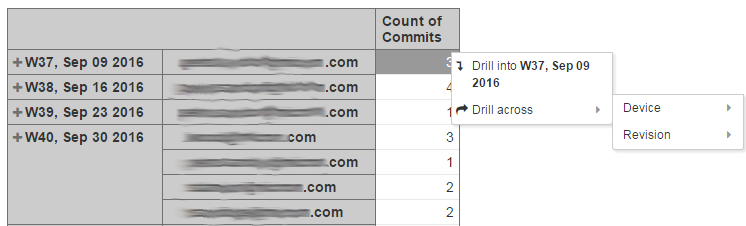
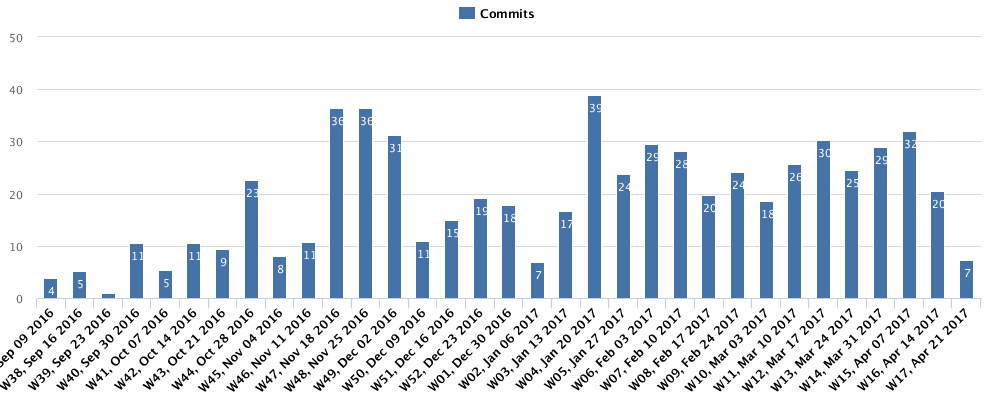
You must be a registered user to add a comment. If you've already registered, sign in. Otherwise, register and sign in.