Community resources
Community resources
- Community
- Products
- Apps & Integrations
- Questions
- How to add a default DoD checklist using "Automation for Jira"
How to add a default DoD checklist using "Automation for Jira"
Hello - we want to be able to add a default DoD checklist when a particular Issue Type is added to a JIRA project.
We have the Checklist add-on (https://okapya.atlassian.net/wiki/spaces/CHKDOC/pages/270368788/Editing+a+Checklist) where we would like the automation to happen and populate with checklist items.
I understand this can be done at a workflow level with post functions but we have projects that share workflows and this is not a valid solution for us at this point.
Is it possible to use the "Automation for Jira" add-on with the "Checklist" add-on. so that on creation of an issue a number of checklist items are added. I am assuming I would need to use... "Edit issue" > "Additions fields" but I am unclear on exactly what I need to do.
See the attachment below for my best guess. Any help would be much appreciated. Thanks in advance!
2 answers
1 accepted

Hi @david.montgomery ,
If you did want this to do this with Automation you can should follow the structure as set out at - Modifying Checklists using REST
In order to set the value you would need something like the following in the additional Fields section:
{
"update": {"customfield_10101": [{"set": [{"name":"Code Review","checked":false,"mandatory":true,"option":true,"id":10003},{"name":"Reviewed by Architect","checked":false,"mandatory":true,"option":false,"id":1,"status": {"id":"inProgress"}}]}]}}
Hope that helps.
Cheers,
Nick
You must be a registered user to add a comment. If you've already registered, sign in. Otherwise, register and sign in.
You must be a registered user to add a comment. If you've already registered, sign in. Otherwise, register and sign in.

You're in luck. You can do exactly what you want with the Checklist plugin. Down at the bottom of the "Modify Checklists" post function is a Condition block. You can base that on a variety of things including JQL such as "project = X and issuetype = Y". I have cases where there are several "modify checklists" PFs in a given workflow each with different conditions on them.
A suggestion; for a given generic checklist create an empty Checklist field custom field. Modify that one. That way you don't run the risk of borking OTHER checklists.
That will save you the dance between automation for Jira and Checklists.
You must be a registered user to add a comment. If you've already registered, sign in. Otherwise, register and sign in.
You must be a registered user to add a comment. If you've already registered, sign in. Otherwise, register and sign in.

Was this helpful?
Thanks!
Atlassian Community Events
- FAQ
- Community Guidelines
- About
- Privacy policy
- Notice at Collection
- Terms of use
- © 2024 Atlassian





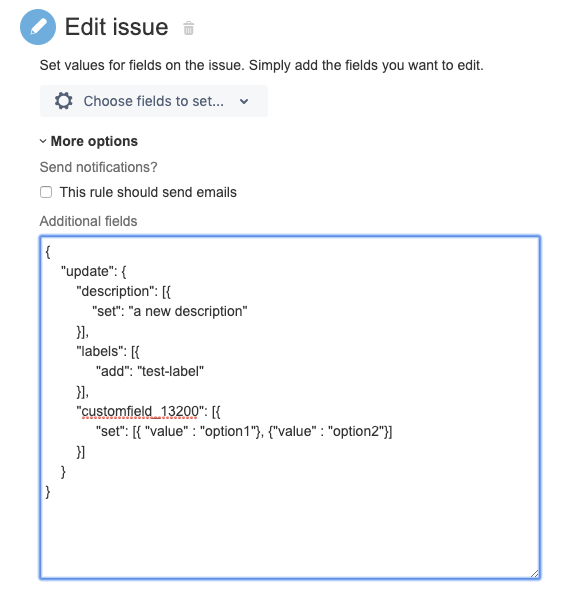
You must be a registered user to add a comment. If you've already registered, sign in. Otherwise, register and sign in.