Community resources
Community resources
- Community
- Products
- Apps & Integrations
- Questions
- How do you close an opportunity?
How do you close an opportunity?
Hi All
I'm new to Atlas CRM and Atlassian platforms in general, so a few questions:
1. How do you close an opportunity so that it appears on the closed sales screen?
2. How do you add new fields onto the sales page. I'd like to add a few date and drop down list controls. is there a sales template, similar to the customer & contact templates?
Thanks in advance for any replies and advice
Cheers
Michael
1 answer
1 accepted
Hey Michael,
Thank you for your questions.
1. How do you close an opportunity so that it appears on the closed sales screen?
Drag and trop the open sale to the 'won' 'lost box which appears in the right up corner, when you are dragging the sale.
2. How do you add new fields onto the sales page. I'd like to add a few date and drop down list controls. is there a sales template, similar to the customer & contact templates?
Making the sales template customisable is on our roadmap. If you want us to contact you when we release the feature, can you please let us know through our Service Desk or send us an email?
Cheers,
Kristina Meelind
Atlas CRM
You must be a registered user to add a comment. If you've already registered, sign in. Otherwise, register and sign in.

Was this helpful?
Thanks!
Atlassian Community Events
- FAQ
- Community Guidelines
- About
- Privacy policy
- Notice at Collection
- Terms of use
- © 2024 Atlassian





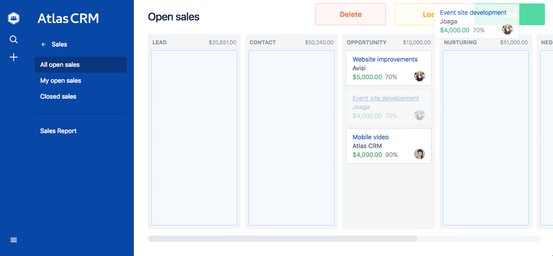
You must be a registered user to add a comment. If you've already registered, sign in. Otherwise, register and sign in.