Community resources
Community resources
- Community
- Products
- Apps & Integrations
- Questions
- How can I ensure an Automation rule only runs once for an issue?
How can I ensure an Automation rule only runs once for an issue?

I want to ensure we only run a particular rule one time against an issue. How can you do this with Automation for Jira?
2 answers
1 accepted

So there's a few different ways this can be done. A visible way would be to edit the issue and add a label, then check for the presence of this label with a JQL condition.
Another way that's invisible to users is to use entity properties. Your rule would look like this:
- Trigger: Any trigger
- Compare condition:
- First value: {{issue.properties.ruleexecuted}}
- Equals:
- Empty (leave field blank
- Action: Do something like editing the issue
- Action: Set entity property 'ruleexecuted' = true
It looks like this in practice:
The actions in this rule will now only execute once for a given issue. After that, the compare condition will fail since the issue property has a value.
@andreas what happens when needed to run another rule once, but the {{issue.properties.ruleexecuted}} = true because it was edited by another rule.
The {{issue.properties.ruleexecuted}} is for every particular rule or for all rules? i.e. an issue can only have one value or it can have several values for every rule?
This is because i have this compare condition en Epics but is telling me on the audit log that the issuesdid not match the condition: i.e. is nos Empty.
Thanks!
You must be a registered user to add a comment. If you've already registered, sign in. Otherwise, register and sign in.
You must be a registered user to add a comment. If you've already registered, sign in. Otherwise, register and sign in.
That doesnt work since you cant execute another rule for that issue.
You must be a registered user to add a comment. If you've already registered, sign in. Otherwise, register and sign in.
@andreas The first condition always fails. I assume because {{issue.properties.ruleexecuted}} is not even an existing issue entity. Did this work for you? Any clues why it will always fail for me
You must be a registered user to add a comment. If you've already registered, sign in. Otherwise, register and sign in.
This works for me with 5 separate rules. I named the properties 'rule1executed', 'rule2executed', rule3executed', etc. I used this to generate child issues when the status is changed.
You must be a registered user to add a comment. If you've already registered, sign in. Otherwise, register and sign in.
@Lennart Verkaik that's a fantastic find. I didn't realize Property smart values could have customized names like that!!
I just tried using names that were friendly to me, and that works too.
For example, I wanted an automation for a Design process and another automation for an Implementation process. So I made the Property smart value names "ruleexecuted-design" and "ruleexecuted-implement" and it works just fine.
You must be a registered user to add a comment. If you've already registered, sign in. Otherwise, register and sign in.
Hi everyone! I used this thread and found it super helpful. Because I am a slow learner, here are the exact steps I used to make it so my automation rule only ran as dictated, even if I have multiple if/else statements
In this example, I am making sub-tasks when an issue hits certain status. This triggers on creation and transition.
- Because I want the same rule to run based on different conditions, I am using If/Else. The first condition checks my conditions as well as the issue property
- Later in this section, I set the actual property name.
- You can rinse and repeat for additional if/else statements, just come up with a new property name. Here's the section for new subtasks:
You must be a registered user to add a comment. If you've already registered, sign in. Otherwise, register and sign in.

Was this helpful?
Thanks!
Atlassian Community Events
- FAQ
- Community Guidelines
- About
- Privacy policy
- Notice at Collection
- Terms of use
- © 2024 Atlassian





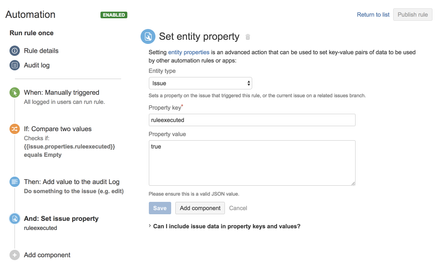
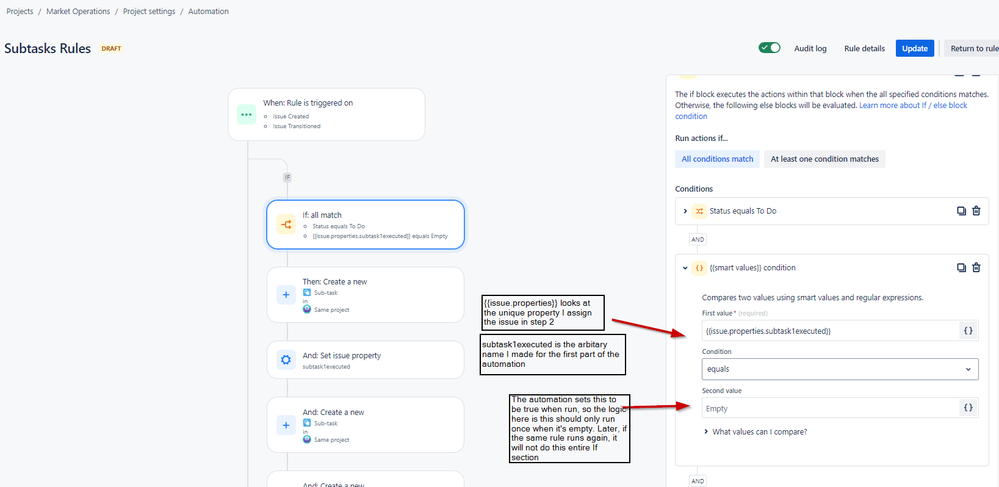
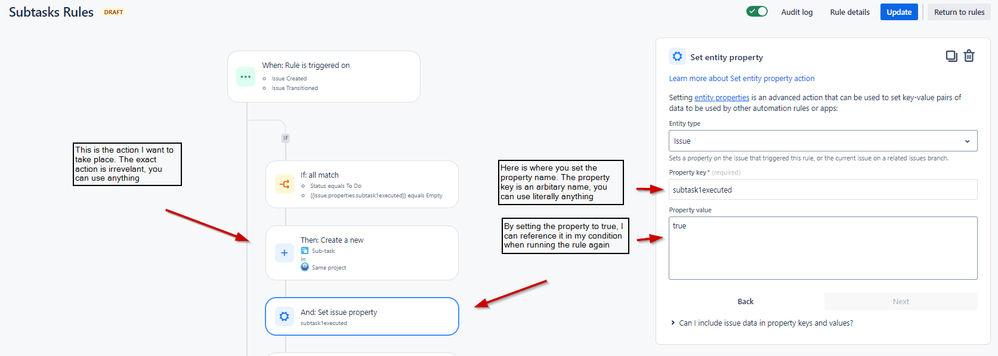
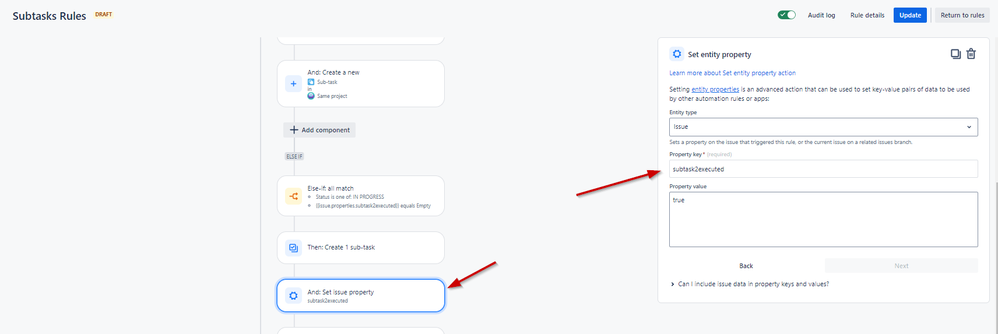
You must be a registered user to add a comment. If you've already registered, sign in. Otherwise, register and sign in.