Community resources
Community resources
- Community
- Products
- Apps & Integrations
- Questions
- Get started to create import item configuration
Get started to create import item configuration

Hi,
I am currently creating an import for a great number of items (see example in attached file). Since there are a lot of them, I would like to find a way to automize the creation with a configuration file.
I would like to export that configuration so I can copy it on other environments without having to create it manually.
Is there a way to run groovy scripts of some sort to perform this ? I have been looking at the API and the TemplateImportConfiguration seems appropriate. However when I tried create an object it made Insight bug. And creating a plug-in is way too tedious at the moment.
Thanks for your help,
Antoine
2 answers

Hi Alexander,
Thanks for your answer. Do I need to use a plug-in to use this class, or can I simply run a script with scriptRunner to create my import configuration ? I have been trying to create a plug-in but it is not working and I can barely afford more time trying to accomplish that.
Thanks,
Antoine

You don't need to create a plugin for this class. Take a look at https://documentation.riada.se/insight/latest/insight-for-developers/insight-java-api where we have a Java Example of how to set up the imports in the code.
Best Regards
Alexander
You must be a registered user to add a comment. If you've already registered, sign in. Otherwise, register and sign in.

Hi,
Could you please provide a procedure with a short example so I can get started ?
I have tried putting the insight-5.1.4 jar in .../atlassian-jira/WEB-INF/lib. This makes the insight classes available but disables Insight (since I tried to create an object using insight classes). I am then using script runner to run the script (GG -> Script console).
You must be a registered user to add a comment. If you've already registered, sign in. Otherwise, register and sign in.

In the upcoming version of Insight 5.2, we've added a Script Console, that would enable you to simple paste groovy scripts and execute on the fly, you could use this to create the imports needed. As you access our facade through our add-on, you would not need to add any dependencies other than the import statements like in our groovy script examples.
5.2 is to be released shortly, but there is already a public beta version released, available at https://documentation.riada.se/display/ICV52/Insight+5.2+Release+notes
I think this beta version contains the mentioned added functionality, and its available at the add on section in Jira.
Best Regards
Alexander
You must be a registered user to add a comment. If you've already registered, sign in. Otherwise, register and sign in.

Hi Antoine,
There is an facade available for the Imports at https://insight-javadoc.riada.se/insight-javadoc-5.2/com/riadalabs/jira/plugins/insight/channel/external/api/facade/ImportSourceConfigurationFacade.html
Note that there isn't yet a version 5.2 version released, it's to be released within the next days, but the mentioned API is available in 5.1
Best Regards
Alexander
You must be a registered user to add a comment. If you've already registered, sign in. Otherwise, register and sign in.

Was this helpful?
Thanks!
- FAQ
- Community Guidelines
- About
- Privacy policy
- Notice at Collection
- Terms of use
- © 2024 Atlassian





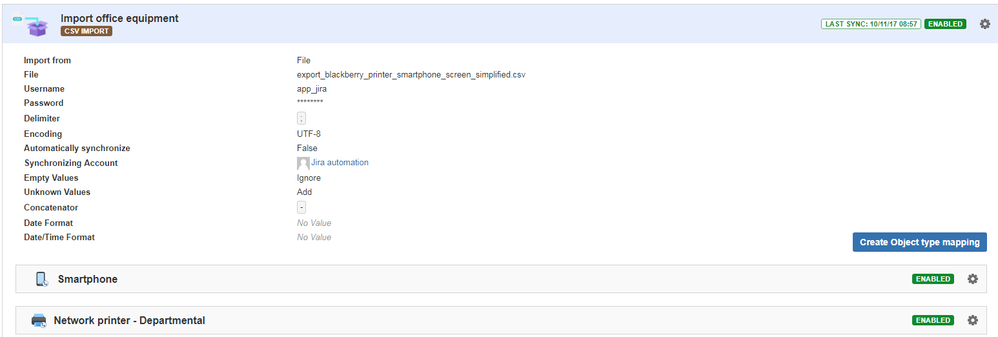
You must be a registered user to add a comment. If you've already registered, sign in. Otherwise, register and sign in.