Community resources
Community resources
- Community
- Products
- Apps & Integrations
- Questions
- GAIA Template includes "EPIC LINK" but it isn't included when new project created
GAIA Template includes "EPIC LINK" but it isn't included when new project created
Hi there. I have a project XML file that I want to use in my project template which includes many issues that linked to a "cross project Epic" via the "Epic Link" field.
When I build the project using this XML file, the Epic Link field is not included, even though it is in the XML.
In trouble shooting I noticed that if i used an XML file with an Epic that was originally built in the project itself (e.g. Not leveraging Cross Project Epic Link) this was imported fine when creating the new template.
So it seems that the problem only occurs when using a "cross project epic" within the XML file. Is there a way around this? It is a valid Epic Link result.
2 answers
Hi Rob Gaunt and Wikpol, cross project reference like Epic, Story and Issue Link are not currently supported on Gaia Template.
The logic behind this fonctionnality is complex because it could easily interfer with another behavior expected by other customer.
We will evaluate the possibility to implement this fonctionality on a further release.
The use case we will evaluate to implement will be:
- If the link to another Issue exist on the template then
- link with the Issue member of the same project
- else if the Issue is missing
- If the Issue with the specified ID exist on the same JIRA Instance then
- link to the Issue member of another project
- else
- don't create the link
- If the Issue with the specified ID exist on the same JIRA Instance then
This logic will be activated by an option on Gaia Template.
This logic will have the following limitation:
- Logic could not be used with Space Template
- It will not be possible to keep a link between 2 different JAVA instance linked by an application link
Thanks
Best Regards
____
Pascal Beaudry
Product Manager
support@nuumsolutions.com
NUUM Solutions
http://www.gaiaforjira.com/
http://www.nuumsolutions.com/
same thing here....but yesterday we had trobule adding new project with error as below and then all of the sudden everything works great but it is followed by the same error you have Rob
You must be a registered user to add a comment. If you've already registered, sign in. Otherwise, register and sign in.

Was this helpful?
Thanks!
- FAQ
- Community Guidelines
- About
- Privacy policy
- Notice at Collection
- Terms of use
- © 2024 Atlassian





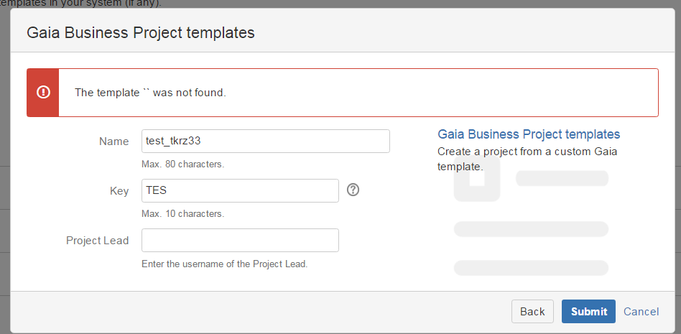
You must be a registered user to add a comment. If you've already registered, sign in. Otherwise, register and sign in.