Community resources
Community resources
- Community
- Products
- Apps & Integrations
- Questions
- Format Tables that are Exported to PDF
Format Tables that are Exported to PDF
Hello,
I am using Scroll PDF Exporter v4.2.0
When I export document, table headers are wrap with word break if table is wide. For ex, if Header title is "Name", "Nam" contains in 1st line and "e" contains in next line.
In older version, it was allowed in CSS to give style to not to break word. But in the latest version, it is not allowed.
Can you please give me workaround to work?
1 answer

Hi Ravi,
Have you tried using the Scroll Tablelayout macro already? Besides additional sorting options, and page-layouts, this also lets you define table-column widths. You can find further information about this in our Help Center: Change the Table Format
Unfortunately our current library has some hickups when it comes to the page-break within tables. We're tracking this as an improvement here: https://k15t.jira.com/browse/EXP-1292
The current behavior is that the PDF exporter does strictly adhere to the widths that are set in Confluence. In Confluence if a the content in a column is wider that the configured column width then Confluence allows the column to be bigger than the configured width, shrinking other columns or if that is not possible overflow/expand the container it is in.
As an alternative you could try to change the table width within Confluence, depending on the overall layout of the table this should also help.
Best,
Nils

Was this helpful?
Thanks!
- FAQ
- Community Guidelines
- About
- Privacy policy
- Notice at Collection
- Terms of use
- © 2024 Atlassian





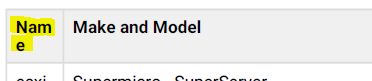
You must be a registered user to add a comment. If you've already registered, sign in. Otherwise, register and sign in.