Community resources
Community resources
- Community
- Products
- Apps & Integrations
- Questions
- EazyBI - how much time user was assigne on issue
EazyBI - how much time user was assigne on issue
Hi,
is it possible to have a report of how much time (hours/days) user was assigne on issue?
Assigned persons are independent of status changes and status may change other user than assigned.
Thanks for the help in advance,
Beata
3 answers
Hello @Beata Karkoszka
Our team at OBSS built Time in Status exactly for this. It is available for Jira Server, Cloud, and Data Center.
Time in Status mainly allows you to see how much time each issue spent on each status or each assignee.

You can combine the time for multiple statuses to get metrics like Issue Age, Cycle Time, Lead Time, Resolution Time etc.
For all numeric report types, you can calculate averages and sums of those durations grouped by the issue fields you select. For example total in-progress time per customer or average resolution time per sprint, week, month, issuetype, request type, etc. The ability to group by parts of dates (year, month, week, day, hour) or sprints is particularly useful here since it allows you to compare different time periods or see the trend.
The app calculates its reports using already existing Jira issue histories so when you install the app, you don't need to add anything to your issue workflows and you can get reports on your past issues as well. It supports both Company Managed and Team Managed projects for Jira Cloud.
Time in Status reports can be accessed through its own reporting page, dashboard gadgets, and issue view screen tabs. All these options can provide both calculated data tables and charts.


https://marketplace.atlassian.com/apps/1211756/
EmreT

Hi @Beata Karkoszka ,
I wanted to let you know that we have released eazyBI version 7.0 recently. In this version, we included the new predefined measures for "Days assigned", "Workdays assigned", "Average days assigned" and others. See more information about the new measures here: https://docs.eazybi.com/eazybi/data-import/data-from-jira/import-issue-change-history
Please see a list of all changes: https://docs.eazybi.com/eazybi/set-up-and-administer/atlassian-server-and-data-center/changelog-eazybi-for-jira.
best,
Gerda // support@eazybi.com
You must be a registered user to add a comment. If you've already registered, sign in. Otherwise, register and sign in.

Hi Gerda,
If I would like to measure the average time issues remained unassigned, can I use "Workdays assigned" for that? How would you recommend doing this?
So far, I tried to use it the following way:
It seems to give me the total number of days issues (bugs) were unassigned per month, taking into account only issues that were assigned during that month.
I would like to see the average number of days, and not the total - is this possible?
Thanks for the help,
Omer
You must be a registered user to add a comment. If you've already registered, sign in. Otherwise, register and sign in.

Oh, I just saw that there is also a predefined "Average workdays assigned" so I guess it will give me what I am looking for...
You must be a registered user to add a comment. If you've already registered, sign in. Otherwise, register and sign in.

Hi Beata,
you may use JavaScript precalculated custom field to precalcualted days for assignee for each issue during data import from JIRA to eazyBI.
Find the solution (including JavaScript code and advanced settings) in our documentation page: https://docs.eazybi.com/display/EAZYBIJIRA/JavaScript+calculated+custom+fields#JavaScriptcalculatedcustomfields-DaysforAssignee.
Ilze
eazyBI Customer Support Consultant
support@eazybi.com
You must be a registered user to add a comment. If you've already registered, sign in. Otherwise, register and sign in.

Was this helpful?
Thanks!
Atlassian Community Events
- FAQ
- Community Guidelines
- About
- Privacy policy
- Notice at Collection
- Terms of use
- © 2024 Atlassian








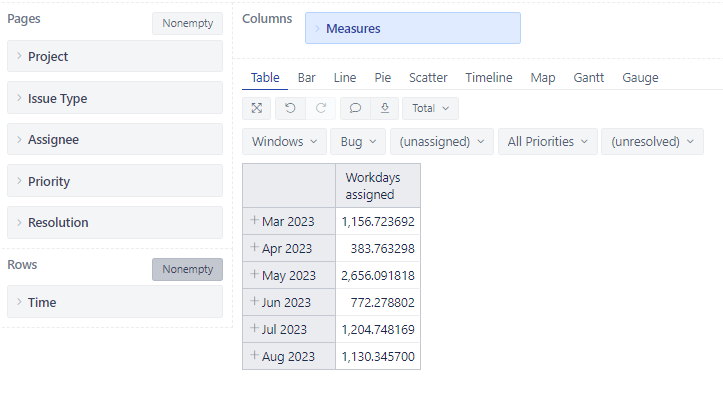
You must be a registered user to add a comment. If you've already registered, sign in. Otherwise, register and sign in.