Community resources
Community resources
- Community
- Products
- Apps & Integrations
- Questions
- Don't querying logwork data by worklogDate jql filter
Don't querying logwork data by worklogDate jql filter
jira : cloud jira
tempo provider : tempo timesheets
add-on : timesheet
i using jql worklogDate & worklogAuthor for my team manage (ex: worklogDate >= startOfWeek() and worklogDate <= endOfWeek() and worklogAuthor = hjnam)
, but query & timespent column does not work after 2017-06-06
query doesn't find any issue (entered log work) and
timespent column no display log work data.
help me
1 answer

Could you explain the question and requirement some more please?
"Using work log Date and Author" - to do what? And where?
"don't action after 6/6 timesheet" - don't do what?

Ah, perfect, that's completely clear now, thank you!
At a glance, it looks like a simple answer is that there are no worklogs on those issues, but then the query should not have found them, as part of it is "worklog made by hjnam is on the issue"
Could you take a look at one of the issues that is displaying the wrong answer (DH-100 for example) and see what the worklogs say the total logged work is on them? Look specifically for entries made by hjnam and check that there is at least one of them.
I'd also want to question how the worklogs are made (do you have any automations? Are you using Tempo or one of the ohter add-ons that allow users to log work).
Finally, I'd want to scan the logs to see if there indexing errors or worklog related errors anywhere
You must be a registered user to add a comment. If you've already registered, sign in. Otherwise, register and sign in.
thank you for your kind reply!
actually, dh-100 have worklog. that is my problem. i input worklog but time spent column no display worklog and jql query can't find issue
You must be a registered user to add a comment. If you've already registered, sign in. Otherwise, register and sign in.

Ok, that's good and bad. It's good because it tells us you are using the standard way to log work, which should work.
But it's bad because it means I can't point at a broken plugin or function. I have to suspect the indexing now, and start asking to look at the logs to see what is going wrong, both when filtering and when adding or amending the worklogs. (One extra test - edit an existing worklog and add 1 minute to it - does the data appear after that?)
You must be a registered user to add a comment. If you've already registered, sign in. Otherwise, register and sign in.
step1 : add-on timesheet disable -> enable
step2 : reindexing : no error
step3 : add worklog
step4 : check column timespent & jql query
i still have same problem
i found if i change set timetracking provider(Tempo Timesheets -> JIRA provided time tracking), problem is fixed. but "JIRA provided time tracking" can't using timesheet
You must be a registered user to add a comment. If you've already registered, sign in. Otherwise, register and sign in.

Was this helpful?
Thanks!
- FAQ
- Community Guidelines
- About
- Privacy policy
- Notice at Collection
- Terms of use
- © 2024 Atlassian





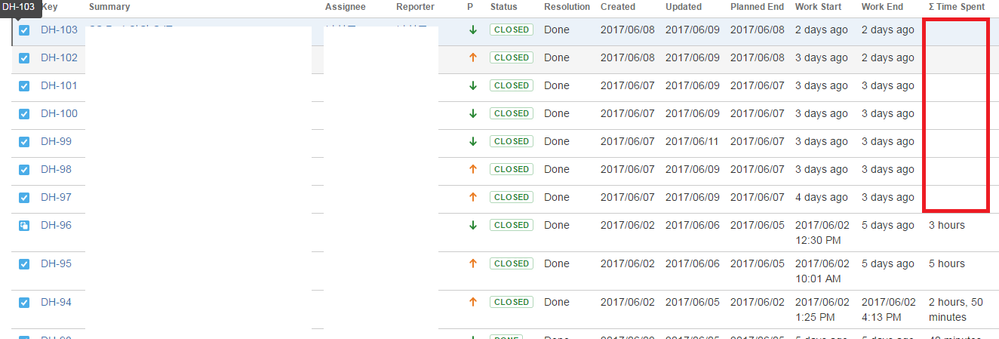
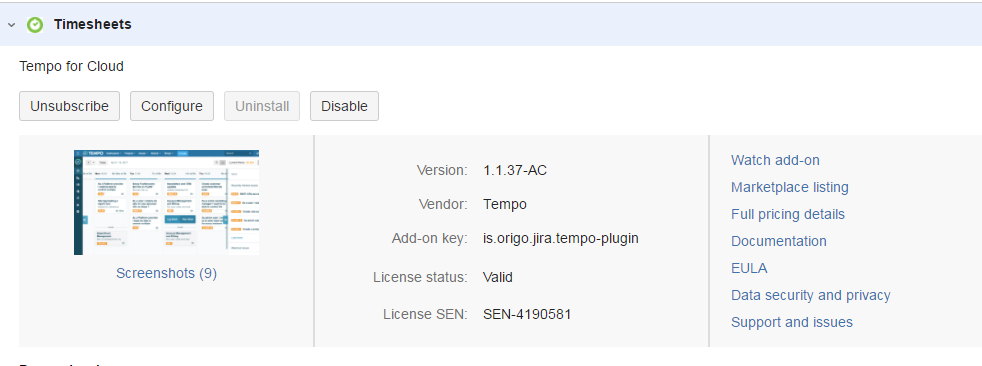
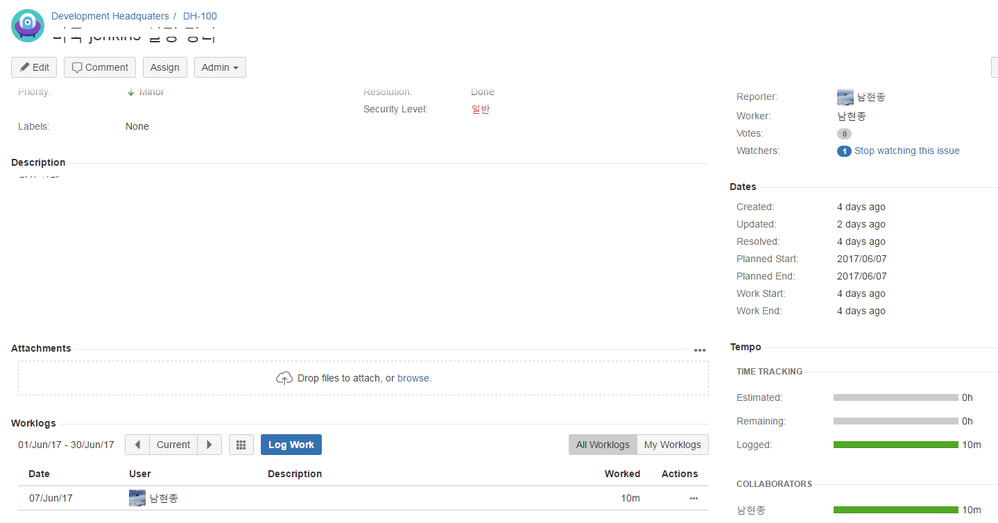
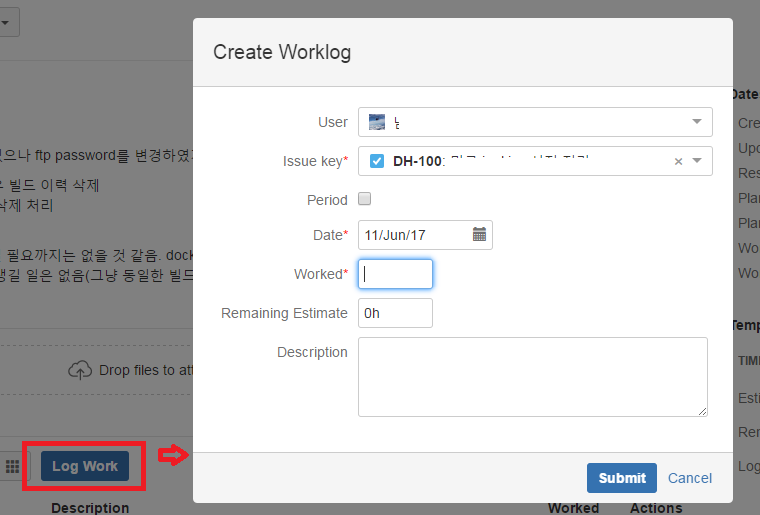
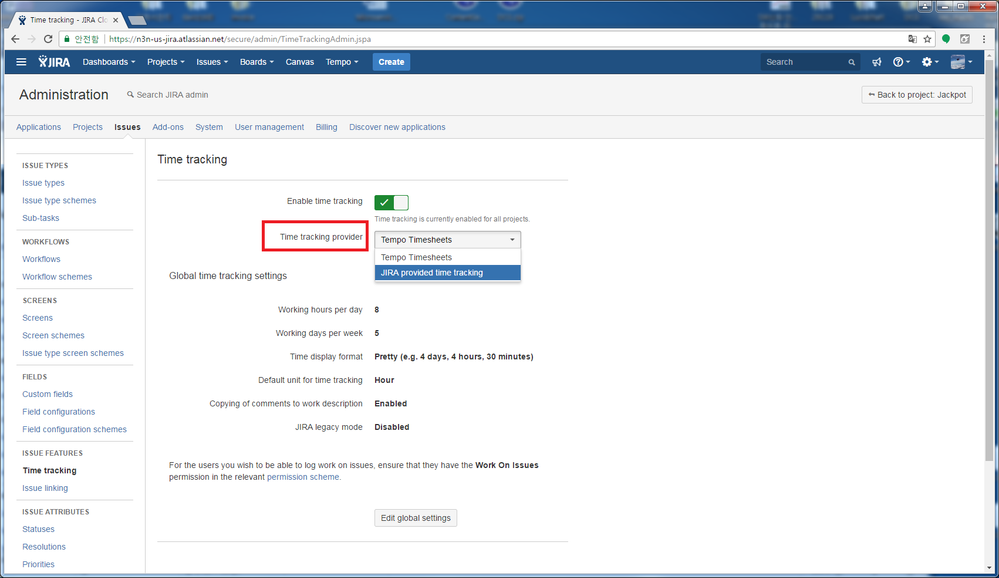
You must be a registered user to add a comment. If you've already registered, sign in. Otherwise, register and sign in.