Community resources
Community resources
- Community
- Products
- Apps & Integrations
- Questions
- Compare condition with reporter.displayname vs reporter.emailaddress
Compare condition with reporter.displayname vs reporter.emailaddress
Hi,
I have a use case where I need to compare both and if they match then continue on to the actions.
If does not appear to work. I'm using.
issue.reporter.displayname equals issue.reporter.emailaddress
Here is a screenshot of the step.
Many Thanks,
Larry
2 answers
I don't think those are the correct macros for what information you are looking for. Instead I dug into the docs on Smart Fields in the automation plugin guide and found the field names should instead be:
{{reporter.displayName}}
{{reporter.emailAddress}}
I could see why you might have been trying to prepend the 'issue.' as just about all the other fields on the issue do all seem to use that format, but the reporter field looks to be different here.
You must be a registered user to add a comment. If you've already registered, sign in. Otherwise, register and sign in.

Hi Andy,
Thanks for the reply.
Both 'issue.reporter' and 'reporter' will work. We just added 'reporter' for convenience since it's used so often.
I think the problem in Larry's example was that the second value had '((issue.reporter.emailAddress}}' instead of '{{issue.reporter.emailAddress}}'.
Cheers,
Andreas
You must be a registered user to add a comment. If you've already registered, sign in. Otherwise, register and sign in.

Was this helpful?
Thanks!
Atlassian Community Events
- FAQ
- Community Guidelines
- About
- Privacy policy
- Notice at Collection
- Terms of use
- © 2024 Atlassian





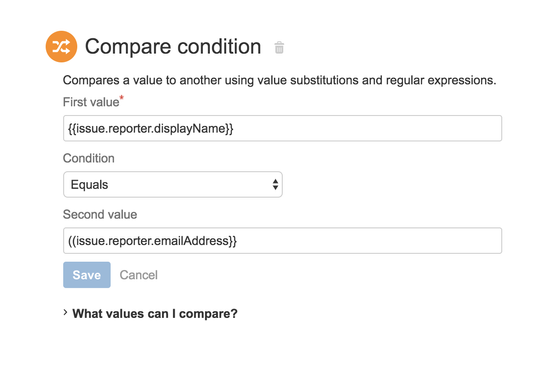
You must be a registered user to add a comment. If you've already registered, sign in. Otherwise, register and sign in.