Community resources
Community resources
- Community
- Products
- Apps & Integrations
- Questions
- Closed sprints
Closed sprints
4 answers
Hi @Dmitriy Ratushn @Andrew Nesterenko @Balki Kodarapu @Sebastien Laden
Teagan reaching out again for @Nick Muldoon here.
I wanted to let you all know that we have shipped Easy Agile User Story Maps 6.0, which includes the ability to view Completed Sprints/Released Versions on the Story Map. This functionality gives you the ability to view those 'Done' issues you were previously hoping to view on the Story Map, but until now, could not.
You can read the full release notes here.
I wanted to say a big thank you for all of your feedback and patience while we worked on this. We'd love to hear what you think of the new functionality and where it could be better.
Thanks again, we hope you enjoy the new release
Teagan Harbridge
Product Manager - Easy Agile
.
You must be a registered user to add a comment. If you've already registered, sign in. Otherwise, register and sign in.
Hi @Dmitriy Ratushn @Andrew Nesterenko @Balki Kodarapu @Sebastien Laden
Teagan reaching back out for @Nick Muldoon here.
It's loud and clear that the ability to view completed Sprints/unreleased Versions is vital for a wholistic view of your projects/products.
I wanted to put forward our ideas around how we could provide this functionality for your feedback and consideration.
Use Case:
You have told us that having a wholistic view of completed Sprints/released Versions is important to you for reasons such as:
- Providing visibility to an entire Project
- Strategic long-term planning which requires a firm grasp on previous efforts
- Confusion during deployment when writing release notes
- Regulatory compliance issues
- Quality assurance
- Onboarding/providing an overview of the product to new members joining the teams
- Identifying ‘carry over’ from Sprint to Sprint/Version to Version
Product Manager / ability to see closed sprints/released versions for a wholistic view of my Project
Acceptance Criteria:
- Scrum or Kanban Board
- Under the ‘Swimlanes’ button, we include an option for users to include ‘Completed Sprints’ or ‘Released Versions’ onto their Story Map view
- Users must select which completed Sprints or released Versions they would like to appear on their Story Map (we do not display them all by default)
- Swimlane Header: Sprint Name / Completed DATE or Version Released DATE / Lozenge
- Released Versions/Completed Sprints shown in reverse chronological order on the Story Map i.e. the last completed Sprint would appear at the top of the story map, followed by the current active Sprint etc.
- Show all Issues scheduled into completed Sprints/released Versions irregardless of their status category (In Progress, To Do, Done)
- Carry Over: If an issue has bounced incomplete from Sprint to Sprint, and is currently scheduled in an Active Sprint, we would show the issue X times on the Story Map. The issue however cannot be moved from Completed Sprints or Released Versions into Active or Future Sprints.
- Completed Sprints/Released Versions readonly
- Show Sprint Statistics as at End of Sprint
Here is a v1 mockup of what this might look like in product:
Big Questions:
- Would you like us to save your selected Sprints/Versions client side, so that when you return to the story map, those completed Sprints/Versions already appear on your Story Map?
- What would you expect to happen when you complete what was, an Active Sprint on your Story Map? Would that Sprint automatically appear alongside the other Completed Sprints you have selected on your Story Map? Would you expect to have to select that Sprint from your list of 'Completed Sprints'?
- Alternatively, would it be easier to simply select the last X number of Sprints to display on your Story Map? What is X?
Thanks so much for your time and feedback. We're really looking forward to hearing your thoughts moving forward.
Teagan Harbridge
Product Manager - Easy Agile
You must be a registered user to add a comment. If you've already registered, sign in. Otherwise, register and sign in.

Hi Dmitriy, thanks for reaching out.
Today we hide the done issues that are in a Released Version or a Completed Sprint. We made this choice due to a possible performance impact where teams have years of old issues. For instance, one customer had thousands of such issues which caused the story map to be slow to load, and they weren't looking at them all regardless.
I have a story on the backlog to find an approach that shows these done issues, and I've made a note to follow up here once it is available. How far back would you ideally like to see? All history? Just the past few sprints?
Thanks Dmitriy.
Regards,
Nick Muldoon
Product Manager, Easy Agile
You must be a registered user to add a comment. If you've already registered, sign in. Otherwise, register and sign in.
Hi Nick, thanks for your answer.
We have several projects that are not that long and contain just about 10 sprints. But it's essential for us to be able to track all the issues on the story map, inculding ones from the closed sprints. The perfect variant would be to be able to choose whether to show the issues that are in a Released Version/Completed Sprint or not.
You must be a registered user to add a comment. If you've already registered, sign in. Otherwise, register and sign in.

Thanks Dmitriy. I don't have a short term solution so leave it with us. I'll follow up here (or via email if you want to email through to support@easyagile.com) when we look at this more closely.
You must be a registered user to add a comment. If you've already registered, sign in. Otherwise, register and sign in.
I am also interrested in this feature.
Keeping a full overview for reasonable projects is a must !
I will keep an eye on this thread : )
You must be a registered user to add a comment. If you've already registered, sign in. Otherwise, register and sign in.
Definitely a must-have feature for us to continue past the trial phase. This is the #1 reason I even considered this plug-in.. to get a big picture view of the entire project, including completed sprints.
You must be a registered user to add a comment. If you've already registered, sign in. Otherwise, register and sign in.
You must be a registered user to add a comment. If you've already registered, sign in. Otherwise, register and sign in.

Hi @Andrew Nesterenko, @Balki Kodarapu, @Sebastien Laden,
I'm interested to know how far back you want to see.
- All completed sprints (potentially hundreds for some of our customers)?
- The past five sprints?
- Something else?
Thanks so much, have a great day,
Nick
You must be a registered user to add a comment. If you've already registered, sign in. Otherwise, register and sign in.
thanks Nick.
Our projects are no more than ~20 sprints. So I am ok with a number close to that. Maybe 26 which equals to 52 weeks i.e. an year?
You must be a registered user to add a comment. If you've already registered, sign in. Otherwise, register and sign in.
@Nick Muldoon I think 5 would be minimum but still enough for majority of my cases. 10 would probably cover 99% of them. Ideally I would like to select the number of sprints myself. So if I pick up 100, I do realize that it will take a while to process.
Thanks for getting back on this
You must be a registered user to add a comment. If you've already registered, sign in. Otherwise, register and sign in.

Was this helpful?
Thanks!
Atlassian Community Events
- FAQ
- Community Guidelines
- About
- Privacy policy
- Notice at Collection
- Terms of use
- © 2024 Atlassian





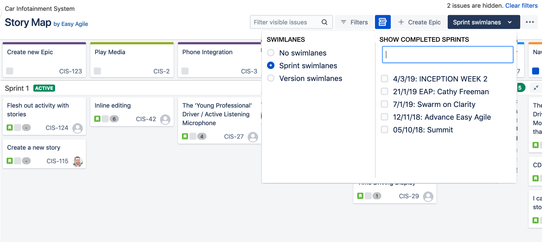
You must be a registered user to add a comment. If you've already registered, sign in. Otherwise, register and sign in.