Community resources
Community resources
- Community
- Products
- Apps & Integrations
- Questions
- Can I get a leading empty line in an Email this issue template?
Can I get a leading empty line in an Email this issue template?
Hi,
this seems very simple, but I am still not able to find any examples how to dot it...
We have prepared an email template with a footer.
We use this when manual emails are composed using the 'Email this issue' plugin.
I would like the Email template to have an initial line break/feed, so that the user don't need to start by doing a line break above the template footer.
However, it is not possible to simply put an empty starting line in the template, because that empty line is removed when saving the template.
So this:
Is saved as this:
And looks like this to the user:
I tried to find how line feed is done using velocity markup, but was not sucessful.
1 answer

Eva, check out this discussion on stack overflow:
https://stackoverflow.com/questions/4549427/velocity-templates-new-line
The last comment might work for you.
-pd
Hi,
big thanks for quick answer.
I tried the examples from the link you provided, but it does not work.
I am not in a java context, it is through the Email This Issue plugin so it does not seem to recognize the velocity method calls.
I will proceed and submit a support case to the Email This Issue team.
BR,
Eva
You must be a registered user to add a comment. If you've already registered, sign in. Otherwise, register and sign in.

That's a bummer. I have the same plugin and like it a lot. The Velocity is always tricky for me. If you get an answer back from the vendor could you post it here?
pd
You must be a registered user to add a comment. If you've already registered, sign in. Otherwise, register and sign in.

Was this helpful?
Thanks!
Atlassian Community Events
- FAQ
- Community Guidelines
- About
- Privacy policy
- Notice at Collection
- Terms of use
- © 2024 Atlassian





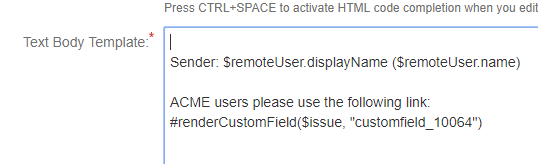
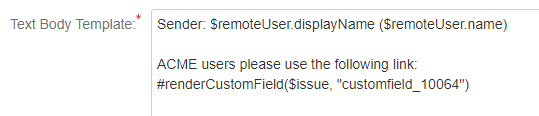
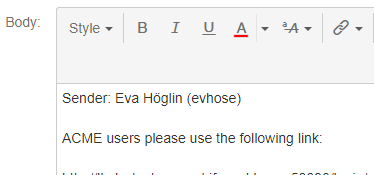
You must be a registered user to add a comment. If you've already registered, sign in. Otherwise, register and sign in.