Community resources
Community resources
- Community
- Products
- Apps & Integrations
- Questions
- Can I create a linked issue in a Software project when a ServiceDesk issue is created with a specific request type?
3 answers
Links still don't appear in original and cloned issue. So cloning works but links don't, help!
You must be a registered user to add a comment. If you've already registered, sign in. Otherwise, register and sign in.

Hi Patrick,
this is certainly something you should be able to do with Automation for JIRA. Here's an example rule defined in my demo service desk project to get you started:
Project automation - Code Barrel JIRA 2017-03-03 11-17-20.png
Lets go through this:
- The rule is triggered whenever an issue (or request) is created in the servicedesk project
- Next we check it's of a certain request type using a JQL condition. "IT Help" in this example
- Next we create a new issue in the related "DEMO" software project
- Finally we link the two issues with the "Link issues" action and the createdIssue.key smart-value to reference the issue we just created.
You could also link the issues directly from the create issue action, however that requires that the 'Link issues' field is added to the service desk create issue screen, which may not be desirable (your customers would see it too).
Hope that helps!
Cheers,
Andreas
You must be a registered user to add a comment. If you've already registered, sign in. Otherwise, register and sign in.
Hello Andreas, that is not exactly what I meant but I have this now and it works(!), I was aiming on "Customer Request Type":
2017-03-03 09_35_51-Project automation - Nedasco JIRA.png
One thing I notice, I doesn't have the 'Link issues' action in my instance. How is that possible?
You must be a registered user to add a comment. If you've already registered, sign in. Otherwise, register and sign in.

Hi Patrick,
If you're in server please ensure you upgrade to the latest version of Automation for JIRA. We only released easy linking a couple of days ago.
However 'Clone issue' doesn't support all the simple fields yet. For this action you'll have to continue to use the 'Advanced' section. Or, you could insert a 'Link issue' action after the clone issue action and use the smart-value {{createdIssue.key}} in the link issue field in that action.
Hope that helps!
Cheers,
Andreas
You must be a registered user to add a comment. If you've already registered, sign in. Otherwise, register and sign in.
Hello Andreas, I'm on the latest version of Automation for JIRA. Still don't see the 'Link issue' action.
Patrick
You must be a registered user to add a comment. If you've already registered, sign in. Otherwise, register and sign in.

Hi Patrick,
So just to confirm you're saying this doesn't show up for you:
Project automation - Code Barrel JIRA 2017-03-07 19-01-31.png
It should definitely be there, if you're on the latest version. Can you confirm which version shows up in 'Global administration' > 'Manage add-ons' > 'Automation for JIRA' ?
Cheers,
Andreas
You must be a registered user to add a comment. If you've already registered, sign in. Otherwise, register and sign in.
Hello @Andreas Knecht, I see that I was on version 1.3.8. Just noticed that there is 1.3.9 and upgraded it. Now I can see the 'Link issue' action! ![]()
You must be a registered user to add a comment. If you've already registered, sign in. Otherwise, register and sign in.

Ok great to hear! Yeah it was only added very recently!
You must be a registered user to add a comment. If you've already registered, sign in. Otherwise, register and sign in.

Hard to answer but with JIRA Automation for server this should not be an issue with some scripting. But I guessing your on cloud. I've not used the plugin your referencing but try reaching out to their support.
Good luck!
You must be a registered user to add a comment. If you've already registered, sign in. Otherwise, register and sign in.

Was this helpful?
Thanks!
Atlassian Community Events
- FAQ
- Community Guidelines
- About
- Privacy policy
- Notice at Collection
- Terms of use
- © 2024 Atlassian





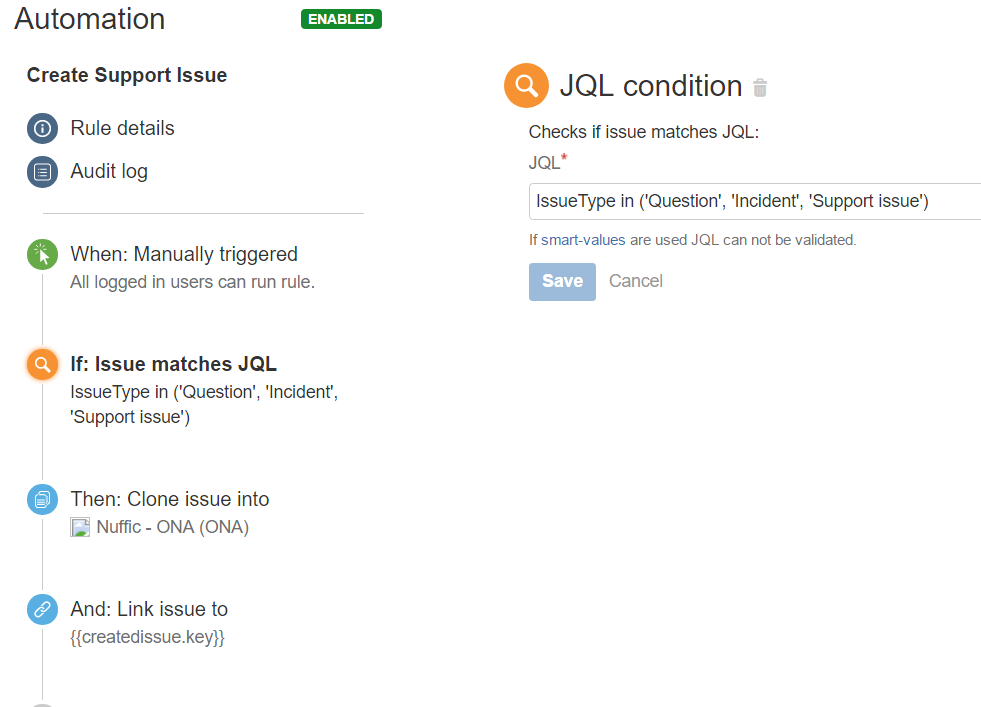
You must be a registered user to add a comment. If you've already registered, sign in. Otherwise, register and sign in.