Community resources
Community resources
- Community
- Products
- Apps & Integrations
- Questions
- Can Automation be used to automatically populate the Component field from the Epic Link?
Can Automation be used to automatically populate the Component field from the Epic Link?
When creating a new Task in JIRA, I choose the Epic Link to associate the new task with it's parent epic. I would like the Component/s field on the new task to automatically populate with the Epic's Component/s field.
Can Automation be used to automatically populate the Component/s field from the Epic Link? If so, how can this be accomplished?
Does the component field change in real-time in the browser (client side)? or only after submitting the issue with the create button (server side)?
1 answer

Hi Craig,
Yes this should be fairly simple to setup. Here's an example rule:
Here's how this works:
- When an issue is created
- We check that this issue is in fact a 'Task' and that it is linked to an Epic with the JQL condition
- Next we edit this issue using the 'Edit issue' action. Add the components field and simply select 'Copy from epic' in the dropdown
This will happen immediately *after* the task is created (server side). JIRA doesn't provide any APIs to pre-populate the components field in the create issue dialog client-side.
Cheers,
Andreas
Hi @andreas
Can we do the same When an issue is edited and now got an epic link (was blank at the creation)?
I didn't found how to do it with this plugin.
Thanks.
You must be a registered user to add a comment. If you've already registered, sign in. Otherwise, register and sign in.

Was this helpful?
Thanks!
Atlassian Community Events
- FAQ
- Community Guidelines
- About
- Privacy policy
- Notice at Collection
- Terms of use
- © 2024 Atlassian





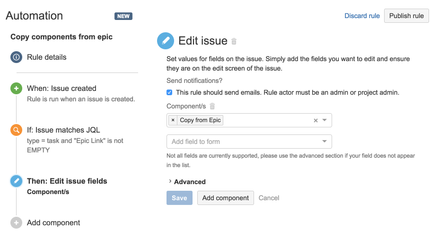
You must be a registered user to add a comment. If you've already registered, sign in. Otherwise, register and sign in.