Community resources
Community resources
- Community
- Products
- Apps & Integrations
- Questions
- Automation rule for closing the bug
Automation rule for closing the bug
How do I create an automation rule so tht only user having role QA (existing role in our JIRA server) on the project can do a state transition to close the bug? Thanks a lot
2 answers
Hi David,
Thanks for your question. With Automation for Jira it isn't possible to stop the user doing this, however, you can create a rule that will try to stop this:
What I have here is an example of how you could achieve this with A4J. If a bug is transitioned to done and the user isn't in the correct group (I don't have your group but you get the idea hopefully) then it transitions the issue back into the in progress state and it sends them an email asking them to not do it again!
Automation doesn't interfere with workflows in Jira, it just responds to the results of them so this is the best that you can achieve with it.
Hopefully that makes sense.
Cheers,
Simeon [Automation for Jira]

That's a very elegant workaround given the availiable options :) Well done!
You must be a registered user to add a comment. If you've already registered, sign in. Otherwise, register and sign in.
Hello Simeon,
thanks indeed, it would have been usable yes if only we use groups and we don't. We use project roles (such as Administrator, Developer, Scrum Master, QA etc). So on the project level we add user to the specific role. And now we need to make sure that only role QA is able to close bug.
Thanks anyway!
Cheers,
David
You must be a registered user to add a comment. If you've already registered, sign in. Otherwise, register and sign in.
Hi David,
My apologies for misunderstanding your question. I'm afraid that we don't support doing this sort of check in our user condition at the moment. We have an improvement in our backlog around adding this in however, https://codebarrel.atlassian.net/browse/AUT-205.
Cheers,
Simeon [Automation for Jira]
You must be a registered user to add a comment. If you've already registered, sign in. Otherwise, register and sign in.
You edit the workflow
* Select the transition
* Select Condition
* Add "User is in Any project role" and select QA
* If you QA role is a project role, (which will be preferable) you select "User is in project Role"
** So you dont have to adding users to roles but just change the user in the project roles
* Do remember to publish the changes
Hope this helps
You must be a registered user to add a comment. If you've already registered, sign in. Otherwise, register and sign in.
Thanks a lot for your answer, and yes this is the way we can do it. The problem is that it will become server wide for all the projects using this workflow. I was thinking more of creating rule (using automation in JIRA plug-in) on the project only.
You must be a registered user to add a comment. If you've already registered, sign in. Otherwise, register and sign in.

Was this helpful?
Thanks!
Atlassian Community Events
- FAQ
- Community Guidelines
- About
- Privacy policy
- Notice at Collection
- Terms of use
- © 2024 Atlassian





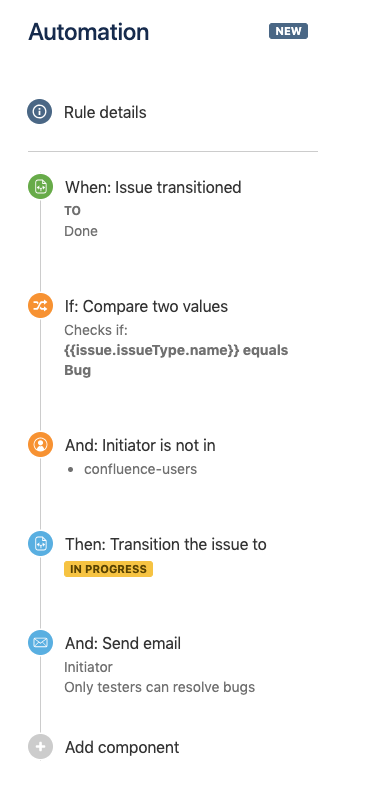
You must be a registered user to add a comment. If you've already registered, sign in. Otherwise, register and sign in.