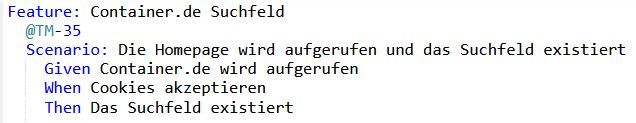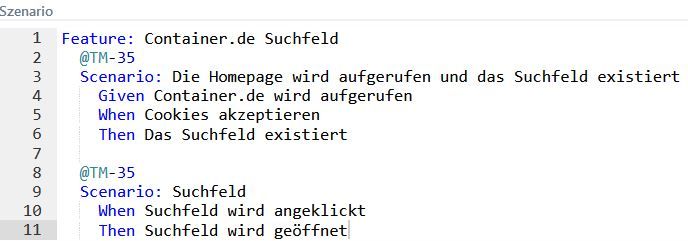Community resources
Community resources
- Community
- Products
- Apps & Integrations
- Questions
- xRay Automation: Testing multiple Scenarios in a single Feature
xRay Automation: Testing multiple Scenarios in a single Feature
Task:
I want to start automatic tests through Github Actions, when a developer pushes a change into the Github branch. The result of the test will automatically be uploaded to xRay as a test execution.
Issue:
When i only use one Scenario with the "tag" in form of "@" + "Jira Key" + "-Test Number" it works perfectly fine. You can see my Gherkin Syntax in the following image including my tag "@TM-35"
When i put multiple Scenarios into my feature, the xRay upload either fails or when it doesnt fail, it will only include the first scenario and ignore the results of the other scenarios in the test.
I've read that with multiple scenarios i need a different tag syntax which would be something like "@TM-35:1" for the first scenario and "@TM-35:2" for the second scenario. This didnt work for me and i tested different tag-syntax for multiple hours now and cannot find a solution. You can see one not working example in the following image:
Can someone tell me what i need to change to get multiple scenarios uploaded? Thanks in advance
0 answers
Atlassian Community Events
- FAQ
- Community Guidelines
- About
- Privacy policy
- Notice at Collection
- Terms of use
- © 2024 Atlassian