Community resources
Community resources
- Community
- Products
- Apps & Integrations
- Questions
- worklog efforts tracking in JIRA
worklog efforts tracking in JIRA
We have a scenario where the the workload pie chart gadget only exposes issue assignee and issue reporter options.
In our case, the issue assignee (or reporter), not necessarily, is the unique responsible for the worklogs.
i.e. Issue (Task One) Assignee: Ashwin
worklog reporters:
- Kapil - 1h (one hour)
- vishnu - 3h (three hours)
- keerthana - 4h (four hours)
- Ashwin, whos the issue assignee - 5h (five hours)
Workload Pie Chart Results:
- a GRAPH SLICE pointing exclusively to Ashwin, totaling 13 hours. (wrong result in our opinion)
What we expect:
- 4 GRAPH SLICES, as follows:
- Kapil - 1h (one hour)
- vishnu - 3h (three hours)
- keerthana - 4h (four hours)
- Ashwin - 5h (five hours)
That limitation causes a distortion in our analysis
1 answer
Hi @Saravanan Pattabiraman ,
It's actually a perfect situation to use our Worklogs Time Tracking and Reports app. Our addon allows you to create custom reports from Jira's native function - Time Logs. Each report can be viewed as a table, pie chart or bar chart. With our Worklogs you can check the time logged towards specific assignee or by a User:
You can use JQL filter to select one specific Jira issue which you would like to check or create a report for the whole project altogether.
Other than that, you can also use Worklogs to conveniently log your time directly through a table:
Build reports based on Jira fields including the custom ones, so that you can for example sum up the time spent on specific Dealer or share and export reports.
I strongly encourage you to give Worklogs a try in a 30 days free trial or try our Interactive Demo here.
Hope it helps! :)
Hi Dear,
Could you tell me please how change the bar chart to show the worklogs discriminated by day?
Thanks.
You must be a registered user to add a comment. If you've already registered, sign in. Otherwise, register and sign in.

Was this helpful?
Thanks!
- FAQ
- Community Guidelines
- About
- Privacy policy
- Notice at Collection
- Terms of use
- © 2024 Atlassian





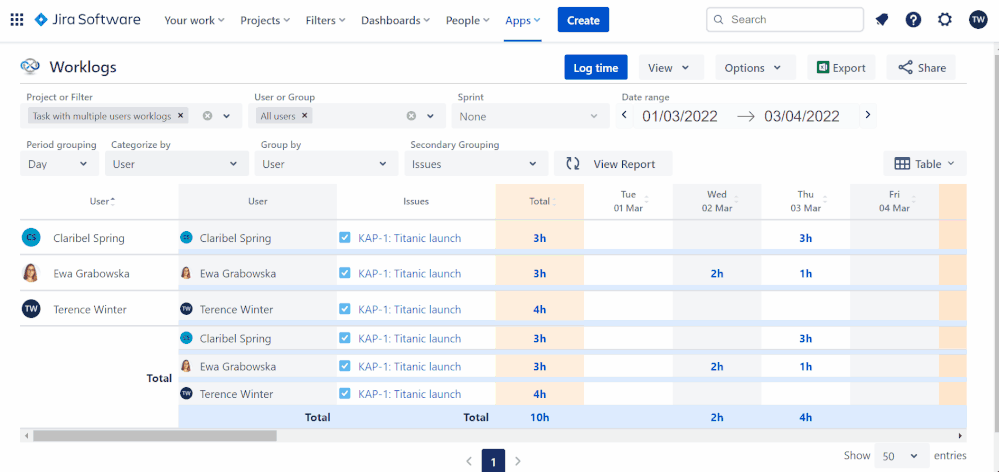
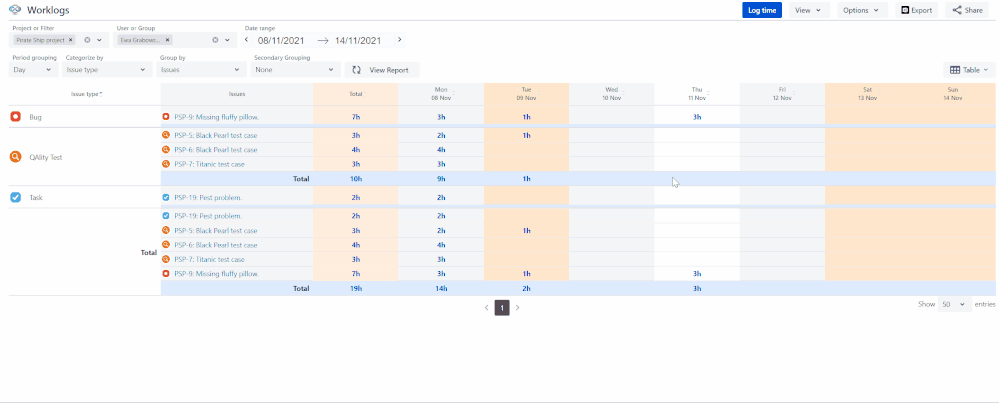

You must be a registered user to add a comment. If you've already registered, sign in. Otherwise, register and sign in.